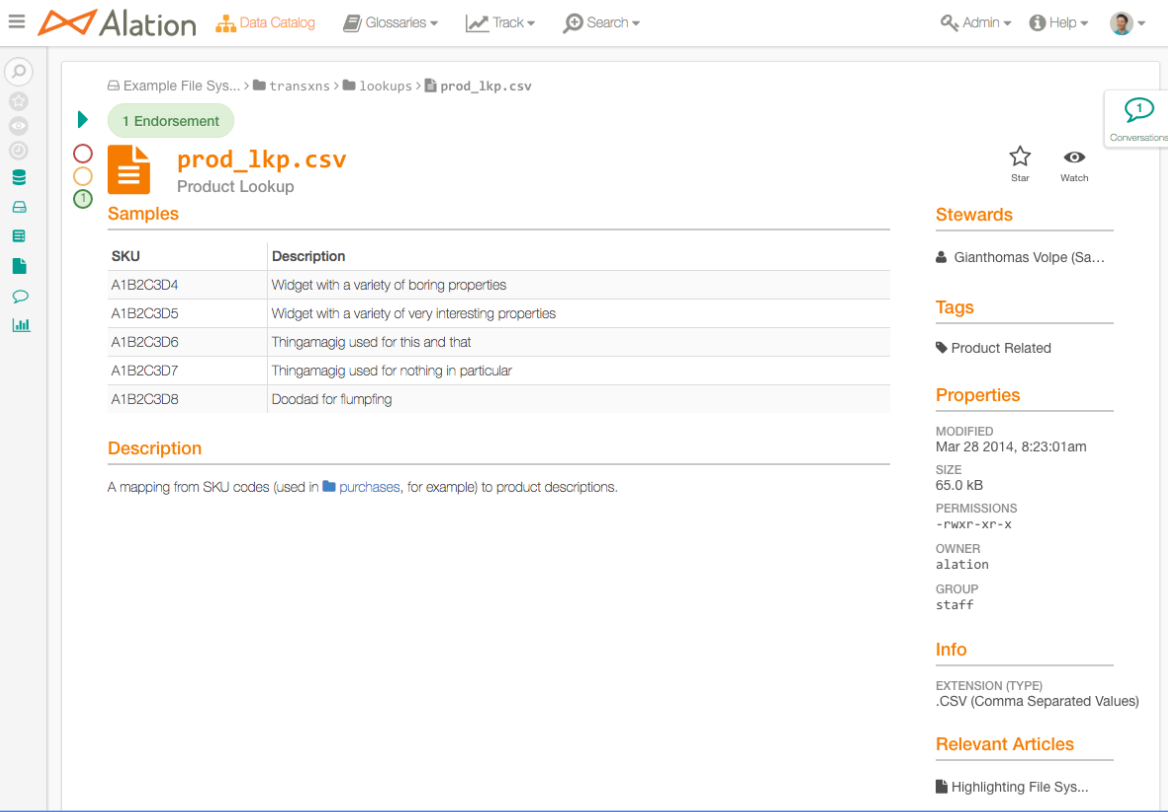Set up and Populate Virtual File Systems¶
A virtual file system source does not have an active connection to the actual file system and does not support automated extraction. To populate the Catalog pages for a virtual file system, use Alation File System API.
With this API you can add Catalog pages for directory and file objects. You can also upload logical metadata into your file system, including titles and descriptions for all objects using Custom Field API.
Virtual file system sources support all standard functionality of Catalog pages, for example, custom fields, tags, and data quality flags.
Sample Catalog page for a file system
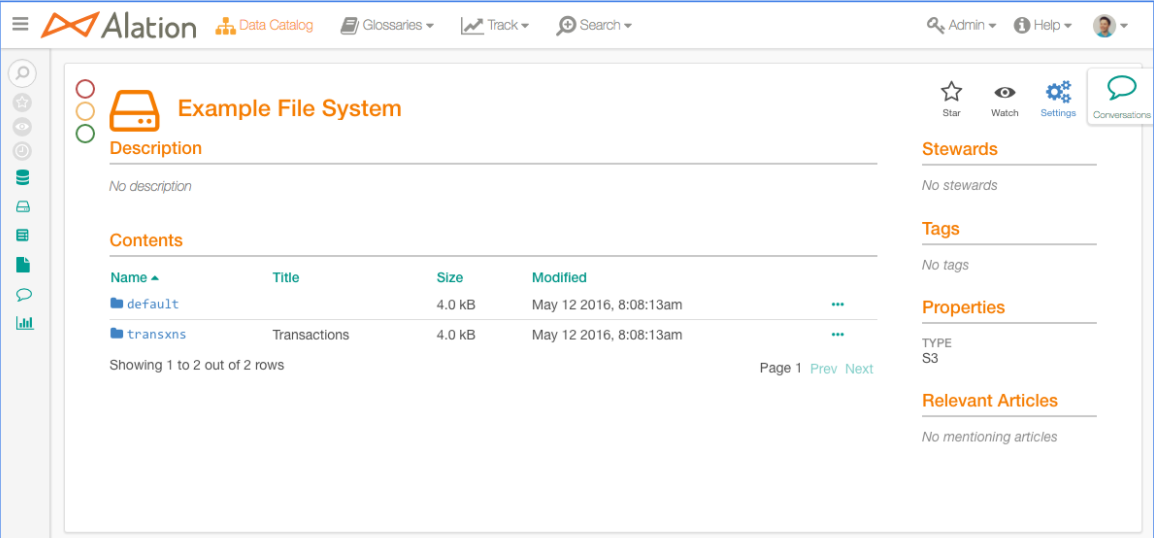
Sample Catalog page for a directory
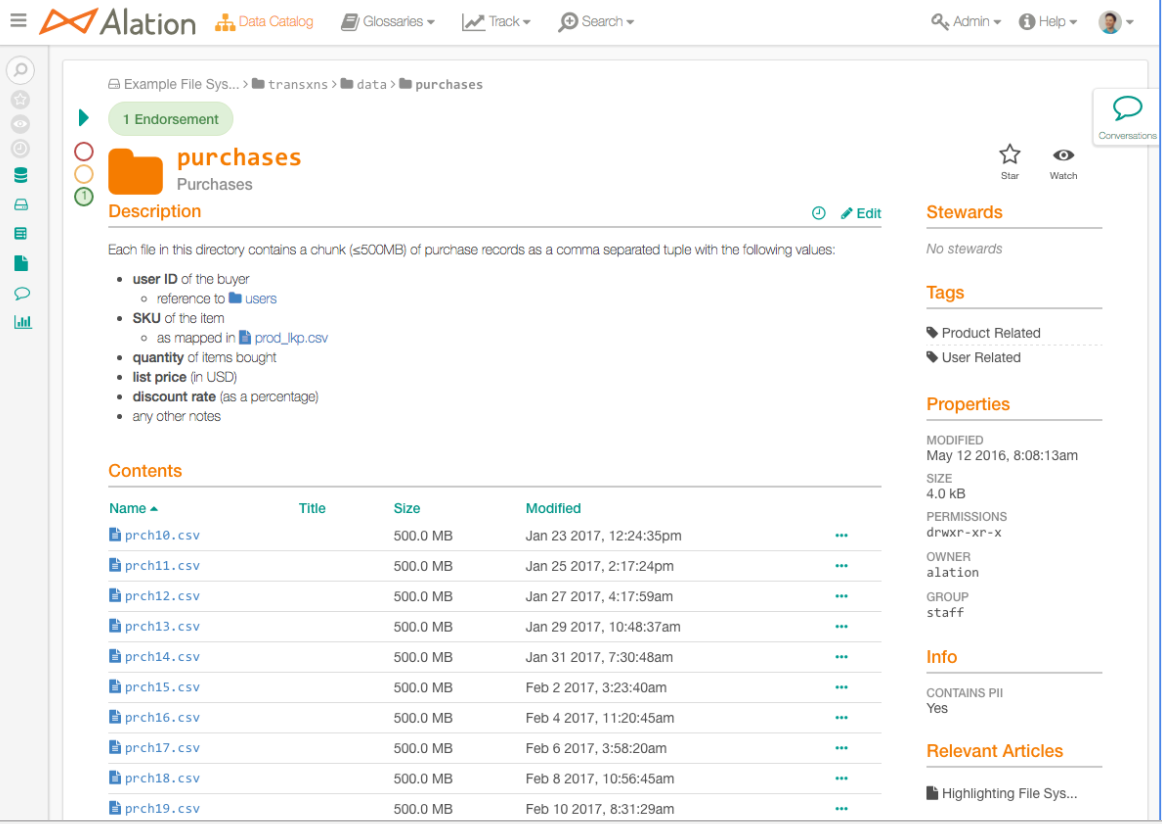
Sample Catalog page for a file