Configuring Query Result Size¶
Alation Cloud Service Applies to Alation Cloud Service instances of Alation
Customer Managed Applies to customer-managed instances of Alation
Available from version V R5 (5.9.x)
Some of the Compose queries can generate oversized result tables, and may even reach the query execution result size limit. In this case the query results will only be partially retrieved into the result table in Compose.
Note
The full results can still be viewed in the query data export.
If analysts need to run or schedule queries producing large result tables that are trimmed by the default size limit, the result size can be increased in Compose Settings section of Admin Settings. The result size is increased by allowing more space on the Alation server for storing the result tables.
This action requires the role of a Server Admin.
To increase query result size,
Log in to Alation and in the upper-right corner, click the Admin Settings icon to open the Admin Settings page:

In the Admin Settings area, click Compose Settings.
On Compose Settings tab, find the parameter Maximum Result Size in Megabytes. The default value is 16 MB, but you can increase this value to the maximum of 100 MB. You can start by doubling the default size and setting the limit to 32MB.
On top right, click Save changes to apply the change.
Increasing the result size limit will allow more rows to be retrieved by queries in Compose.
Large execution results may take time to load. If that is the case, you will see the streaming results message on both the results pane in Compose and on the result table and query form pages in the catalog. Until the query is complete, the export functionality will not be available.
Query results still loading in catalog, export disabled:
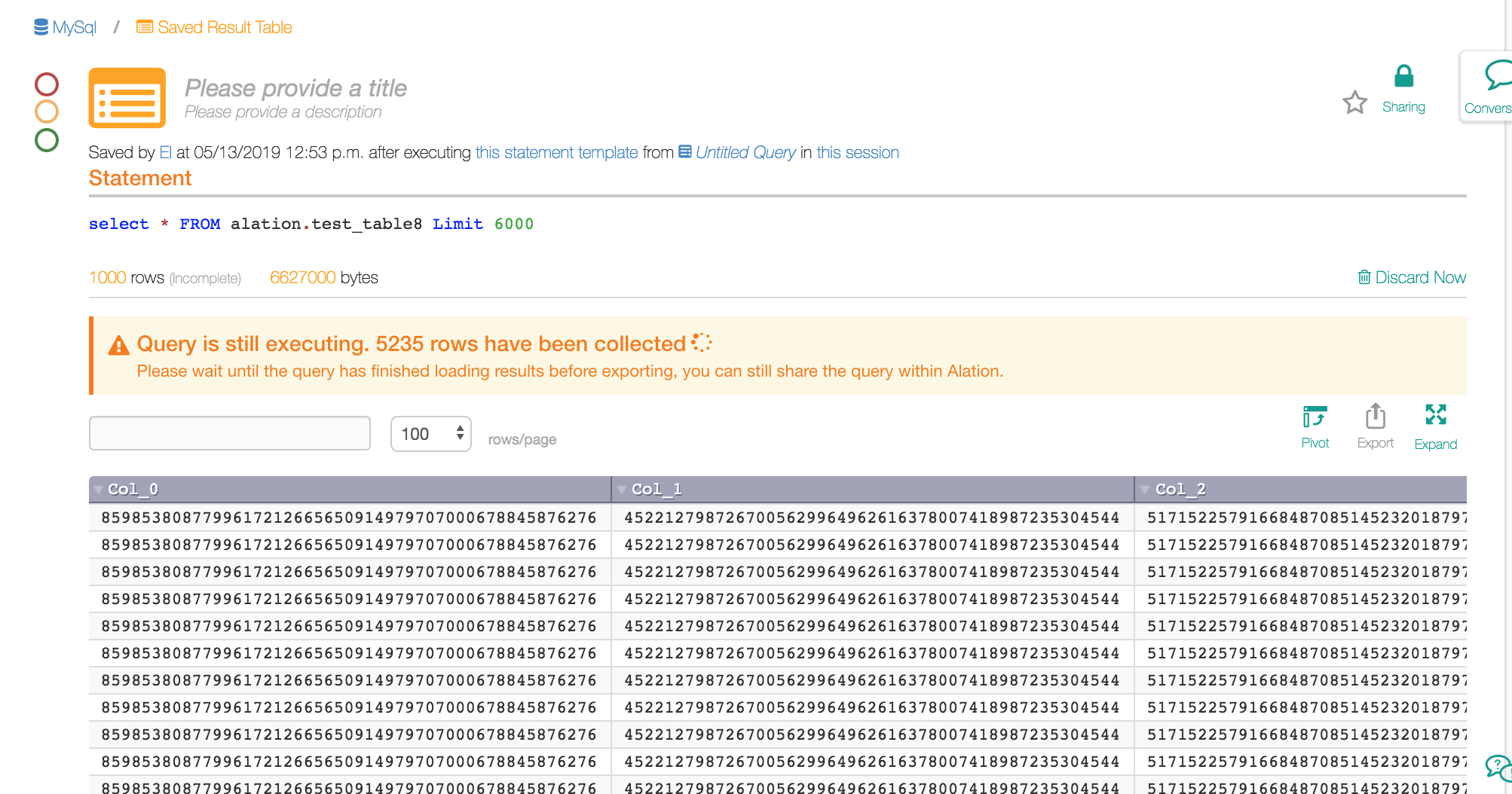
In Compose, there is also a counter of rows that are loaded so far.
Streaming large results in Compose:
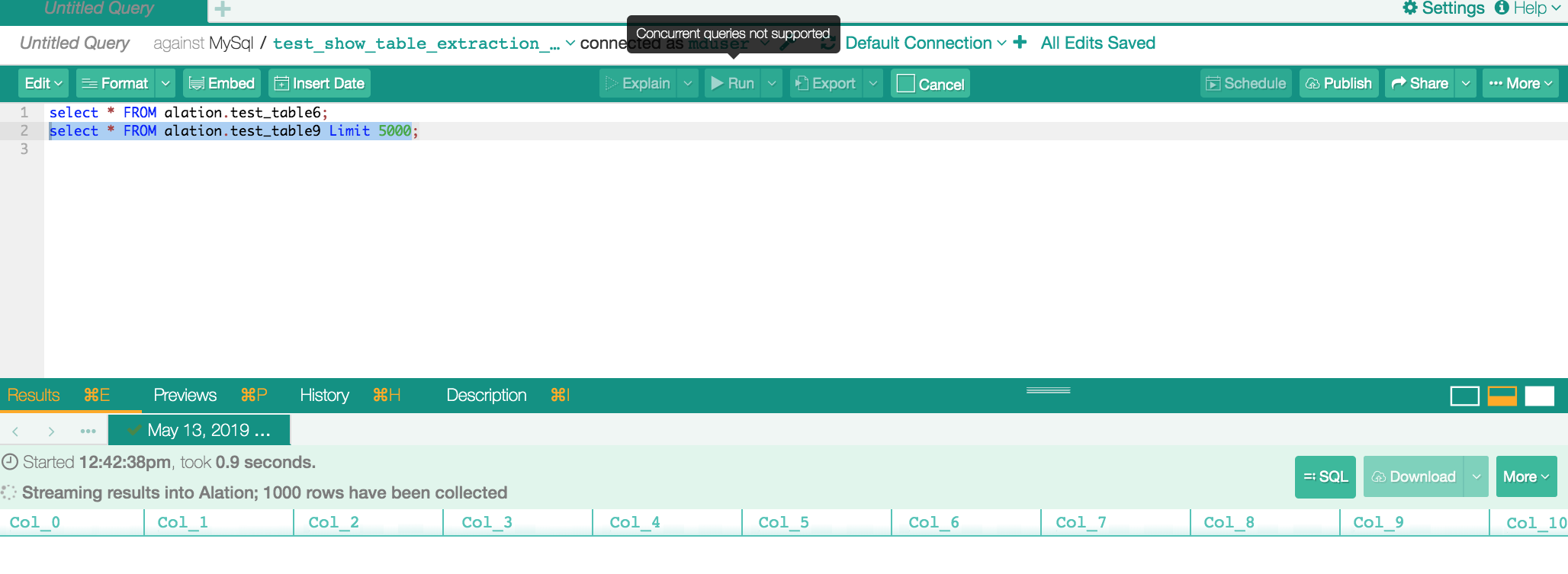
Note
Depending on your Alation instance setup, increasing the result size limit may cause a decline in Alation performance when multiple users simultaneously run queries which render large result sets.
