MySQL¶
Required Information¶
To configure MySQL in Alation, you will need the following information:
Hostname or IP address of your server
Port number
Service account with following privileges
Query Log Ingestion setup:
slow_logto archive table
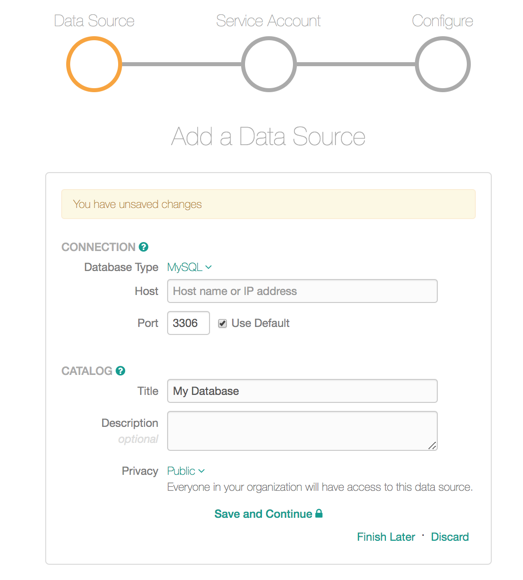
Preliminaries¶
Firewall Configuration:
Open outbound TCP port 3306 to MySQL server
Create Service Account¶
Sample SQL to create an account
CREATE USER 'alation'@'%' IDENTIFIED BY '[password]';
Metadata Extraction¶
GRANT SELECT ON [database].* TO 'alation'@'%';
GRANT SHOW VIEW ON [database].* TO 'alation'@'%';
Table Profiling¶
GRANT SELECT ON [database].* TO 'alation'@'%';
GRANT SHOW VIEW ON [database].* TO 'alation'@'%';
Query History¶
Supported for MySQL 5.1.6 and higher. MySQL slow_log system table is
used to get query history. The recommended procedure is to enable
slow_log on MySQL and to periodically flush slow_log into an archive
table. Alation will read queries from the archive table.
Slow Query Log adds some performance overhead and is only recommended for OLAP environments where the queries are infrequent and are mostly for analytical purposes.
To enable Slow Query Log, run the following queries as an admin user.
SET GLOBAL slow_query_log=1;
SET GLOBAL log_output='TABLE';
SET long_query_time=0;
SET min_examined_row_limit=0;
Note
Slow Query Log can only be truncated and rows cannot be deleted.
Administrative queries and queries not using indices are not logged by default.
