Custom DB Column Profile Preview¶
Alation Cloud Service Applies to Alation Cloud Service instances of Alation
Customer Managed Applies to customer-managed instances of Alation
Available from release 2021.1
For a Custom DB data source, the Column Profile that you have run in the Catalog can also be made available as a Column Profile preview in Compose.
Profiling V2 has to be enabled on the instance for the Column Profile preview to appear in Compose (alation.feature_flags.enable_profiling_v2 = True).
To view the Column Profile:
In Compose left-hand navigation, click on a Column object.
Click the Previews tab of the Results area. The Column Profile will be displayed:
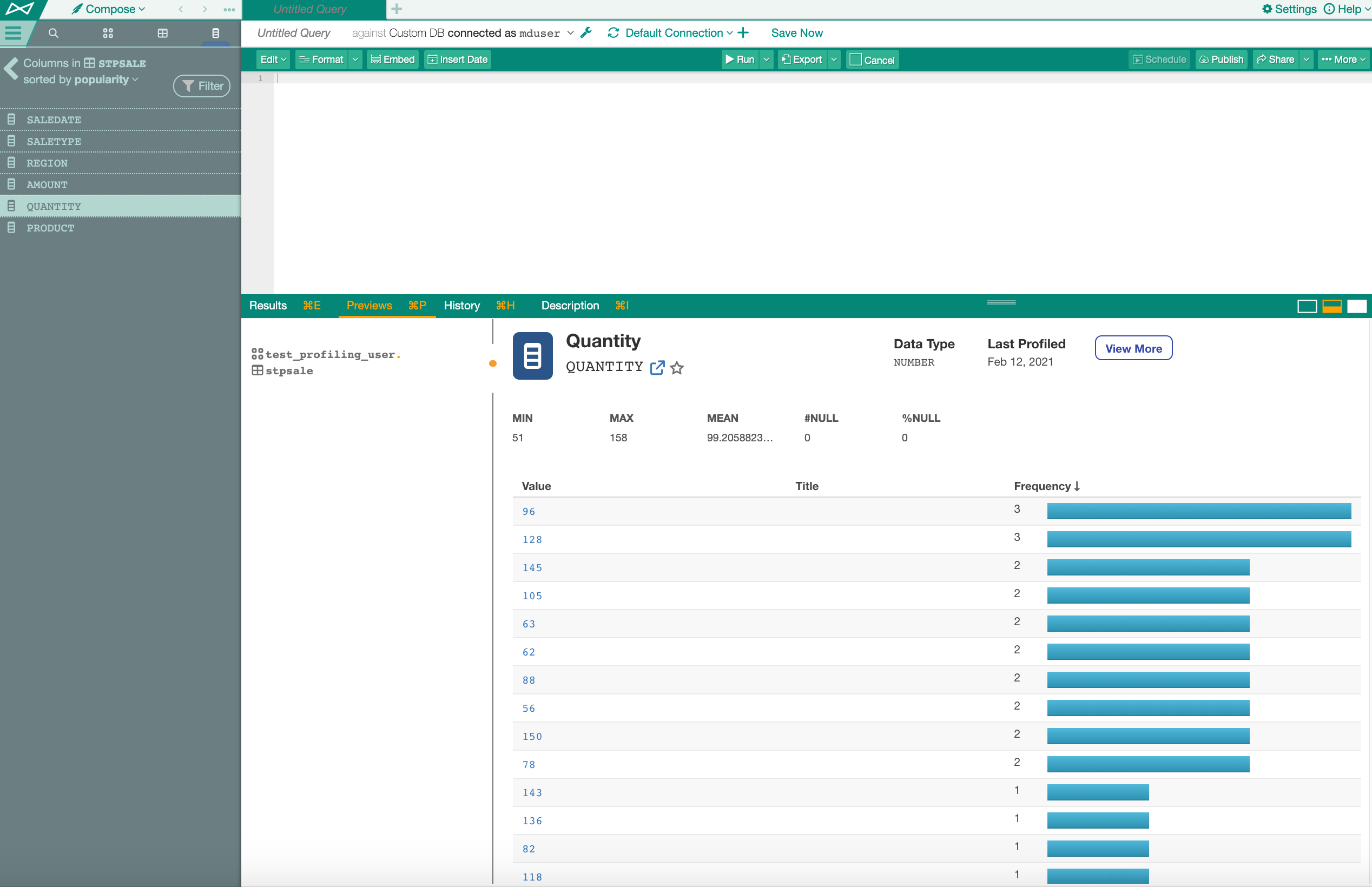
The Column Profile includes:
The Column value stats
The Value Frequency report that can be sorted by Frequency
View Additional Information¶
To view more information about the column:
Click View More on top right of the preview. The Column Details info-box will open with details on:
The number of distinct values in the column
Top users
Query executions that include this Column object
Catalog Description field
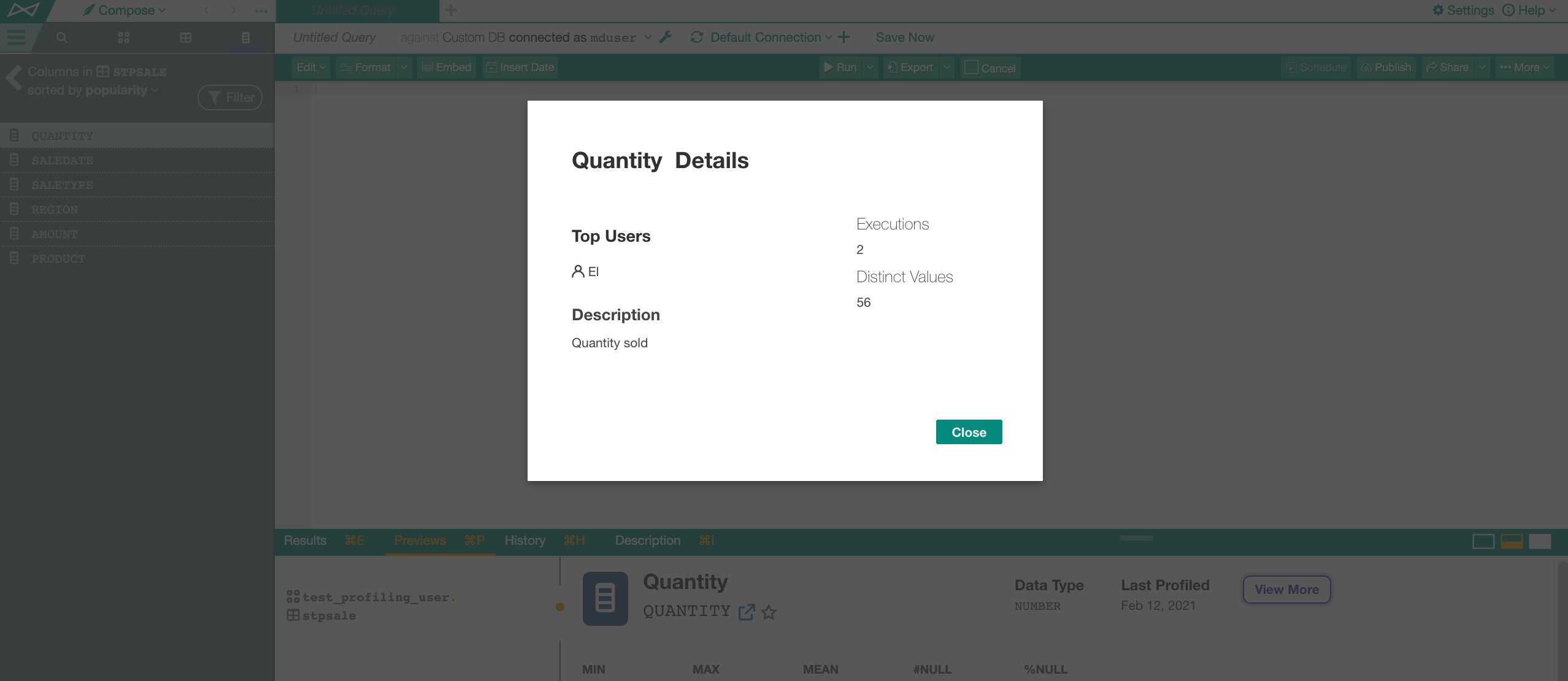
To close and return to Compose, click Close.
