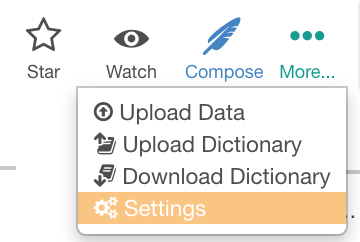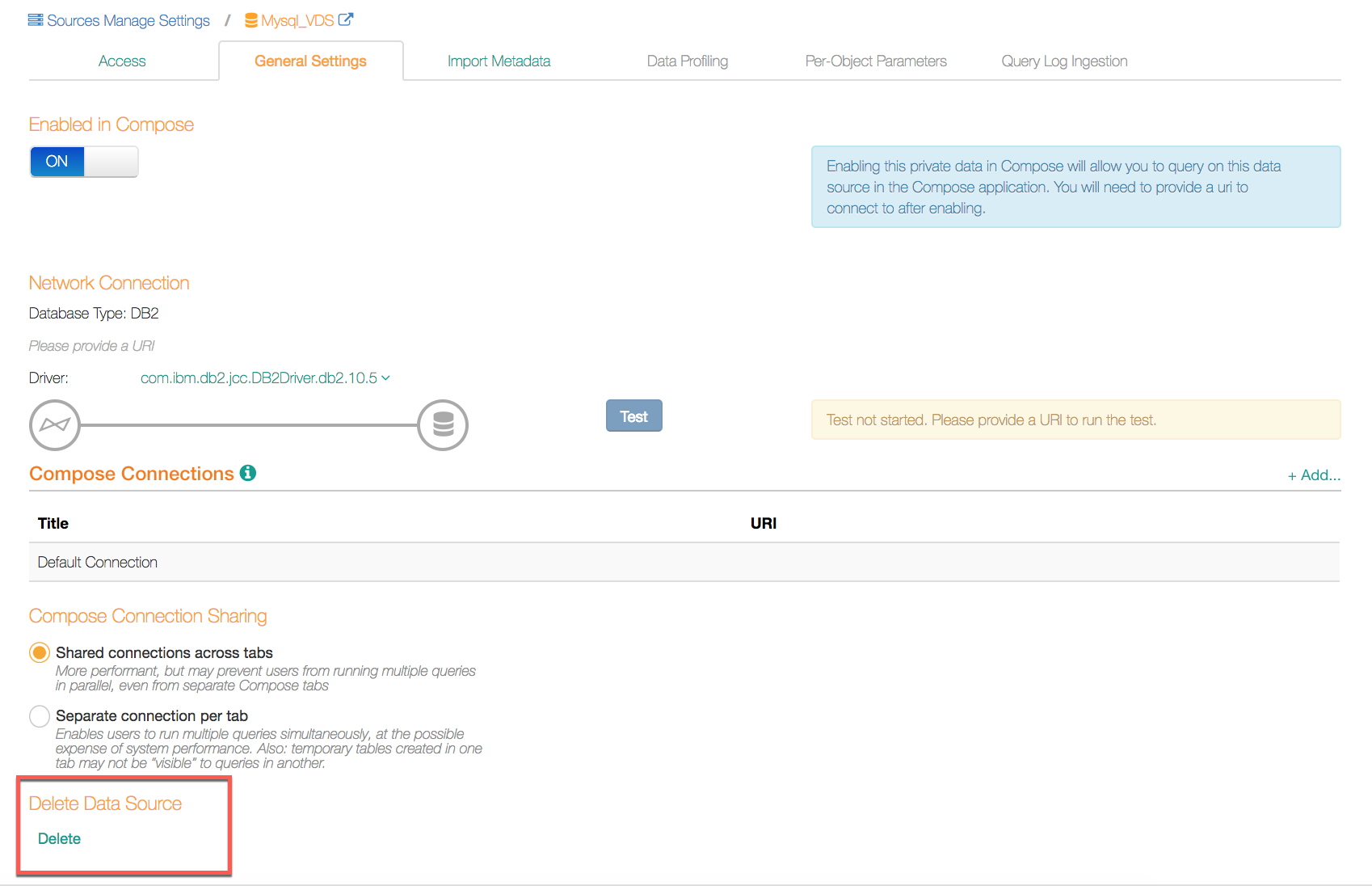Deleting a Data Source¶
Alation Cloud Service Applies to Alation Cloud Service instances of Alation
Customer Managed Applies to customer-managed instances of Alation
A data source can be deleted only by its Data Source Admins.
To delete a data source,
Open the catalog page of the data source you want to delete and go to its settings:
Click the General Settings tab.
Find the Delete Data Source section (at the bottom of the tab):
Click Delete and follow the instructions in the delete confirmation dialog.
Important
Deleting a data source is NOT a safe action and is permanent. This may interfere with your colleagues’ work because their queries using this source will fail. All catalog data that is added as part of curation effort for this data source, such as titles, descriptions, and other field values will be permanently deleted.