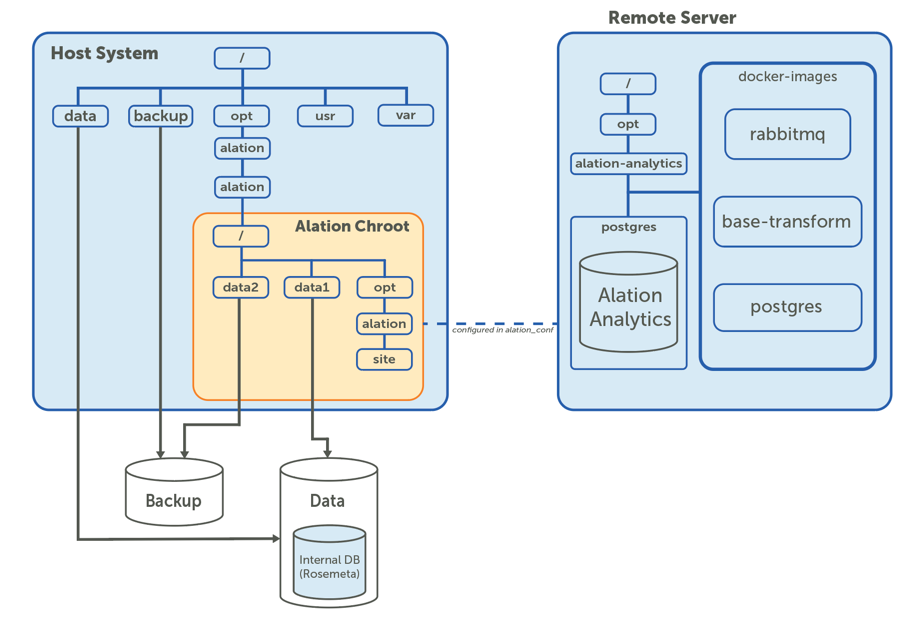Alation Analytics V2 Server Architecture¶
Customer Managed Applies to customer-managed instances of Alation
Applies from version 2020.3
Alation Analytics is installed outside of the Alation Chroot. The installation directory is /opt/alation-analytics. Before installation, when you untar the Alation Analytics V2 package into this directory, this action adds a number of files and folders, including the folder docker-images. It contains the Docker images that will be used by the Alation Analytics V2 installer to create the Alation Analytics V2 server components:
rabbitmq - image for the message broker RabbitMQ;
base-transform - image for multiple Transform services required to perform the ETL;
postgres - image for the Alation Analytics V2 database (PostgreSQL).
Note
Alation Analytics V2 is PostgreSQL version 9.6.
All Alation Analytics Server components are installed as Docker containers in the directory /opt/alation-analytics outside of the Alation Chroot.
Same-server installation:
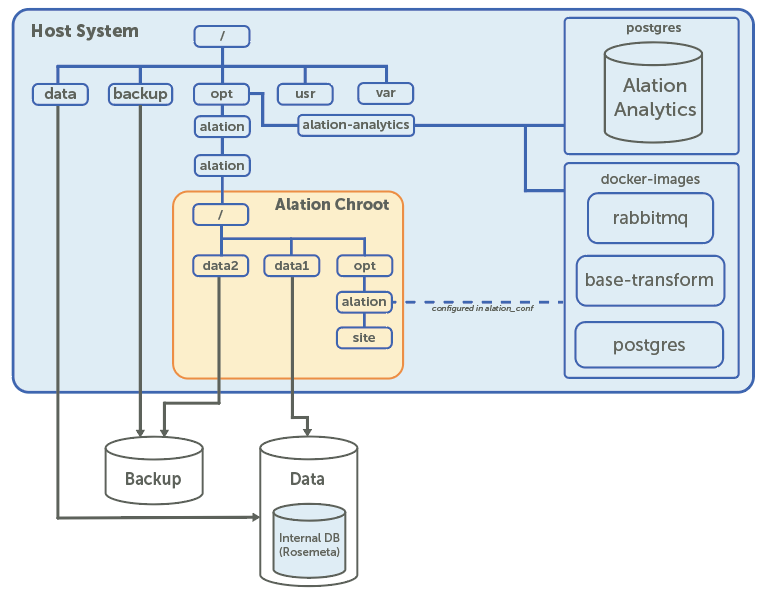
Installation on a separate server: