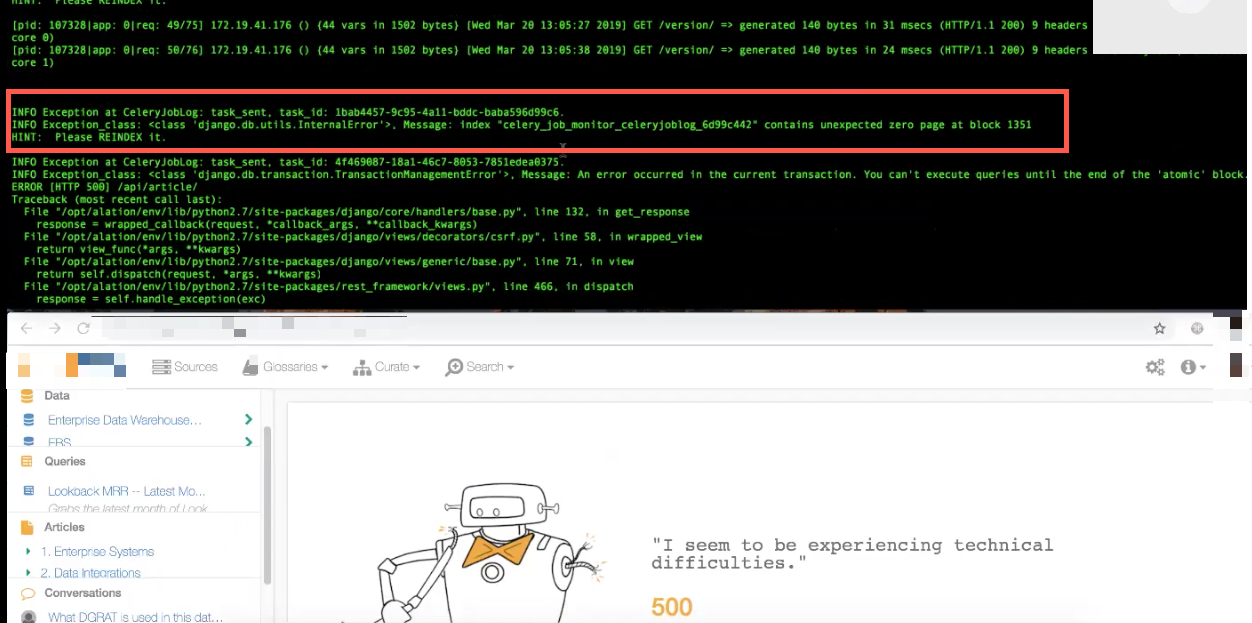How to Reindex Tables after Backup Restore¶
Customer Managed Applies to customer-managed instances of Alation
Issue: Error 500 on Alation Pages After Restore¶
Sometimes after a backup restore, during the restore testing, users may encounter Error 500 on random pages in Alation. We have not discovered any pattern in this happening, and this issue is rare.
Restoring from a backup is expected to be successful and to not produce any errors; however, if you run into empty pages with Error 500 after a restore, please collect the required logs and contact Alation Support to handle the issue and perform reindexing of individual tables that cause the error.
Finding Logs¶
The logs with this particular error will be in the uwsgi.log, located inside the Alation Chroot at /opt/alation/site/logs/.
Example error text to look for in the logs: ...unexpected zero page at block....
INFO Exception at CeleryJobLog: task_sent, task_id: ace8c2c0-a9f8-4a90-999e-5bf55863ac08. INFO Exception_class: <class 'django.db.utils.InternalError'>,Message: index "celery_job_monitor_celeryjo_return_status_2495eb60d8e08f4d_like" has unexpected zero page at block 1328 HINT: REINDEX it.
You can tail the uwsgi.log while reproducing the issue in Alation UI (open the page that throws Error 500):
Enter the Alation shell:
sudo service alation shell
To tail uwsgi.log:
Note
The index table name that requires reindexing will appear in the error message:
Example:
...Message: index "celery_job_monitor_celeryjoblog_6d99c442" has unexpected zero page at block 1351…
In this example: Celery_job_monitor_celeryjoblog_6d99c442 is the name of the index table that needs reindexing. There may be more than one table that require reindexing.
Other Required Logs¶
In addition to the uwsgi.log, please collect:
the Postgres logs: inside the Alation Chroot: /var/lib/pgsql/9.6/pgstartup.log and /var/lib/pgsql/9.6/data/pg_log
the Alation logs alation-error.log, alation-info.log, alation-debug.log at /opt/alation/site/logs/ inside the Alation Chroot.