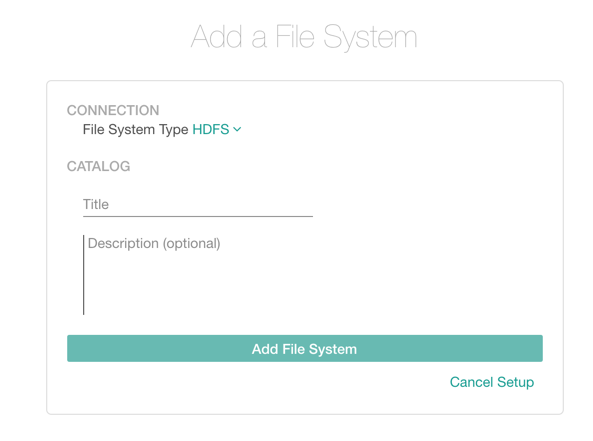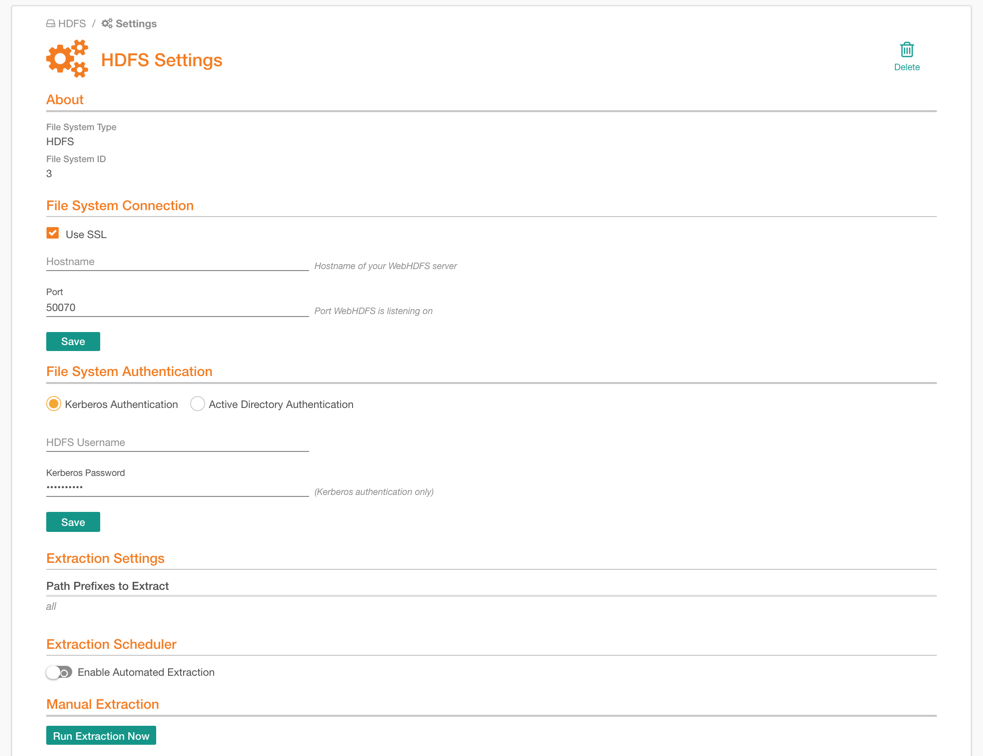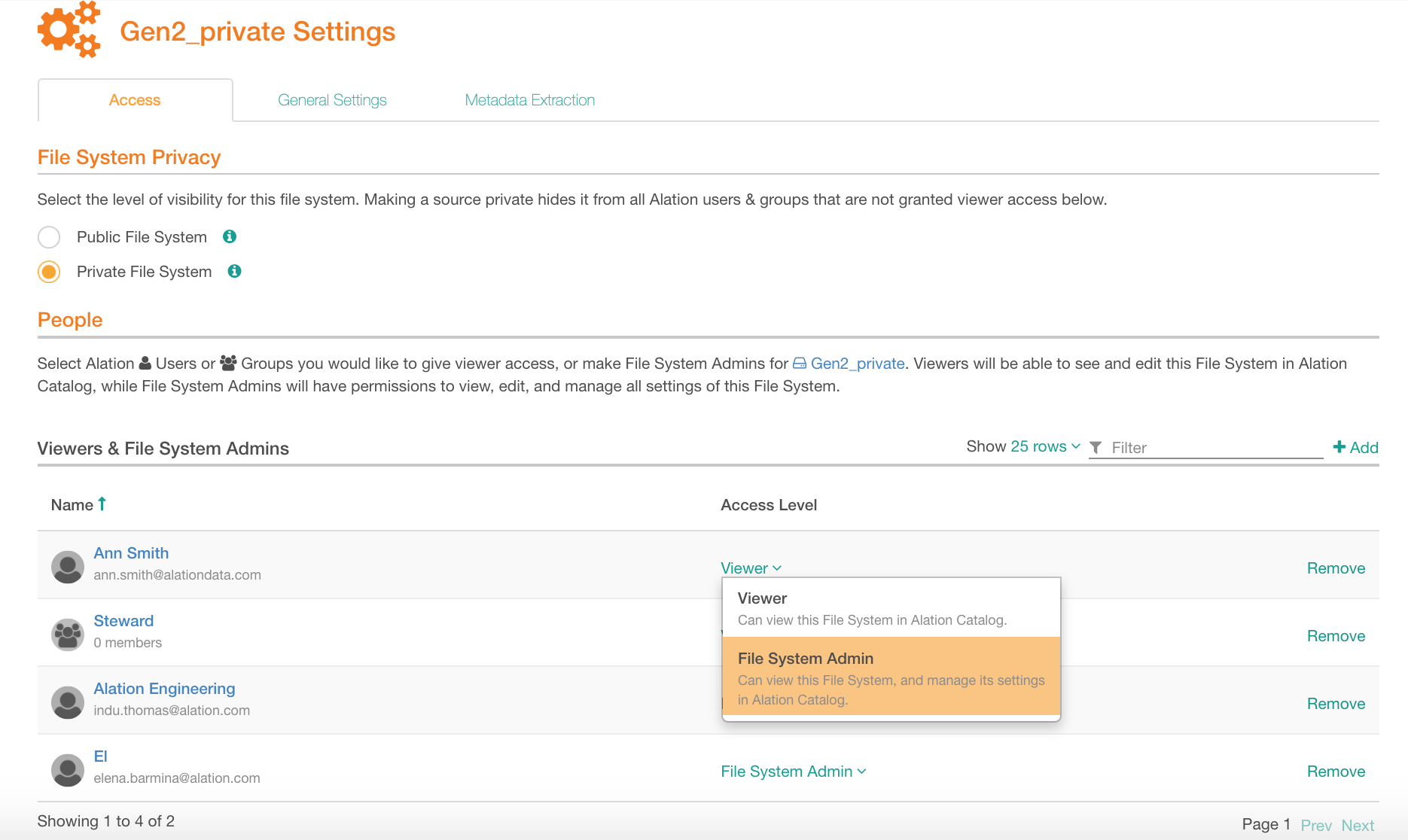Add a File System¶
To add a file system,
Log in as a Server Admin. Click Sources on the main toolbar then click the Add icon and select File System.
This brings up the Add a File System wizard. Select the appropriate File System Type.
Enter the Title.
Click Add File System.
The Settings page of the selected File System will open. Enter the file system-specific values for the connection, authentication, extraction settings, and Privacy settings. File System Privacy settings are available from version V R7 (5.12.3).
Versions up to V R7 (5.12.3):
Versions starting from V R7 (5.12.3):