Presto on Hive¶
Required Information¶
To configure Presto in Alation, you will need the following information:
Hostname or IP address of your Presto server
Port number
Metastore URI (thrift format)
Service account with privileges listed below
Query Log Ingestion setup: No additional requirements
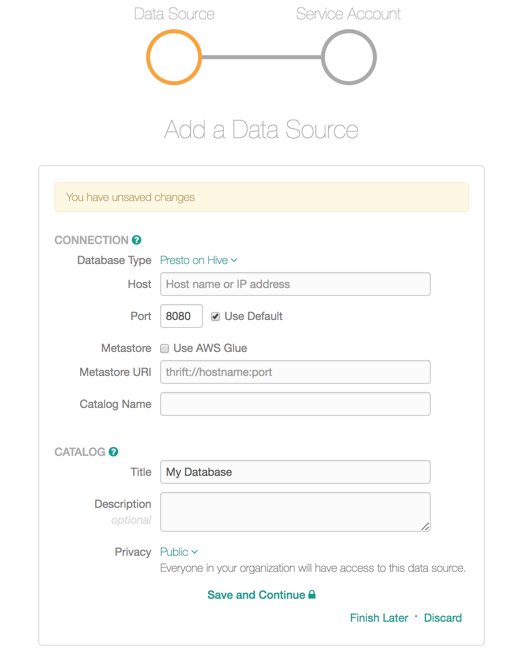
Preliminaries¶
Firewall Configuration:
Open outbound TCP port
The HTTP Port to Presto Coordinator. For example: 8080
Port 9083 to Hive Metastore server
Create Service Account¶
This account needs to be able to access underlying Hive metastore server and have SELECT privileges.
Metadata Extraction¶
Plain vanilla environment without authentication: No requirements
Kerberized Hive metastore server: We need a DB service account with SELECT privileges.
Table Profiling¶
Service account should have SELECT privileges to all the tables.
Query History¶
No additional requirements. No view or table needs to be specified in the Alation UI.
