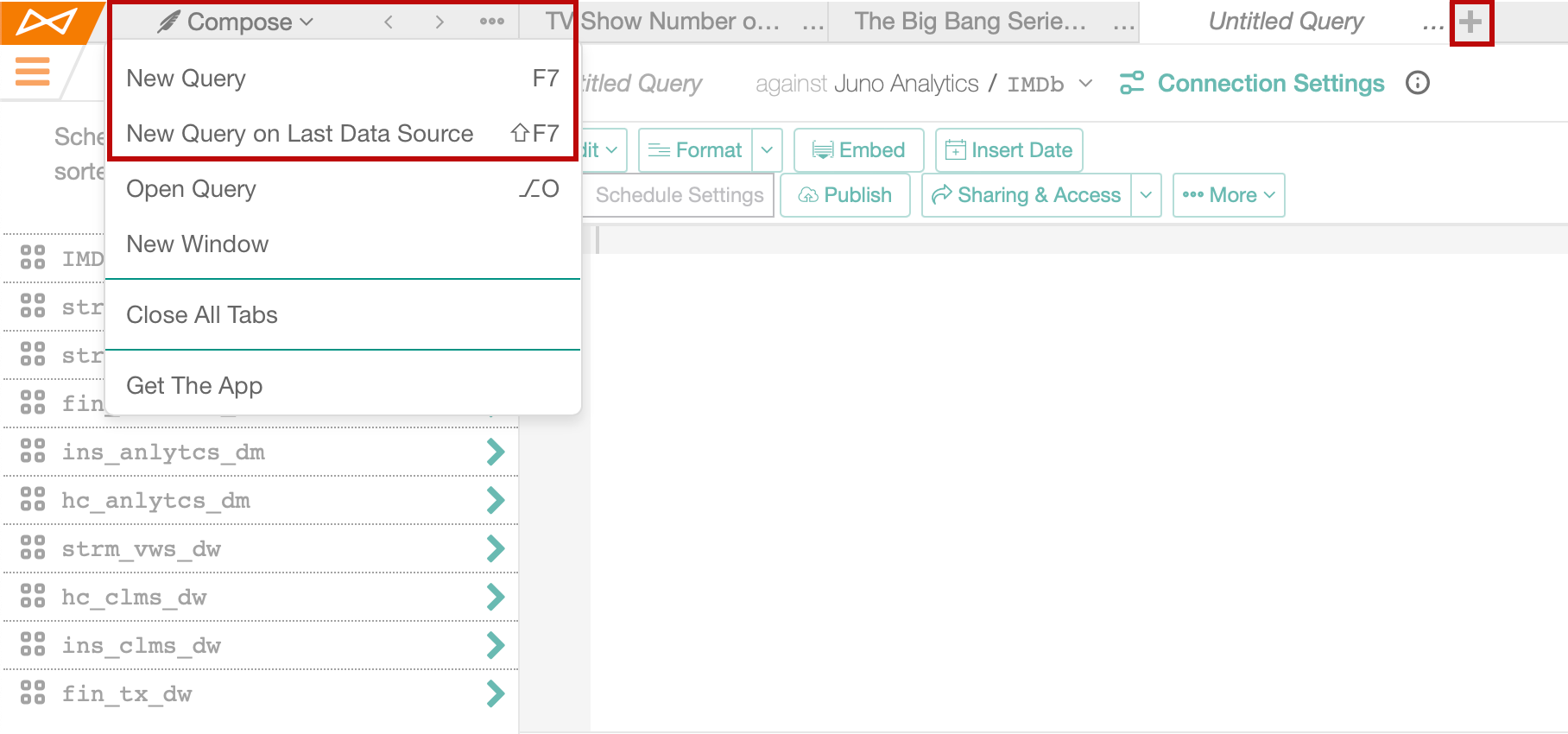Start a New Query¶
Alation Cloud Service Applies to Alation Cloud Service instances of Alation
Customer Managed Applies to customer-managed instances of Alation
There are several ways to start a new query both in catalog and in Compose.
In the catalog, there are two ways you can start a new query:
Click the Apps dropdown in the upper-right corner of the navigation banner and click Compose.
Click Compose in the upper-right corner of the page of any data source and its data objects.
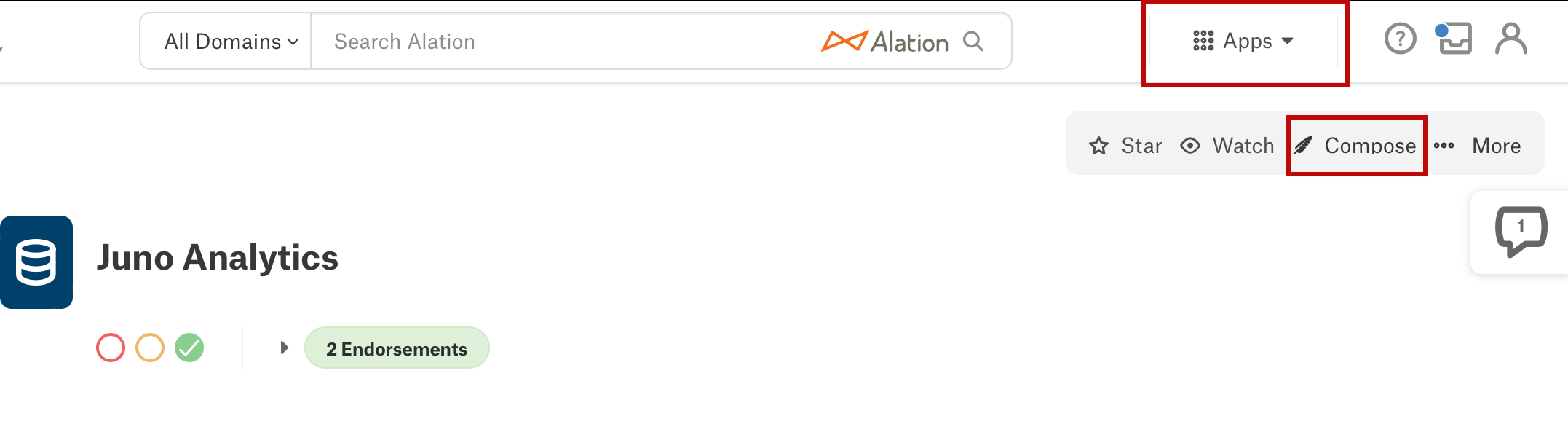
In Compose, there are also two ways you can start a new query:
Click Compose in the upper-left top toolbar, then click either New Query or New Query on Last Data Source.
Click the plus button to open a query in a new tab.
The Create a new query dialog will appear for you to choose which data source to place your new query.