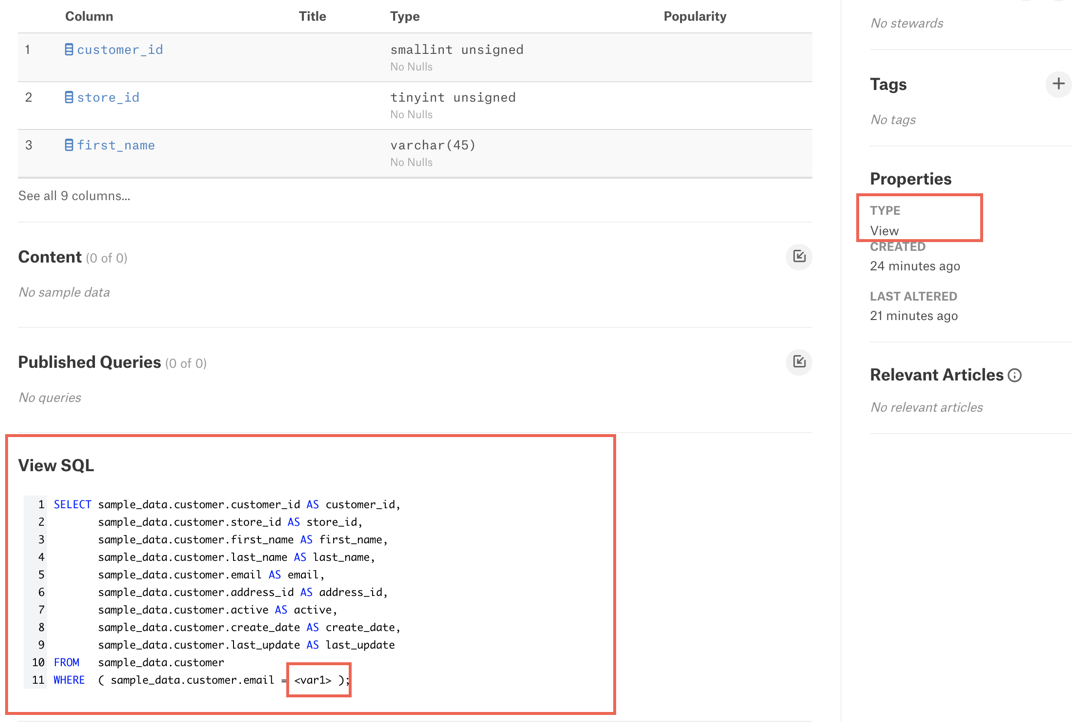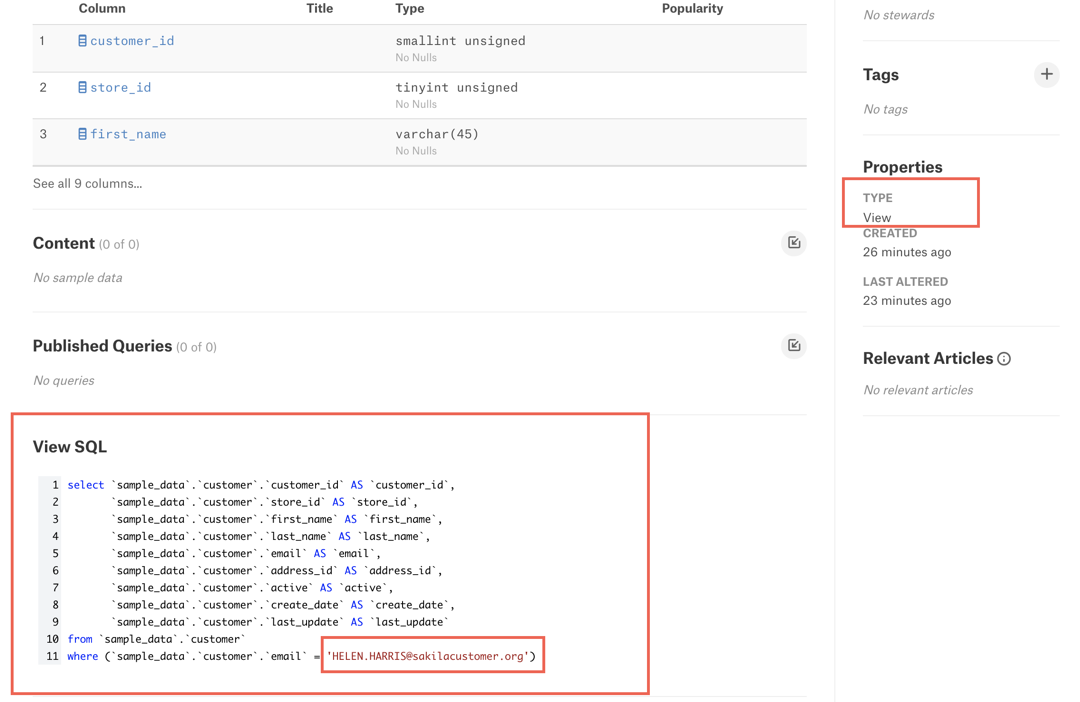Obfuscate Literals in View SQL¶
Alation Cloud Service Applies to Alation Cloud Service instances of Alation
Customer Managed Applies to customer-managed instances of Alation
Available from version 2023.1.2
A view is a table object sub-type in Alation. Views are extracted during metadata extraction and represented with catalog pages under a data source. The type of an Alation object is documented in the Type field under the Properties group of fields.
During metadata extraction from a data source, Alation also extracts the SQL query that was used to create the view. The view query is displayed on the catalog page of a view object, on the Overview tab > section View SQL (bottom of page).
If necessary, you can apply obfuscation of SQL literals to view queries. This setting can be applied to data sources cataloged using native (built-in) connectors, Custom DB, and OCF connectors. By default, SQL literals in view queries under View SQL are displayed.
The Obfuscate Literals setting is available on the General Settings tab of a data source settings page. However, when enabled on the General Settings tab only, it will apply to queries available for this data source but not to view SQL. To also apply it to view SQL, you need to additionally modify an alation_conf parameter on your Alation instance.
The complete configuration requires Server Admin with access to the backend of the Alation server.
Note
Alation Cloud Service customers can request server configuration changes through Alation Support.
Important
The steps below must be performed in the given order. First, enable the setting on the data source, and next, enable the parameter.
To apply literals obfuscation to view SQL:
In Alation, open the settings page of your data source.
Go to the General Settings tab.
Turn on the Obfuscate Literals toggle.
Use SSH to connect to your Alation server.
Enter the Alation shell.
sudo /etc/init.d/alation shell
Use the alation_conf parameter
alation.feature_flags.enable_obfuscating_view_sqlto apply obfuscation to view SQL. The default value of this parameter isFalse, which means the literals are displayed. To hide them, set the parameter toTrue.alation_conf alation.feature_flags.enable_obfuscating_view_sql -s True
No restart is required.
In the Alation user interface, the SQL literals will now be obfuscated in the View SQL section of the view catalog page.
If you want SQL literals in the View SQL section to be available in the user interface, set the alation_conf parameter alation.feature_flags.enable_obfuscating_view_sql to False.