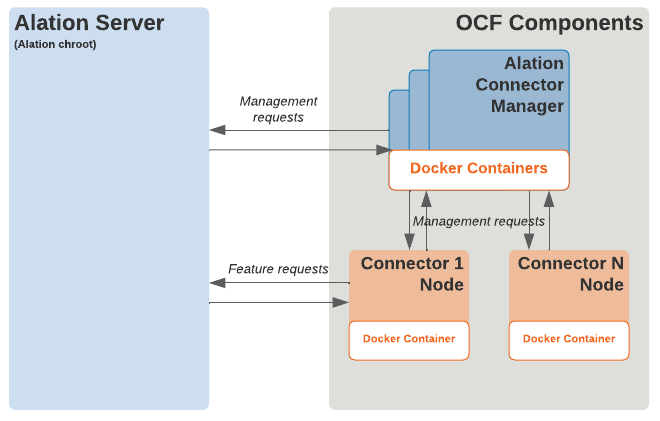Open Connector Framework (OCF) Overview¶
Alation Cloud Service Applies to Alation Cloud Service instances of Alation
Customer Managed Applies to customer-managed instances of Alation
Applies from release 2020.3
Overview¶
Open Connector Framework (OCF) allows Alation to support external connectors developed by partnering teams in order to add more types of sources to the catalog. A connector is a plugged-in microservice that connects to a data source (such as a database, a BI server, or a file system) in order to extract raw metadata. Connectors created on the basis of OCF — or OCF connectors — can be additionally installed on the Alation server. They are updated and reinstalled separately from the data catalog. An OCF connector can be thought of as a “plug-in” to the catalog platform that extends its functionality.
Alation provides a number of out-of-the-box OCF connectors which are made available to customers upon request. A connector is a Zip file that needs to be uploaded to the Alation host and installed. The full list of OCF connectors distributed by Alation is available in the Support Matrix.
Note
If your company is interested in developing a connector in partnership with Alation, contact your account manager about participation in the OCF partnership program.
To begin using OCF connectors in Alation, install and configure Alation Connector Manager.
Alation Connector Manager¶
Alation Connector Manager is a Docker container management system that maps the Alation Connector IDs onto the IDs of physical Docker containers in which connectors are installed. All installed connectors are isolated from each other as separate Docker containers and each is given a private filesystem to use which persists throughout the connector lifecycle.
Security¶
Communication between the OCF components and the Alation application uses the mutual TLS scheme, with Alation Connector Manager containing an out-of-the-box Certification Authority and issuance protocol. Security settings can be configured in Alation Connector Manager configuration file after its installation.
Read next: Install Alation Connector Manager.