Run the Lexicon Job Manually¶
Alation Cloud Service Applies to Alation Cloud Service instances of Alation
Customer Managed Applies to customer-managed instances of Alation
To manually run Lexicon,
On the Lexicon page, click the Settings link to open the Lexicon settings:
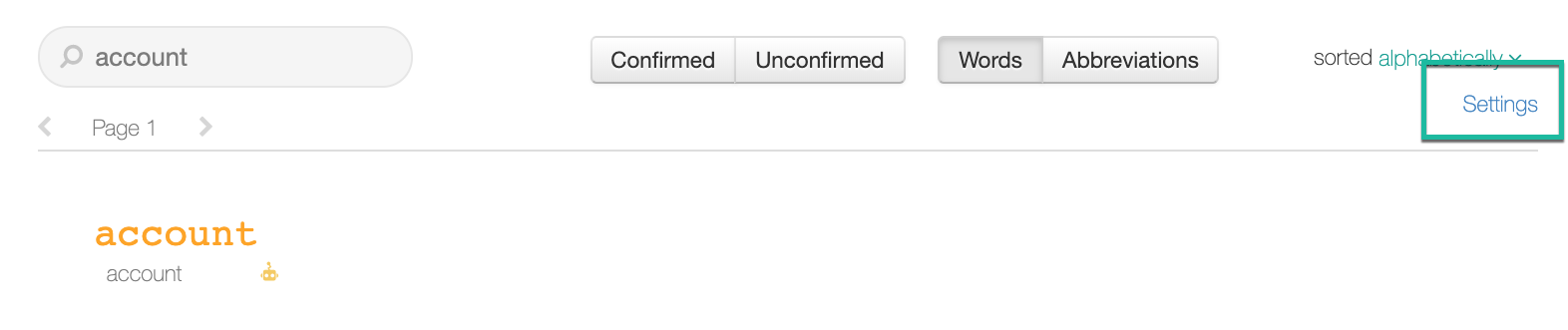
2020.4 UI
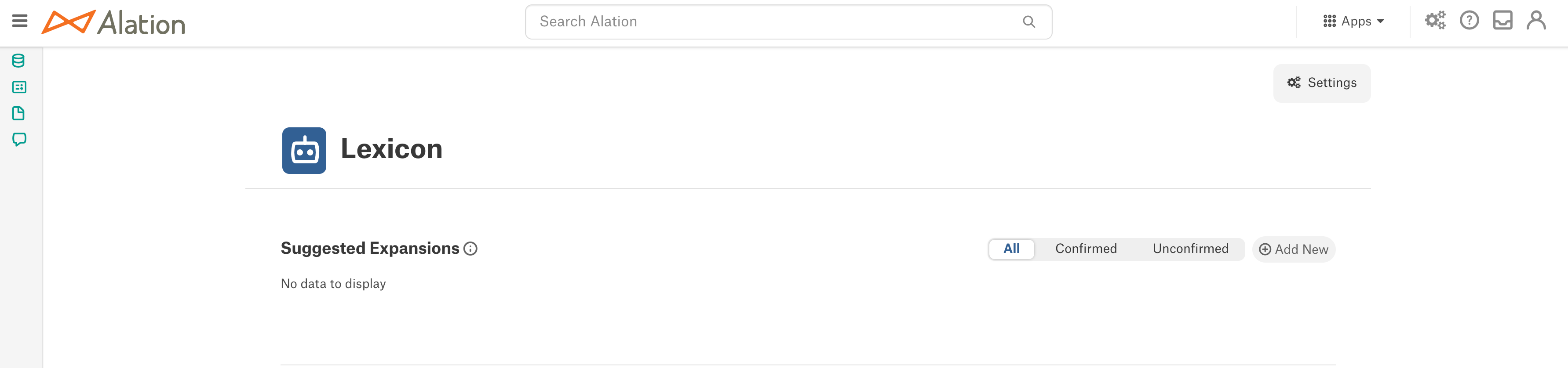
Click Run Lexicon Now. The Lexicon job will be queued and run:
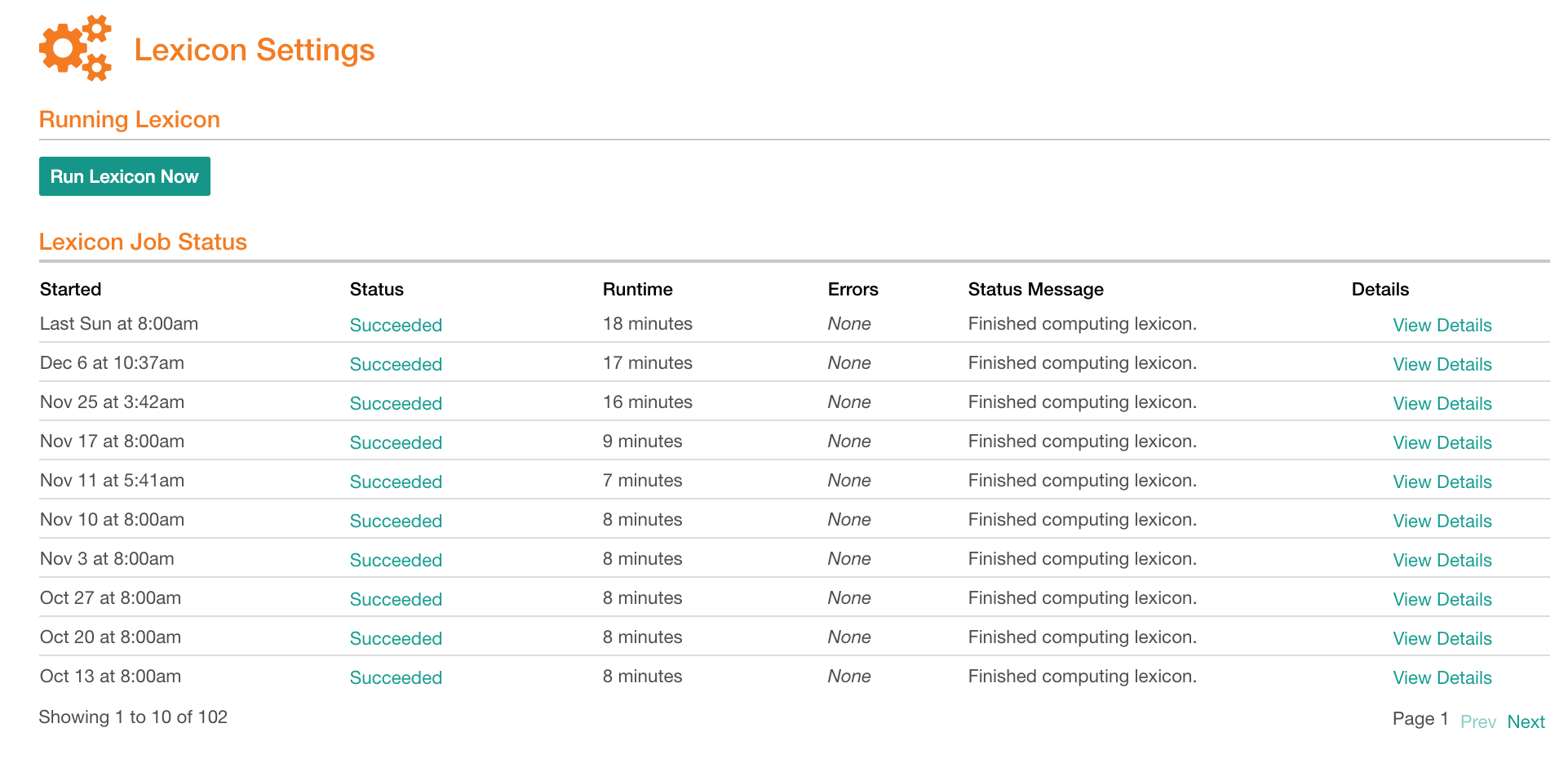
You can see the job details in the Lexicon Job Status table:
Started time the job was triggered.
Status current status.
Runtime total time taken to complete the job.
Errors indicates if there were any errors during runtime.
Status Message a more detailed message explaining the job status.
Details View Details link to display the job description in a pop-up.
Viewing the Lexicon Job Details¶
Click the View Details link in the Details column to open the job description.
