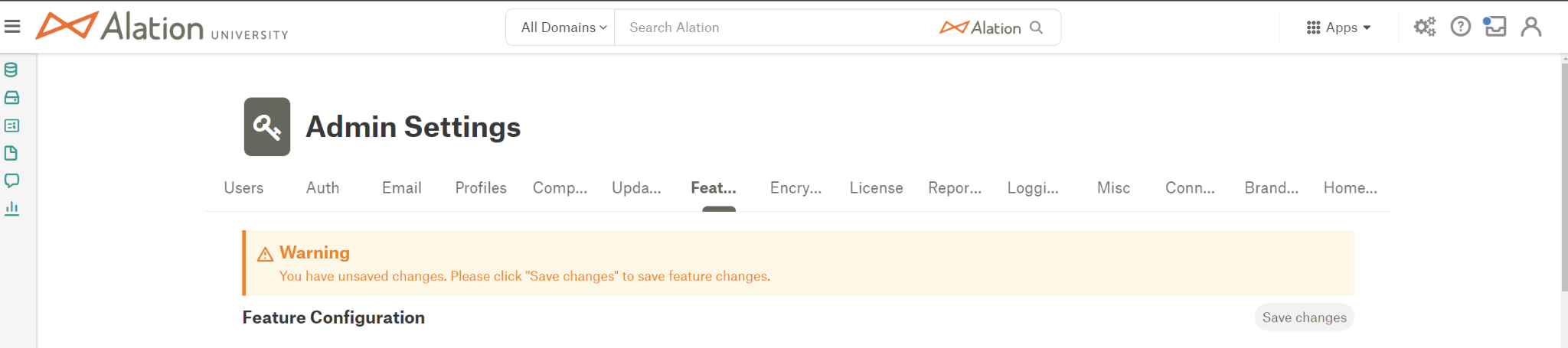Configuring Stewardship Workbench¶
Alation Cloud Service Applies to Alation Cloud Service instances of Alation
Customer Managed Applies to customer-managed instances of Alation
Enabling and disabling the Stewardship Workbench in Alation requires the Server Admin role.
Enable Stewardship Workbench¶
To enable the Stewardship Workbench:
Go to Admin Settings > Server Admin > Feature Configuration.
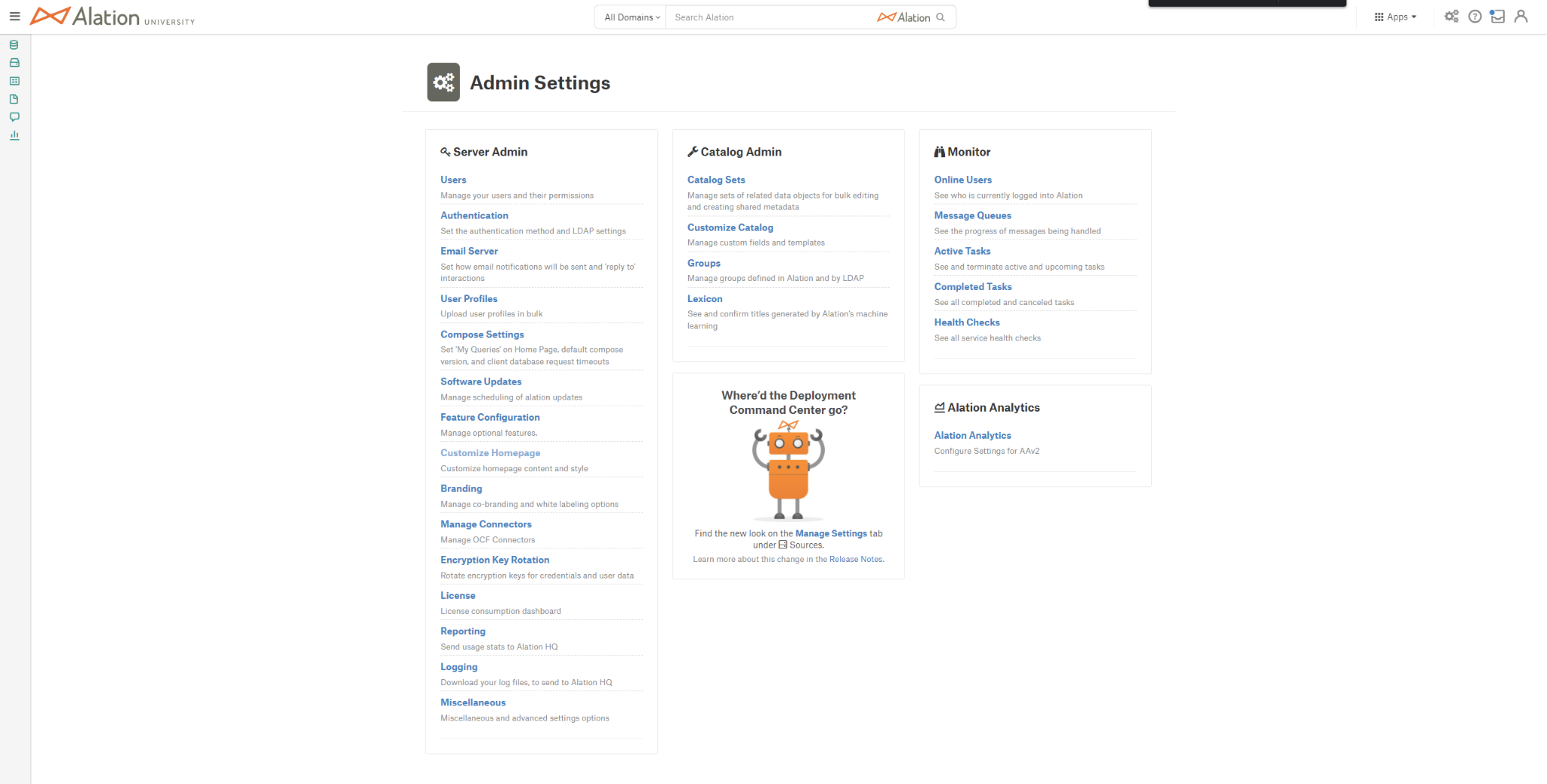
Toggle Stewardship Workbench to the On position.
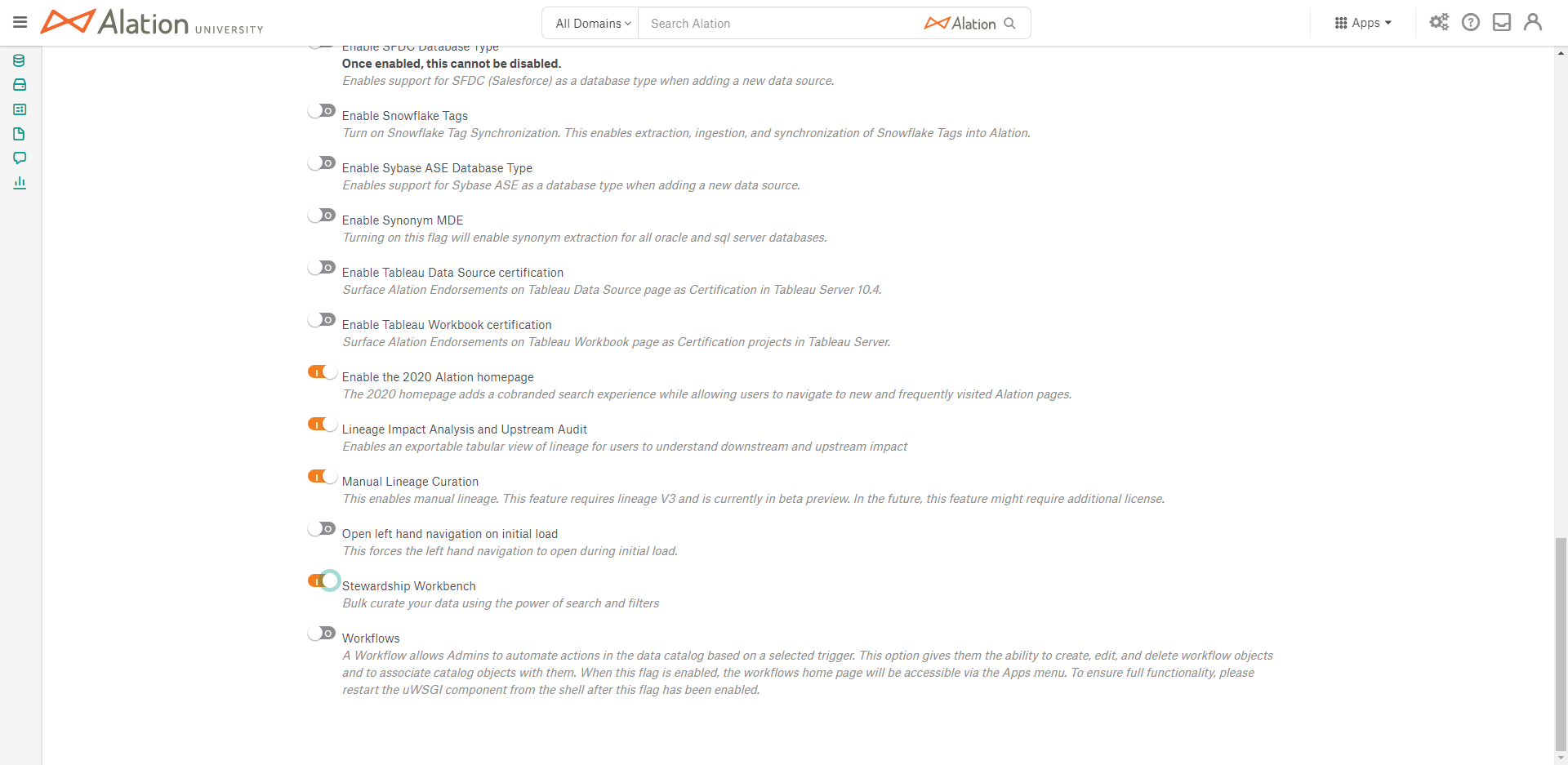
Click the Save changes button, then Save Configuration button to enable.
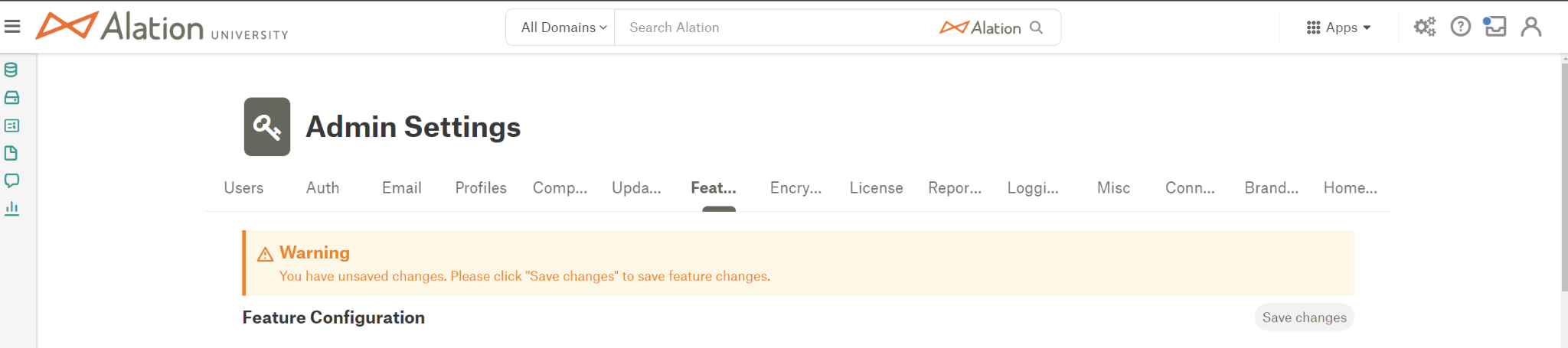
Users may now access the page by selecting the Apps menu > Govern > STEWARDSHIP WORKBENCH.
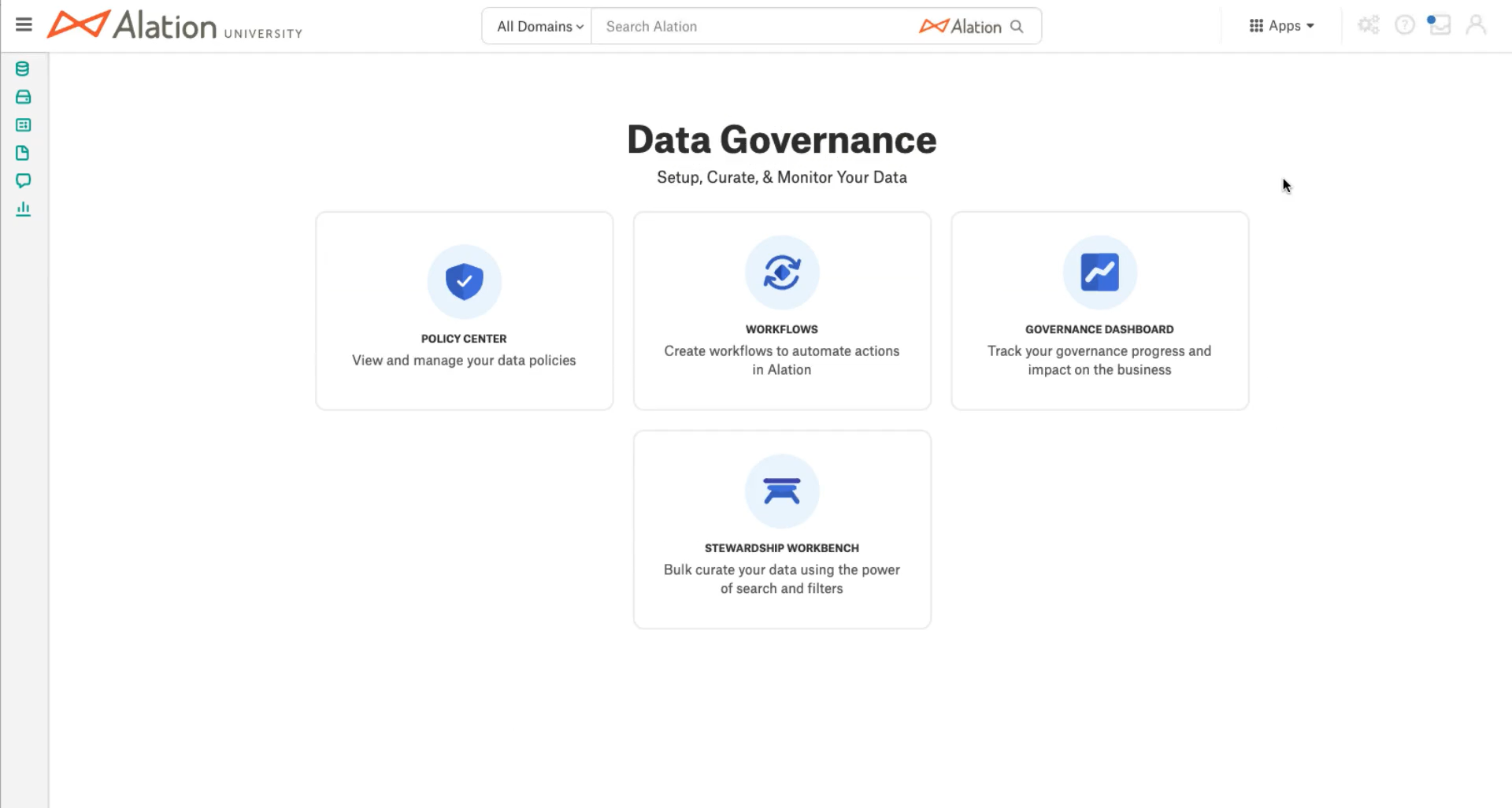
Disable Stewardship Workbench¶
To disable the Stewardship Workbench:
Go to Admin Settings > Server Admin > Feature Configuration.
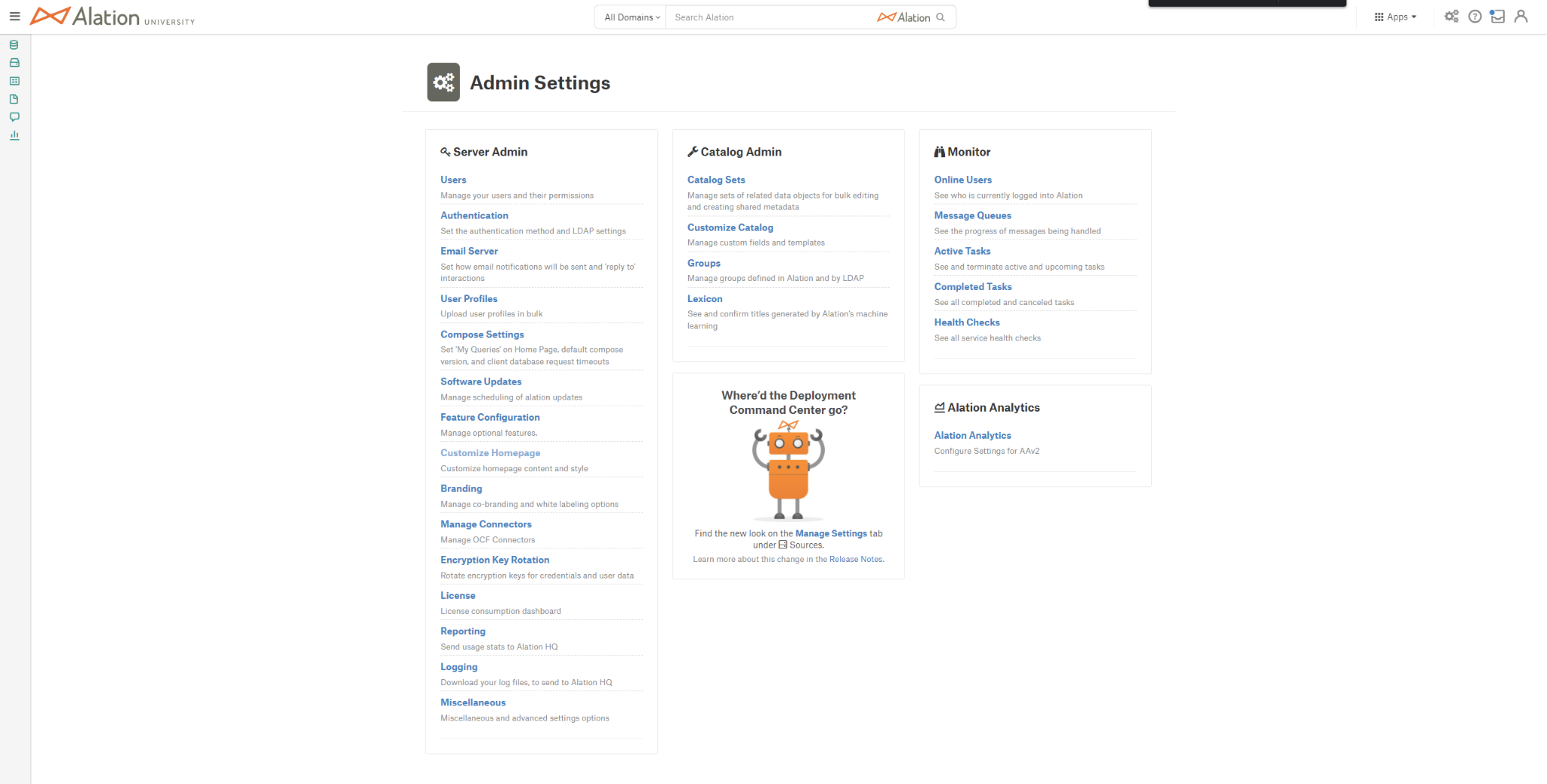
Toggle Stewardship Workbench to the Off position.
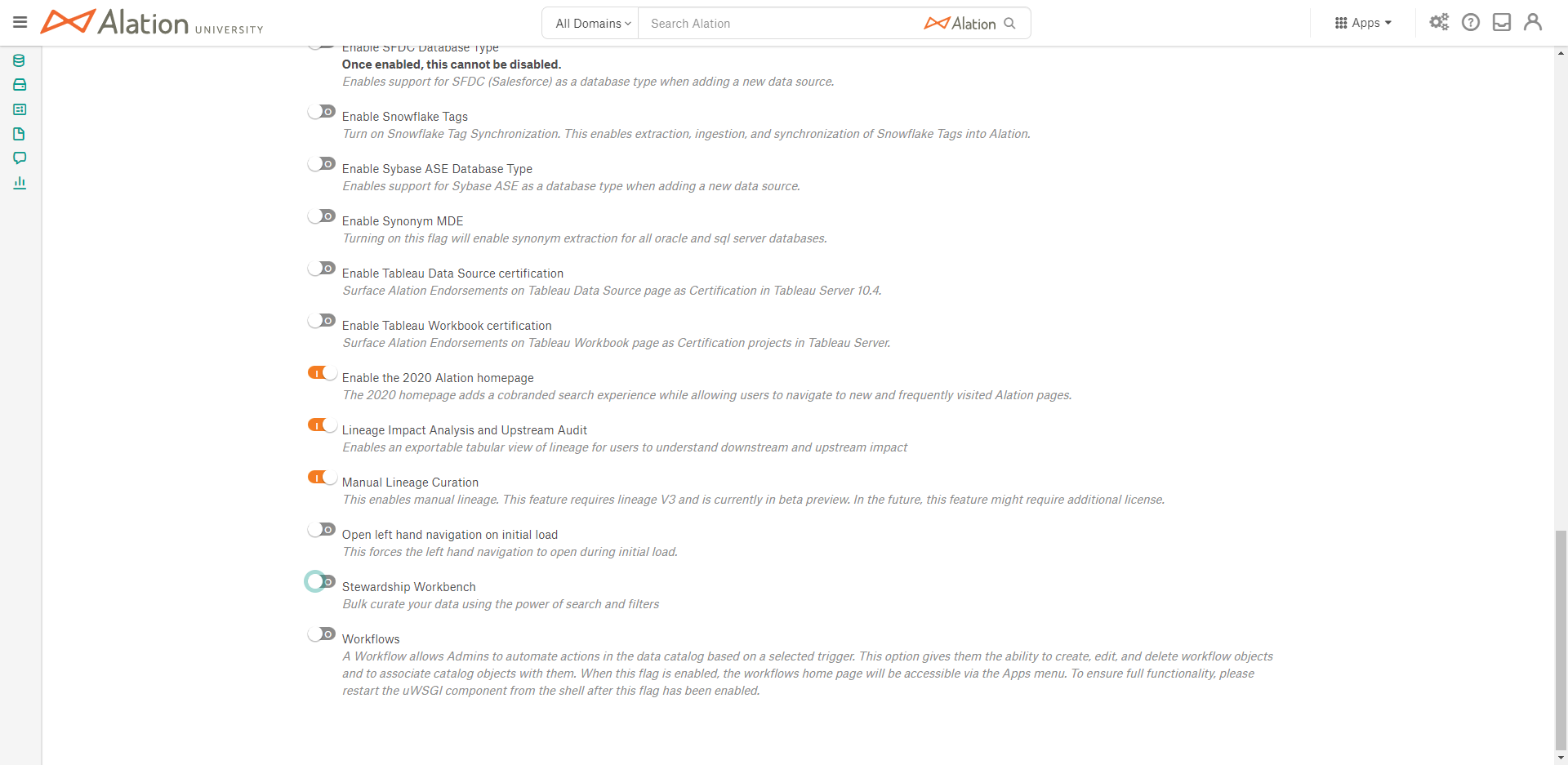
Click the Save changes button, then Save Configuration button to disable.