Homepage¶
Alation Cloud Service Applies to Alation Cloud Service instances of Alation
Customer Managed Applies to customer-managed instances of Alation
Important
You are viewing documentation for Classic Alation.
The homepage is where users land after signing in to Alation. Its purpose is to facilitate the discovery of the catalog content and to simplify navigation. The homepage can also be accessed any time by clicking the logo in the top left corner of the Alation application.
The homepage can include quick links to prioritized and curated content and to various Alation tools, such as Compose, search, or relevant articles.
From Alation version 2023.3.4 and later, homepages are based on user groups, so each user group can have its own custom homepage. For example, a user group representing a business unit or organization can have a dedicated custom homepage.
Multiple Homepages¶
Because you can belong to multiple user groups, you may have multiple homepages available. The way this is handled depends on your version of Alation and how Alation is configured.
Alation version 2023.3.5 and later—By default, Alation admins choose which homepage you will see. Admins can enable the ability for you to choose which homepage to see.
Alation version 2023.3.4—You can choose which homepage to see. Admins don’t have the ability to control this.
If you have multiple homepages available and user homepage choice is enabled, you can choose which homepage to view and select a preferred homepage.
Switch Between Homepages¶
Click on the My Account icon in the top right corner and select the homepage you want to see. You’ll be taken to that homepage.
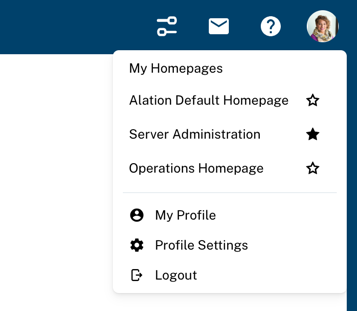
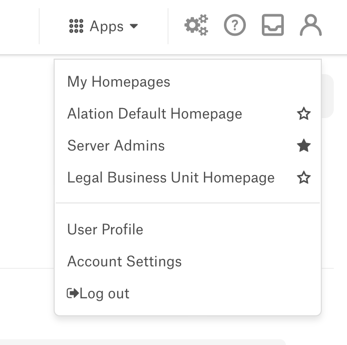
Choose a Preferred Homepage¶
Click on the My Account icon in the top right corner, then click on the star next to the homepage you want to be your preferred homepage.
You’ll see your preferred homepage when you log into Alation or when you click on the logo in the top left corner. If your preferred homepage becomes unavailable for any reason, the Alation Default Homepage will become your preferred homepage.
Customize the Homepage¶
The homepage can be customized by a Server Admin or Catalog Admin to better suit users’ needs. These admins can create and assign custom homepages to specific user groups. If a user has access to multiple homepages through their user groups, admins can control which homepage the user will see. See Customizable Homepage for more information.
Homepage Permissions¶
If you get an error about insufficient permissions when clicking on a link on your homepage, it may be because something with restricted access was added to your homepage. Contact your Alation administrator to resolve the situation.
