Netezza¶
Required Information¶
To configure Netezza in Alation, you will need the following information:
Hostname or IP address of your server
Port number : Default is 5480
Database name : Optional
Service account with following privileges
Query Log Ingestion setup: Custom View
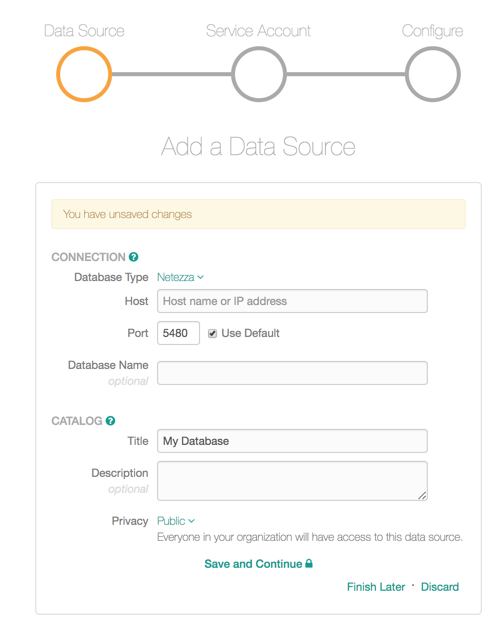
Preliminaries¶
Firewall Configuration:
Open outbound TCP port 5480 to the Netezza server
Create Service Account¶
Sample SQL to create an account:
CREATE USER alation WITH PASSWORD '[password]';
Metadata Extraction¶
Provide list privilege on for all required schemas:
GRANT LIST ON <databaseName or ALL>.<schemaName or ALL>.SCHEMA to alation;
Provide list privileges on following objects:
GRANT LIST ON<databaseName or ALL>.<schemaName or ALL>.<tableName or ABLE> TO alation;
GRANT LIST ON<databaseName or ALL>.<schemaName or ALL>.<viewName or VIEW> TO alation;
GRANT LIST ON<databaseName or ALL>.<schemaName or ALL>.<functionName or FUNCTION> TO alation;
GRANT LIST ON<databaseName or ALL>.<schemaName or ALL>.<procedureName or PROCEDURE> TO alation;
Provide or ensure following grants are available on system tables:
GRANT SELECT ON [SYS_TABLES] to alation;
List of system tables [SYS_TABLES] used:
_V_OBJ_RELATION_XDB
_V_SYS_OBJECT_STORAGE_SIZE
_V_FUNCTION
_V_JDBC_SCHEMA3
_V_VIEW_XDB
_V_JDBC_PKFK3
_V_JDBC_PRIMARYKEYS3
_V_JDBC_COLUMNS3
_V_JDBC_PROCEDURE_COLUMNS3
Table Profiles¶
Grant SELECT privilege on all tables or views using class of objects:
If present in a different DB:
GRANT SELECT ON [<database or ALL>.]<schema or ALL>.<TABLE or VIEW> TO alation;
If present in the same DB:
GRANT SELECT ON [<schema or ALL>].<TABLE or VIEW> TO alation;
Grant select on specific table or view name:
GRANT SELECT on [[<database>.]<schema>.]<TableName or ViewName> TO alation;
or,
GRANT SELECT on [<schema>.]<TableName or ViewName> TO alation;
Query History¶
See Appendix A.6 Netezza Query Log View in the Appendix
