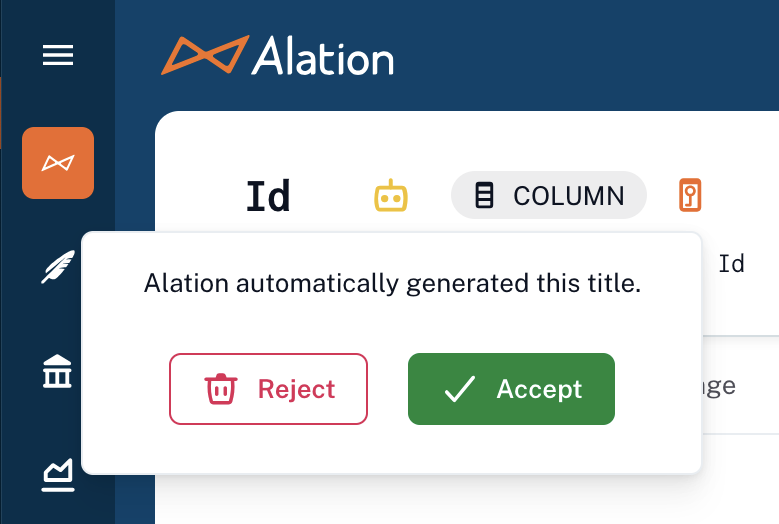Title Your Data¶
Alation Cloud Service Applies to Alation Cloud Service instances of Alation
Customer Managed Applies to customer-managed instances of Alation
Important
You are viewing documentation for Classic Alation.
Alation extracts technical names of metadata objects from the database. In addition, you have the option to specify more meaningful logical titles.
There are multiple ways to title data objects:
Add the title manually by clicking on the pencil icon and writing out the name.
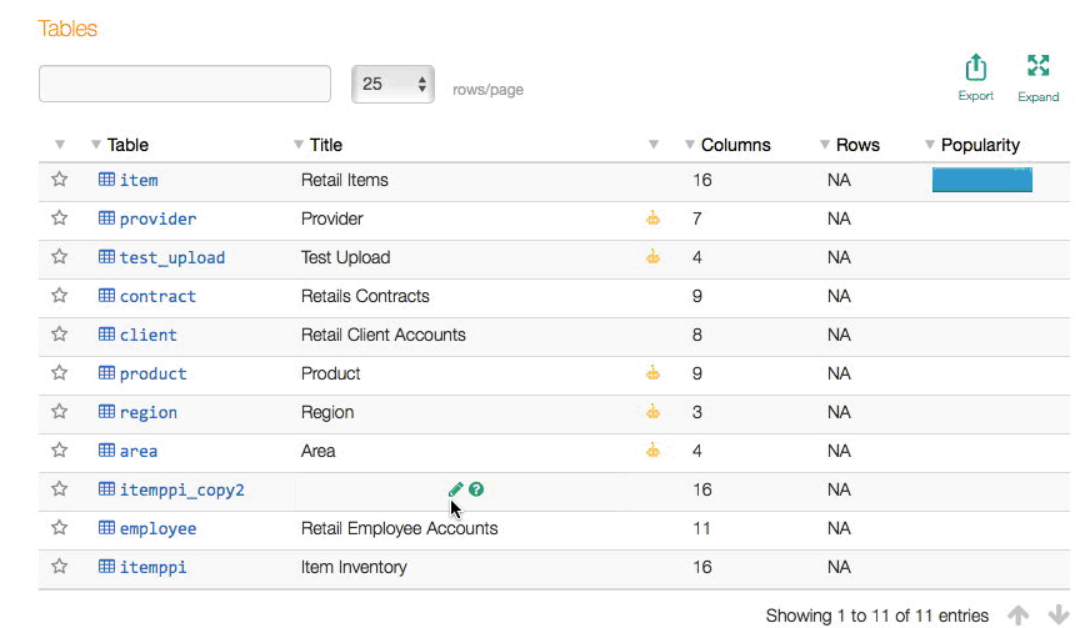
Use the green or red icon next to a title to confirm or discard an Alation-generated title. If you want to apply title confirmation/rejection system-wide, you must do so on the dedicated page of Lexicon.
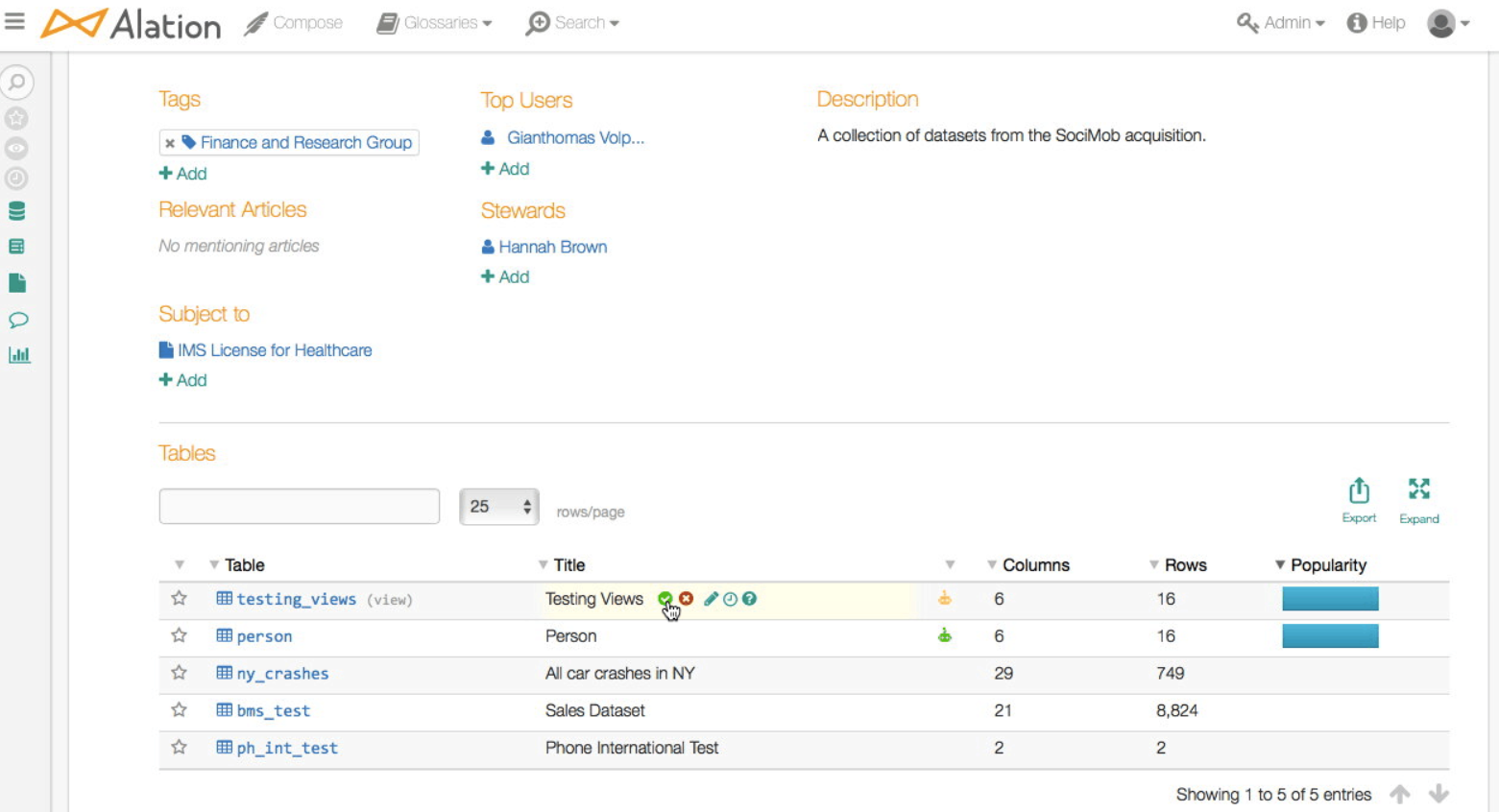
Add the title manually by clicking on the pencil icon in the table view and writing out the name.
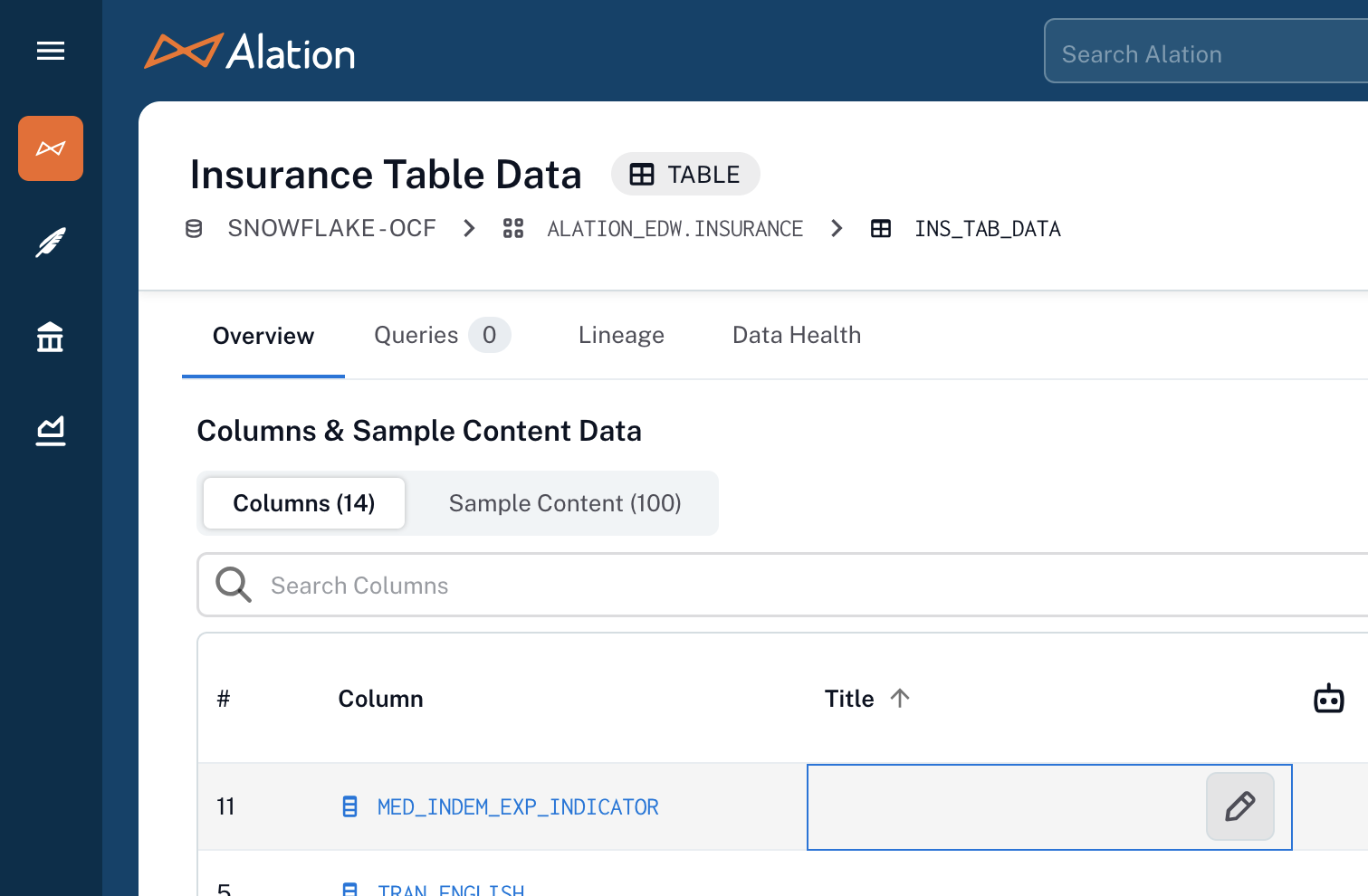
Add the title manually by clicking on the title itself on the object page.
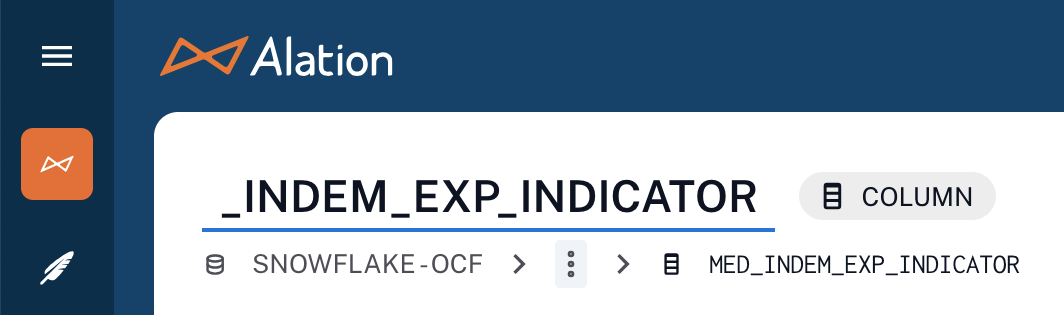
Click on the Allie robot icon next to a title and use the Accept or Reject buttons that appear to confirm or discard an Alation-generated title. If you want to apply title confirmation/rejection system-wide, you must do so on the dedicated page of Lexicon.