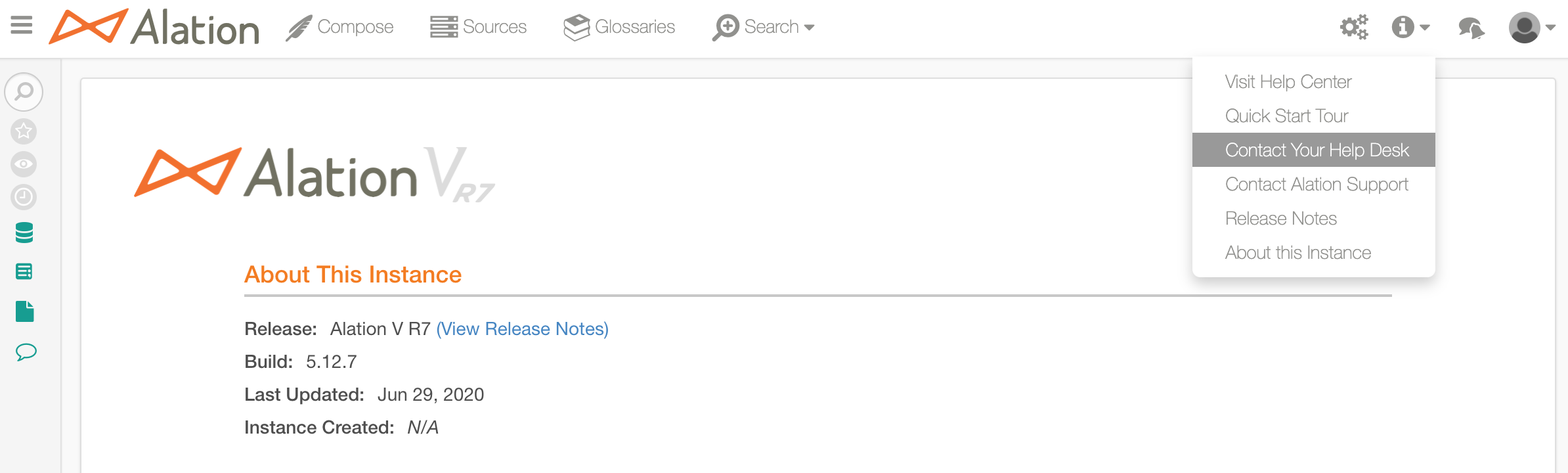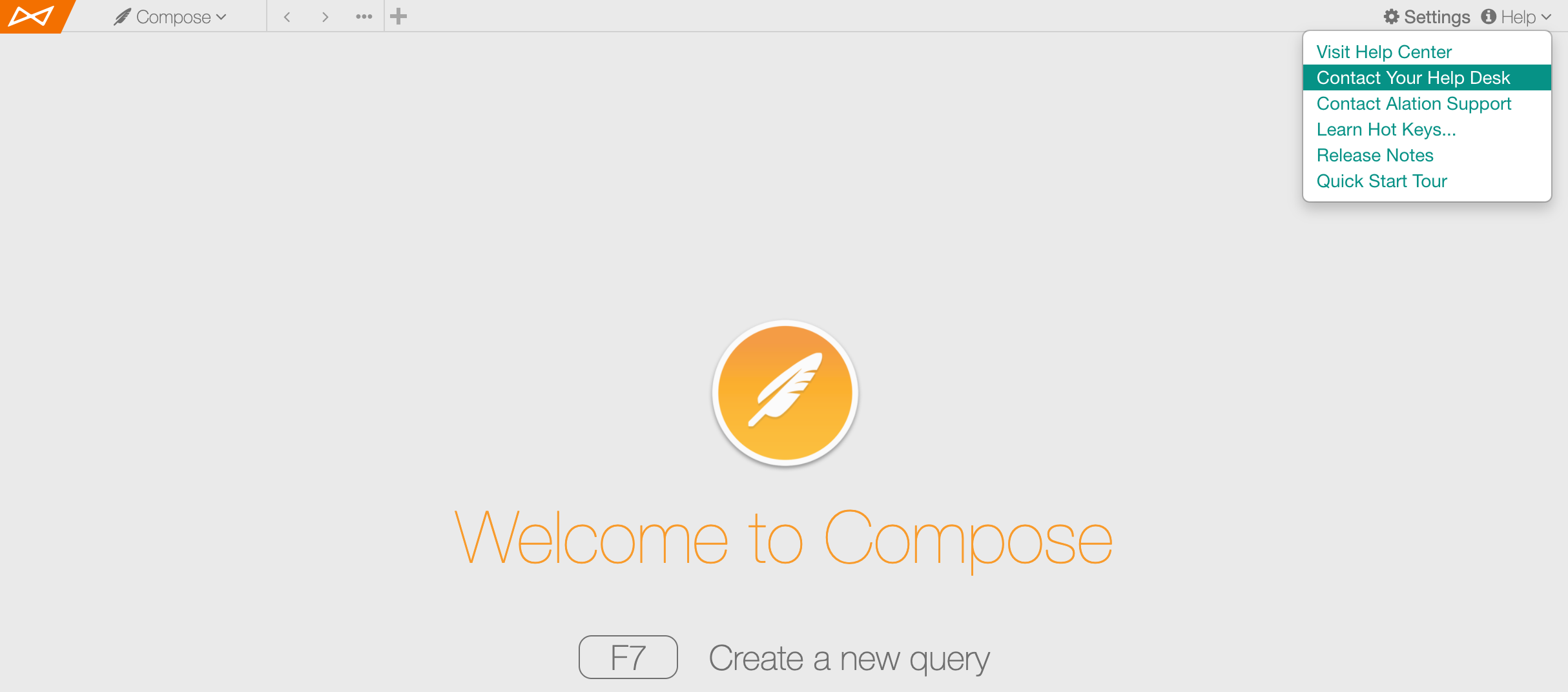Configure Access to the Internal Help Desk¶
Alation Cloud Service Applies to Alation Cloud Service instances of Alation
Customer Managed Applies to customer-managed instances of Alation
Applies to 5.9.13, 5.10.9, 5.12.7 and later releases
You can optionally add one more link to Alation that allows users to access your internal help desk. This is useful if you set up a process for Alation users to first reach out to the internal help desk if they encounter issues with the Alation Catalog or Compose. This link is visible to all users and has no dependency on their Alation role. It is displayed in the Information menu in the Alation Catalog and in the Help menu in Compose.
Note
Alation Cloud Service customers can request server configuration changes through Alation Support.
The configuration is done using the alation_conf:
SSH to your Alation instance and enter the Alation shell:
sudo /etc/init.d/alation shell
Add the URL to your internal help desk as the value to the parameter alation.help.helpdesk_url. The URL should include the HTTP or HTTPS prefix:
alation_conf alation.help.helpdesk_url -s <helpdesk url>
Example: alation_conf alation.help.helpdesk_url -s https://helpdesk.company.com
No restart is required. Refresh the Alation page to see the changes.
Alation Catalog
Compose