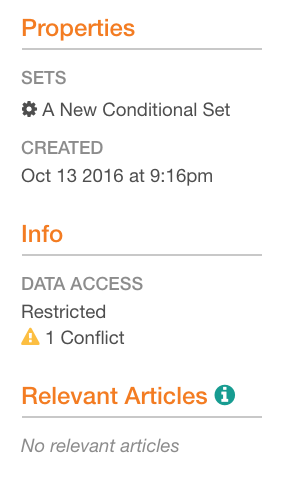Bulk-Editing Conditional Catalog Set Members¶
Alation Cloud Service Applies to Alation Cloud Service instances of Alation
Customer Managed Applies to customer-managed instances of Alation
You can bulk-edit the set members on the Shared Fields tab of your catalog set page:
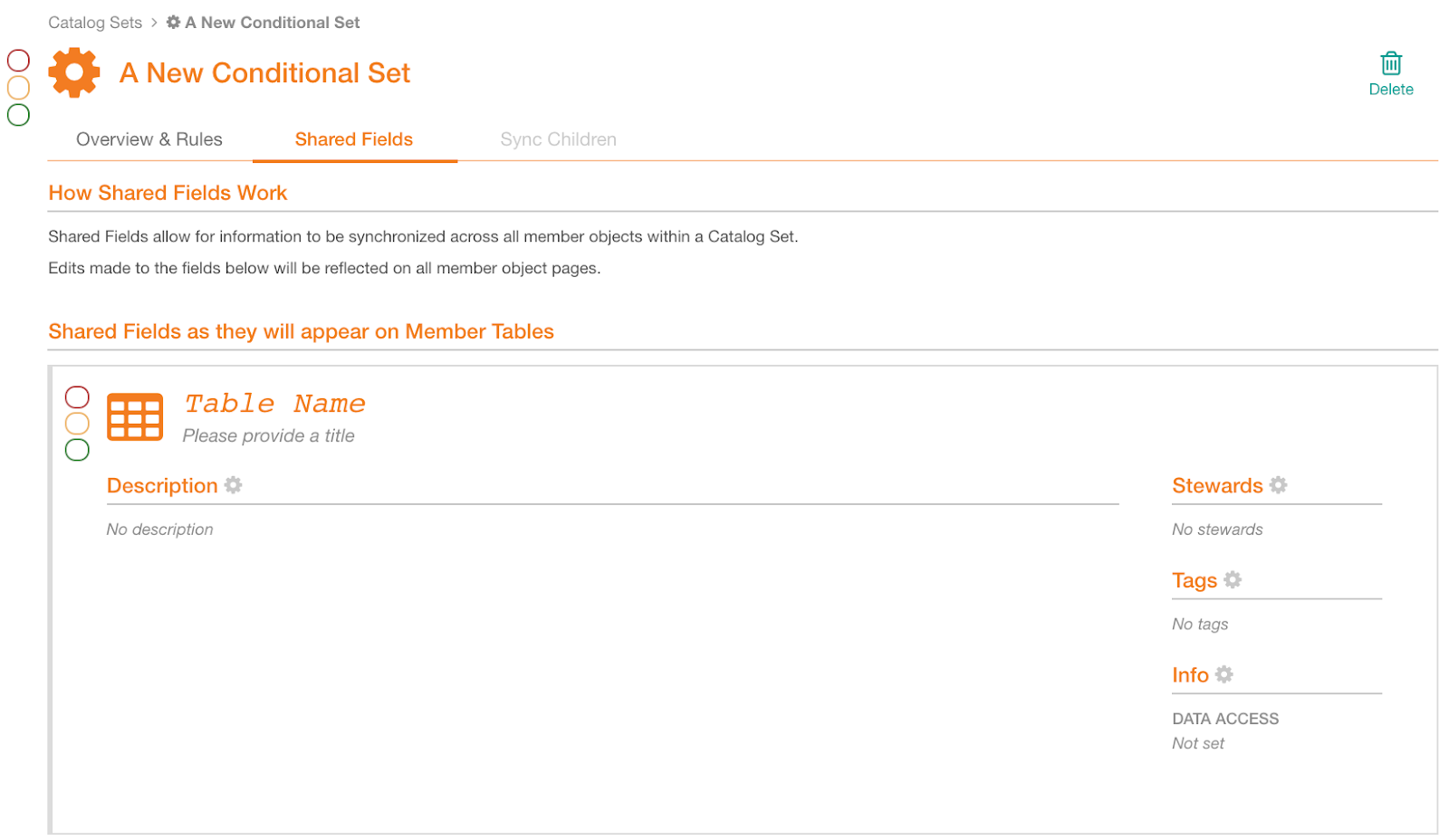
On this tab, under Shared Fields as they will appear on Member Tables, specify the field values you want to share to all the set members.
Note
The values shared from a conditional catalog set do not override the values set by individual users for title, rich text fields, such as description, and trust flags. The field values shared from a conditional catalog set will show up separately and next to the values set by individual users.
Title, Description, and Trust Flags Shared from a Conditional Set:
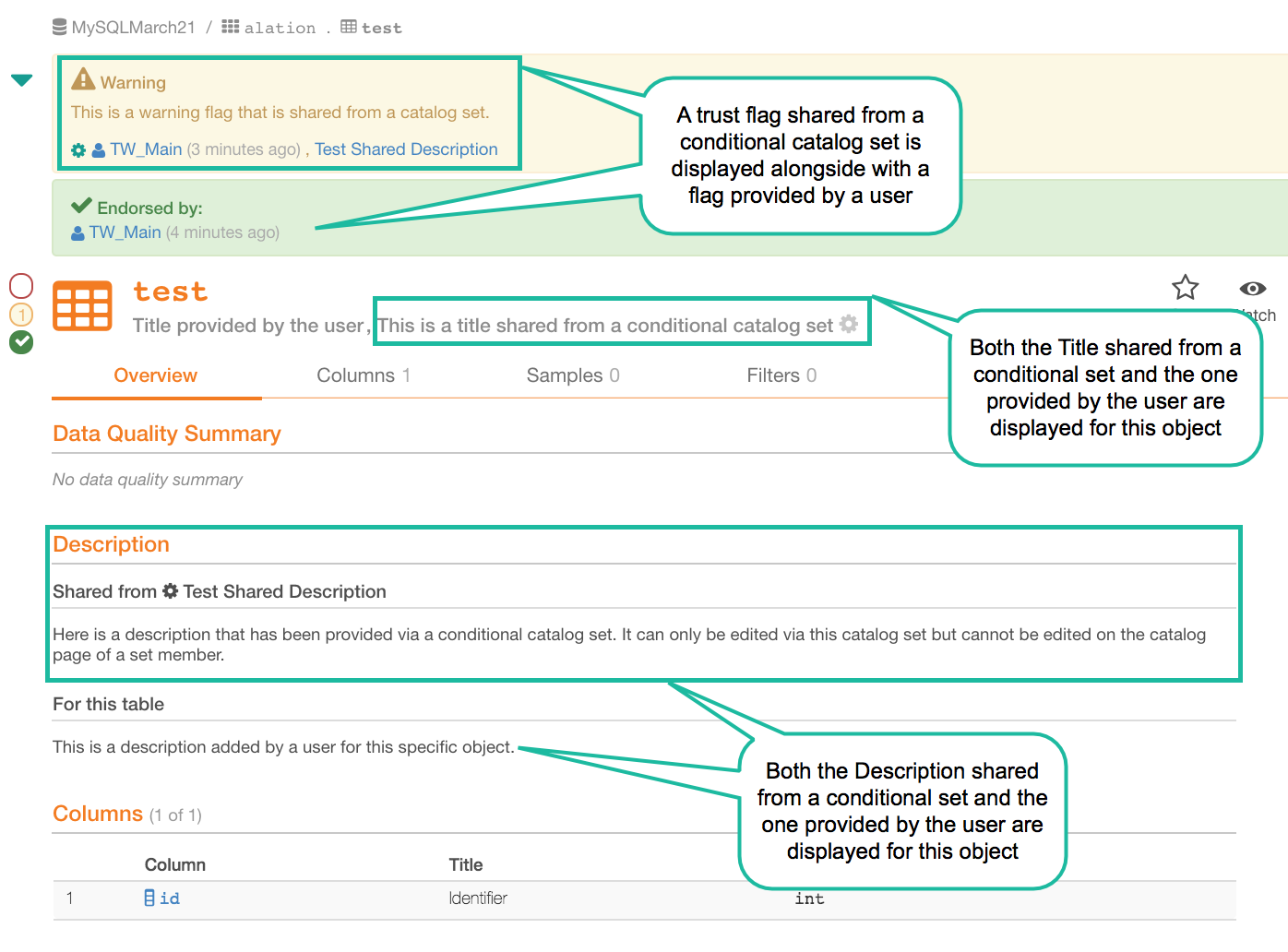
However, for the custom field types which only allow a single value, users may overwrite the shared catalog set field values causing a value conflict. The conflicting value will be indicated with a warning icon on the catalog page of the data object:
Conflicting Value: