Greenplum¶
Important
Starting August 30, 2023, we will remove the ability to create new data sources using the Greenplum Native Connector. Support for the Greenplum Native Connector will cease on December 1, 2023, as set out in Alation’s Support Policy. See the Transition from Native to OCF Connectors announcement in Alation Community (requires login to Community).
Required Information¶
To configure Greenplum in Alation, you will need the following information:
Hostname or IP address of your server
Port number
Database name
Service account with privileges listed below
Query Log Ingestion setup:
gpperfmon
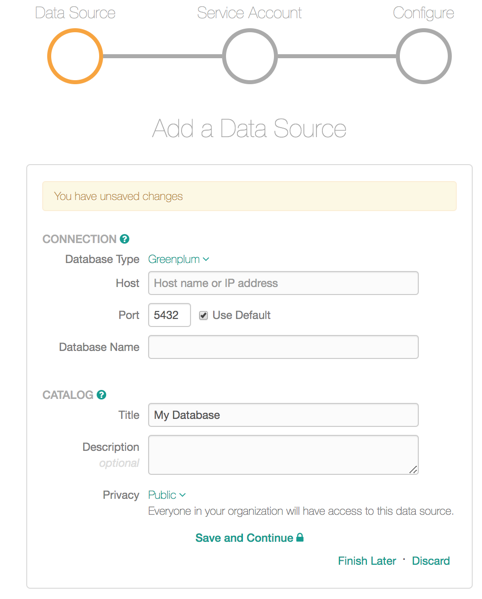
Preliminaries¶
Firewall Configuration:
Open outbound TCP port 5432
Server Connection:
jdbc:postgresql://hostname:5432/setupdatabase
Create Service Account¶
Example:
CREATE ROLE alation LOGIN password 'passwd'; GRANT CONNECT ON DATABASE setupdatabase TO alation;
Metadata Extraction¶
No additional grants are required for metadata extraction; the default grants are enough.
Profiling¶
Example:
GRANT USAGE ON SCHEMA schema_name TO alation; GRANT USAGE ON SCHEMA schema_name.table_name TO alation;
QLI¶
Query logging requires the Superuser privileges. Example:
CREATE ROLE alation SUPERUSER LOGIN PASSWORD 'passwd';
If the user alation has already been created:
ALTER ROLE alation SUPERUSER;
Greenplum QLI Setup Using gpperfmon¶
Create the
gpperfmondatabase. For steps, refer to the corresponding Greenplum documentation, for example:Give the
alationuser permission togpperfmon:psql postgres GRANT CONNECT ON DATABASE gpperfmon TO alation; \q
On
gpperfmon, give thealationuser permission to the view:psql gpperfmon <run create view SQL below> GRANT USAGE ON SCHEMA public TO alation; GRANT SELECT ON TABLE alation_qli_view TO alation; \q
Note
min_query_timesets to log queries that run longer than this value. The default is 20 s, and configurable at $MASTER_DATA_DIRECTORY/gpperfmon/conf/gpperfmon.conf. If you do not see many logs ingested, this config would be worth checking.
Also, use ctime as a partition column on the Alation data source Settings page.
CREATE VIEW Query¶
Greenplum 4¶
CREATE VIEW public.alation_qli_view AS
SELECT
qh.ctime,
qh.rows_out,
qh.tfinish,
qh.tstart,
qh.cpu_elapsed,
qh.status,
qh.tmid,
qh.ssid,
qh.ccnt,
qh.username,
qh.application_name,
qh.query_text,
qh.tsubmit,
qh.db,
ih.pid
FROM
queries_history qh
LEFT OUTER JOIN iterators_history ih ON qh.tmid = ih.tmid
AND qh.ssid = ih.ssid
AND qh.ccnt = ih.ccnt
WHERE lower(username) NOT IN ('gpmon')
AND query_text NOT ILIKE '%jdbc_savepoint%'
AND query_text NOT ILIKE 'select current_schema()';
Greenplum 5 to 6.19¶
CREATE VIEW public.alation_qli_view AS
SELECT
ctime,
rows_out,
tfinish,
tstart,
cpu_elapsed,
status,
cast(tmid AS varchar(10)),
ssid,
ccnt,
username,
application_name,
query_text,
tsubmit,
db,
tmid AS pid
FROM queries_history
WHERE lower(username) NOT IN ('gpmon')
AND query_text NOT ILIKE '%jdbc_savepoint%'
AND query_text NOT ILIKE 'select current_schema()';
Greenplum 6.20 and later¶
CREATE VIEW public.alation_qli_view AS
SELECT
rows_out,
tfinish,
tstart,
cpu_elapsed,
status,
cast(tmid AS varchar(10)),
ssid,
ccnt,
username,
query_text,
cast('' AS varchar(64)) AS application_name,
tsubmit,
db,
tmid AS pid
FROM gpmetrics.queries_history
WHERE lower(username) NOT IN ('gpmon')
AND query_text NOT ILIKE '%jdbc_savepoint%'
AND query_text NOT ILIKE 'select current_schema()';
