Undoing a Restore from Query Version History¶
Alation Cloud Service Applies to Alation Cloud Service instances of Alation
Customer Managed Applies to customer-managed instances of Alation
Available from version V R5 (5.9.x)
It is possible to roll back a restore. To undo a version restore,
Click Undo on the This query is restored… banner that appears on the query page after you restore an older version. You will return to the most recent version of the query.
Undo a Restore¶
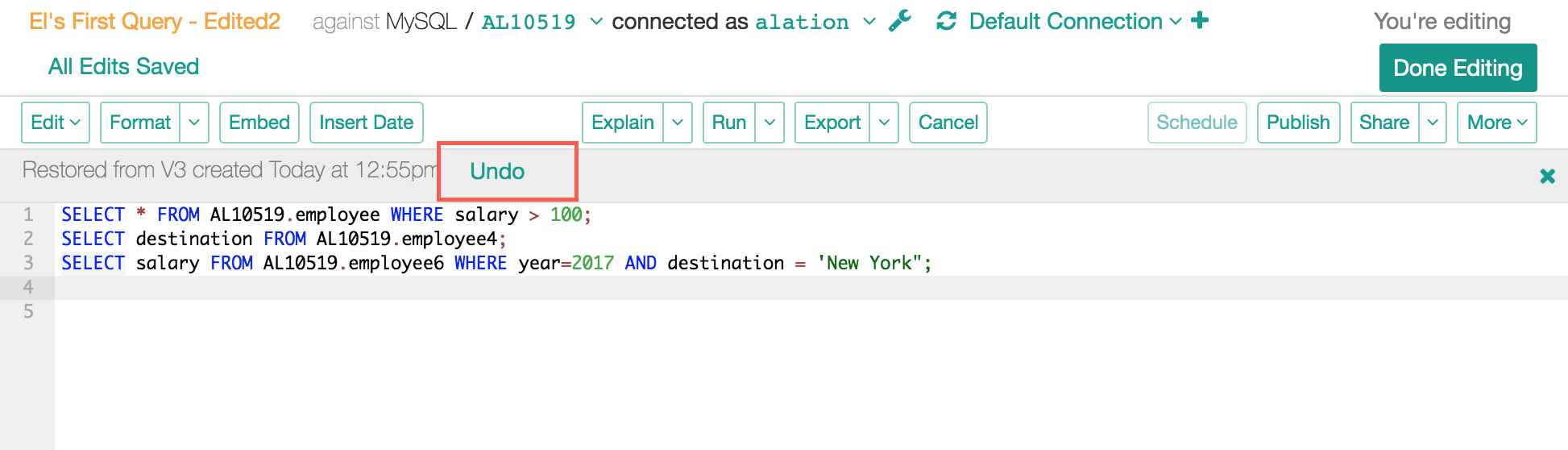
If your query is published and scheduled, and you change it by restoring from an older version, this action will unpublish and un-schedule this query.
