MicroStrategy OCF Connector: Overview¶
Alation Cloud Service Applies to Alation Cloud Service instances of Alation
Customer Managed Applies to customer-managed instances of Alation
The OCF connector for MicroStrategy is developed by Alation and is available as a Zip file. You can upload and install the Zip file in the Alation application.
The latest MicroStrategy OCF connector package can be downloaded from the Connector Hub on the Alation Customer Portal. Ask an Alation admin with access to the Customer Portal to download the connector from the Connectors section (Customer Portal > Connectors).
This connector should be used to catalog MicroStrategy Cloud and MicroStrategy On-premise (version 2021 and later) as a data source on Alation on-premise and Cloud Service instances. It extracts MicroStrategy objects such as projects, folders, reports, report fields, documents, dossiers, and cubes. After the metadata is extracted, it is represented in the data catalog as a hierarchy of catalog pages under the parent BI source. Alation users can leverage the full catalog functionality to search for and find the extracted metadata, curate the corresponding catalog pages, create documentation about the data source, and exchange information.
Team¶
The following administrators are required to install this connector:
MicroStrategy Admin:
Provides the connection information
Provides the SSL certificate
Creates a service account with the necessary permissions
Alation Server Admin:
Installs the connector
Creates a BI source
Configures the BI source
Scope¶
The table below describes which metadata objects this connector extracts and which operations are supported.
Feature |
Scope |
Availability |
|---|---|---|
MicroStrategy BI source |
The MicroStrategy instance is represented as a BI source. |
Yes |
Projects |
Extract projects |
Yes |
Folders |
Extract folders |
Yes |
Reports |
Extract reports in a project. |
Yes |
Report prompts |
Extract the prompts that appear in reports. |
No |
Prompted reports |
Extract the prompted reports in a project. |
Yes* |
Report attributes |
Extract reports attributes in reports. |
Yes |
Report metrics |
Extract dimensions, measures, and measure expressions of report objects. |
Yes |
Report derived metrics |
Extract derived metrics of reports. |
No |
Report owner |
Extract information about the owner or author who created the report. |
Yes |
Report previews |
Extract report previews. |
No |
Dossiers and documents |
Extract dossiers and documents. |
Yes |
Dossiers or documents attribute and metrics |
Extract attributes and metrics of dossiers and documents. |
Yes |
Dossier owner or documents owner |
Extract information about the owner or author who created dossiers or documents. |
Yes |
Dossiers or document derived metrics |
Extract derived metrics of dossiers or documents. |
No |
Cubes |
Extract dimensions and measure of a dashboard object. |
Yes |
Cubes metric and attributes |
Ability to show a thumbnail image of reports and dashboards. |
Yes |
Cubes owner |
Extract information about the owners or authors who created a cube. |
Yes |
Connections |
Extract connection objects. |
Yes |
Document or Document previews |
Extract document or dossier preview image. |
Yes |
Lineage |
Ability to generate lineage for the BI source including report level lineage. |
Yes |
Cross-System lineage |
Ability to generate lineage between the BI source and a data source. |
Yes |
Popularity |
No |
* Answering the prompts is not supported, so the extracted reports can have some missing field information.
MicroStrategy Object Hierarchy¶
The following diagram shows the hierarchy of MicroStrategy objects and how they are cataloged in Alation:
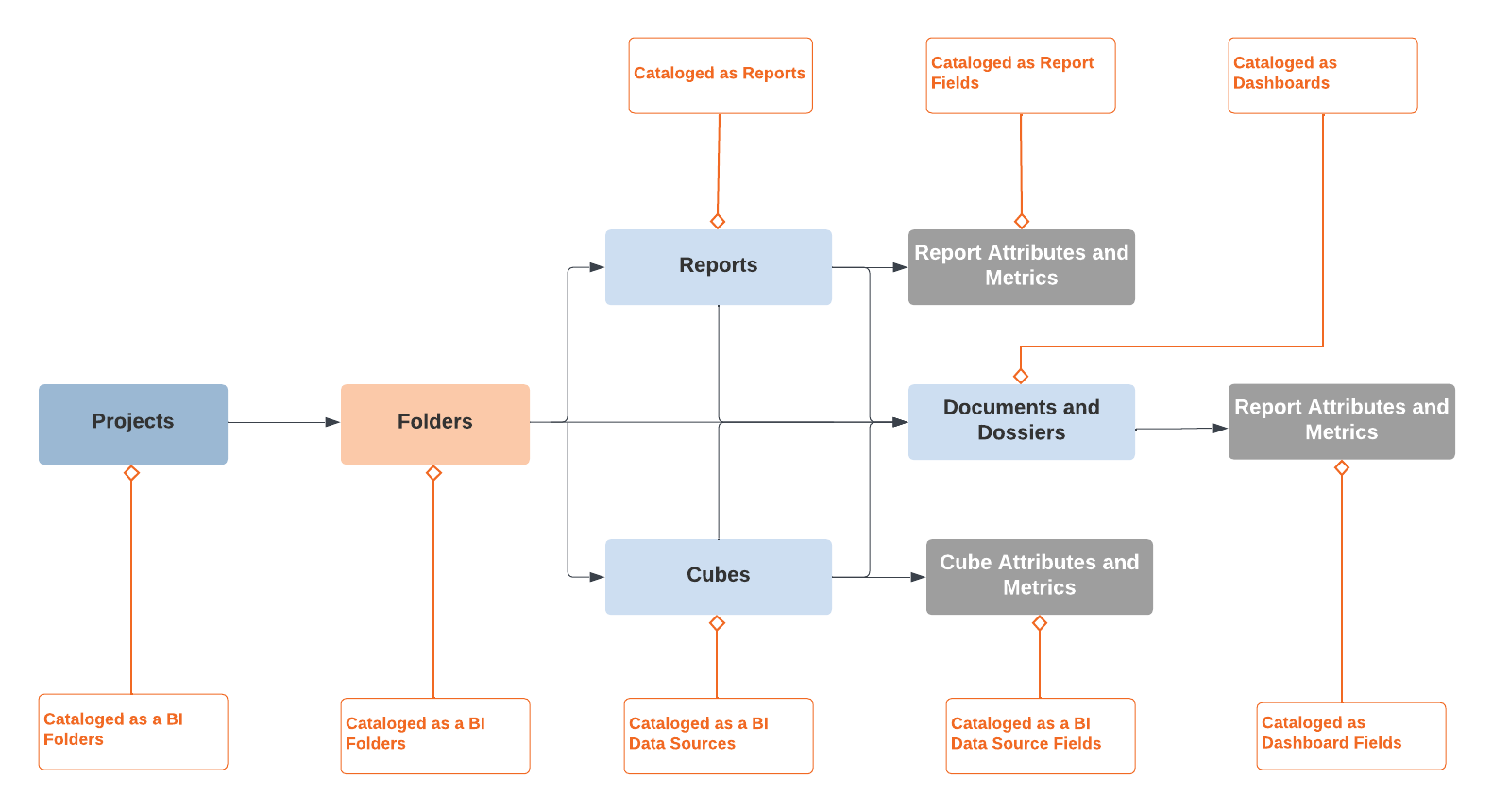
Connector API Methods¶
MicroStrategy APIs used by this connector to extract metadata are described below:
Type |
API Endpoint |
Description |
|---|---|---|
Authentication |
POST : {BaseUrl}/MicroStrategyLibrary/ api/auth/login |
Get the access token for authentication. |
All users |
GET : {BaseUrl}/MicroStrategyLibrary/ api/users |
Get all users. |
User groups |
GET : {BaseUrl}/MicroStrategyLibrary/ api/usergroups |
Get all user groups of MicroStrategy. |
All projects |
GET : {BaseUrl}/MicroStrategyLibrary/ api/projects |
Get the list of all projects. |
All folders |
GET : {BaseUrl}/MicroStrategyLibrary/api/ folders/preDefined/7 {BaseUrl}/MicroStrategyLibrary/api/ folders/preDefined/20 |
Gets the response of all the folders inside a project.
|
Project permissions |
GET : {BaseUrl}/MicroStrategyLibrary/ api/objects/$projectID?type=32 |
Gets permissions for a project for which the ID is passed. |
All permissions |
POST : {BaseUrl}/MicroStrategyLibrary/ %type_of_objects GET : {BaseUrl}/MicroStrategyLibrary/api /metadataSearches/results?searchId= %id_from_get_call |
This call reach a search id with which the metadataSearch has to be called to get list of all objects and permissions. |
Cubes |
getCubeDefinition |
Gets cubes, cube attributes and fields. |
Documents and dossiers |
getDossier/DocDefinition |
Gets documents and dossiers definition. |
Reports |
getReportDefinition |
Gets reports and their attributes. |
Dashboards (Document or Dossier) images |
exportToPDF |
Gets images of documents or dossiers. |
IServer Node ID |
getClusterNodes |
Gets the nodes of the cluster this node id will be used in subsequent Cube Cache Calls. |
All Cube Caches |
getAllCubeCaches |
Gets all the cube cache information from which we get to know cube cache ID Filters used are cube-id. |
Cube Cache by ID |
getCubeCacheByID |
Get the cube cache information for in-memeory published cubes from which datasource names will be extracted. |
All Datasources |
getAllDatasourcesAPI |
Gets all the datasources of the Microstrategy instance. |
Datasource by ID |
getDatasourceByID |
Get the datasource information from which host, port, dbType are extracted. |
Cube SQLViewAPI |
getCubeSQLView |
Gets the SQL statement denoting the fields and tables being used in Cube. |
