Bulk Utility¶
Alation Cloud Service Applies to Alation Cloud Service instances of Alation
Customer Managed Applies to customer-managed instances of Alation
The Bulk Utility is a beta feature that allows Server Admins and Catalog Admins to create, edit, and delete objects via file upload. Currently, three scenarios are fully supported:
Bulk edit or creation of any other object type is not supported.
Note
If you’ve enabled Document Hubs, the Bulk Utility will continue to work for terms in the built-in Glossary Hub. The Bulk Utility can’t be used to create or edit documents in other document hubs.
Enable the Bulk Utility¶
The Bulk Utility is available to Server and Catalog Admins once a Server Admin has enabled the Bulk Utility feature flag on the Feature Configuration page:

Access the Bulk Utility¶
Server Admins can access the Bulk Utility tool from the Admin Settings page:
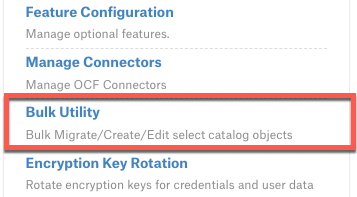
Both Server Admins and Catalog Admins can also access the Bulk Utility tool by appending /bulk-utility/ to the end of the catalog URL. The utility appears as a generated Article within Alation:
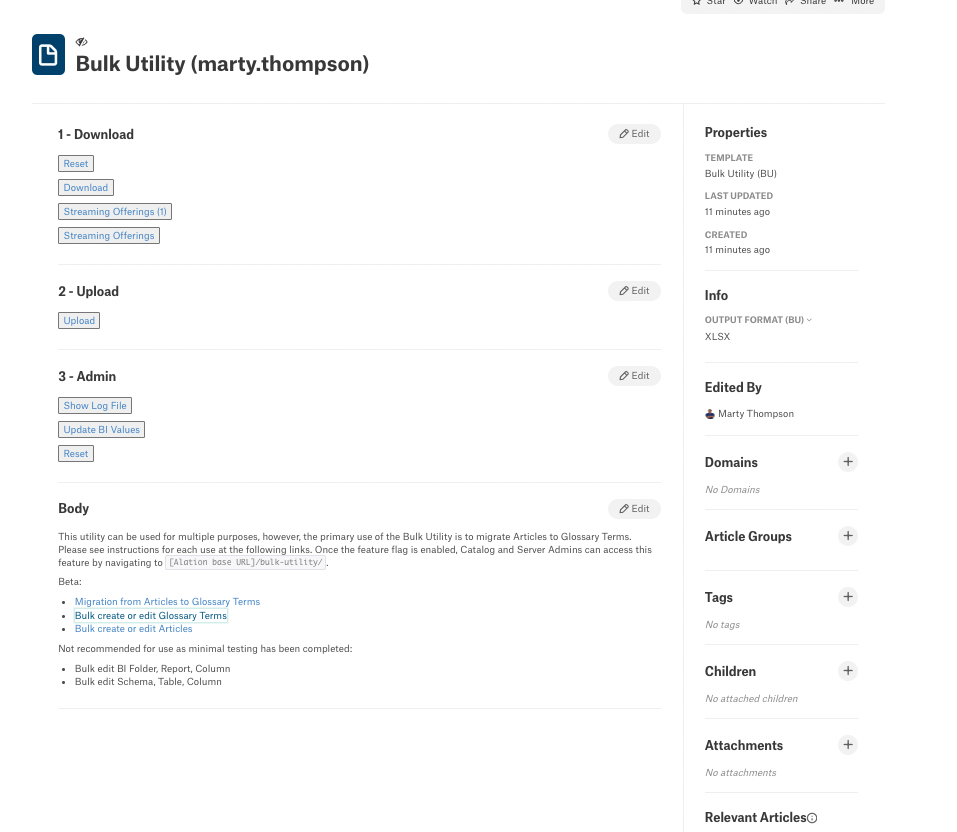
The Article is named “Bulk Utility (user.name)”, where “user.name” is the user who accessed the page. The article is set to private; only other Catalog and Server Admins can see it.
Warning
Do not change the permission settings! This ensures that this feature is used only by you—other users will have their own copy of the article with permissions set for them.
