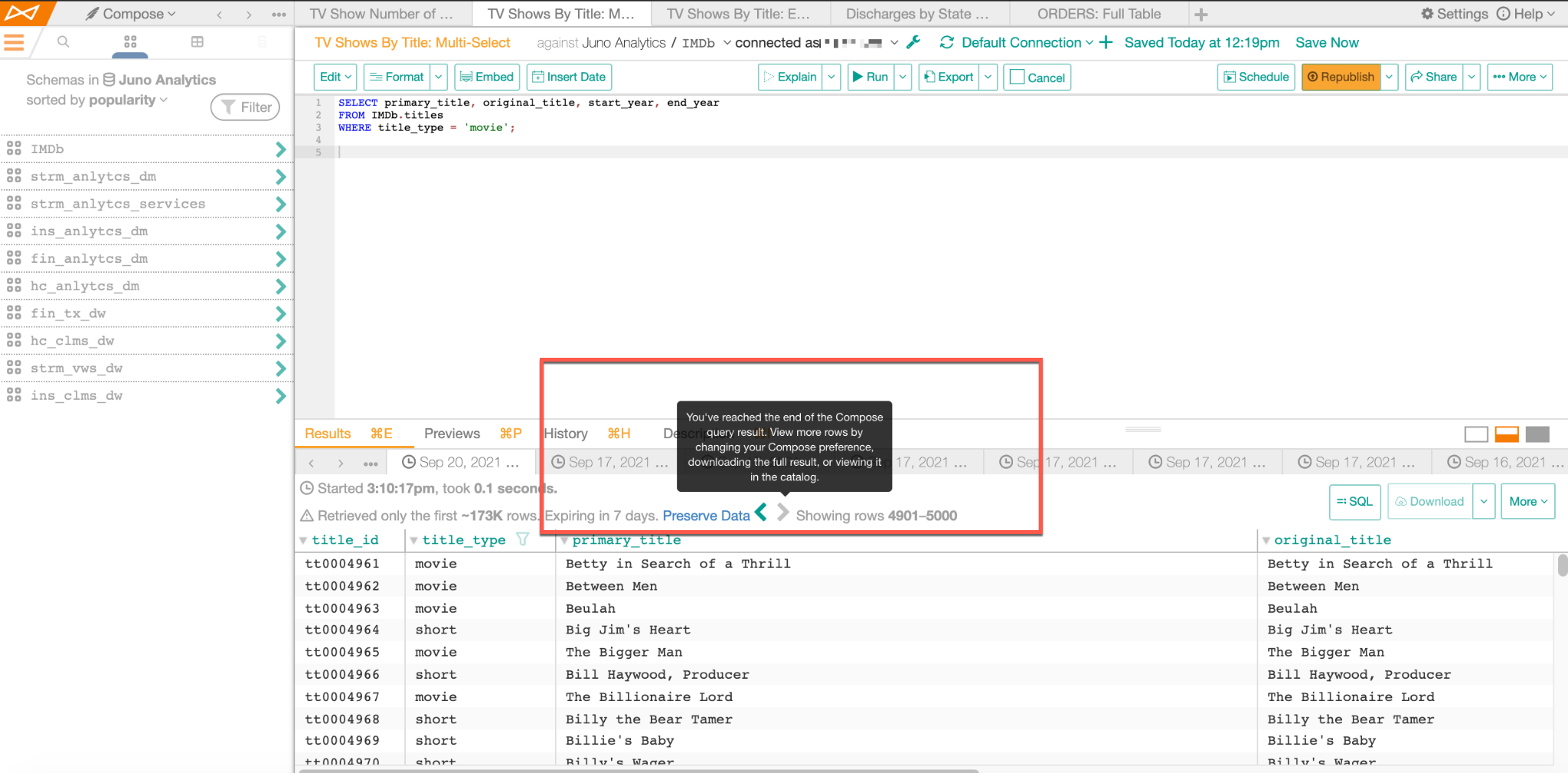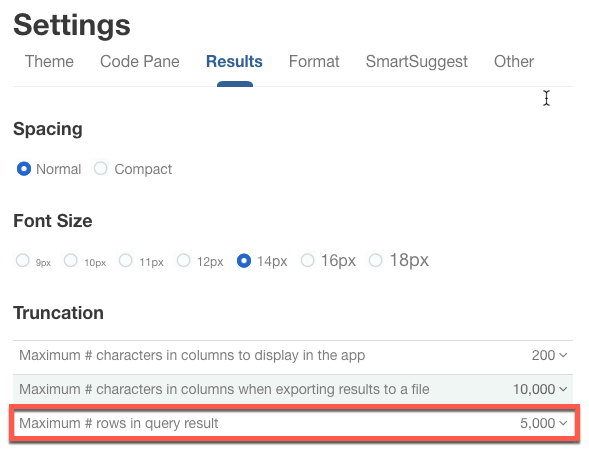Configure Query Result Row Limit¶
Alation Cloud Service Applies to Alation Cloud Service instances of Alation
Customer Managed Applies to customer-managed instances of Alation
Applies from release 2021.3
As a Compose user, you may want to change the number of rows visible in the query execution results in Compose. By default, Alation limits execution results to 1,000 rows; however, each user has the ability to change this number to 1,000, 5,000, 10,000 or 50,000.
When a user has moved through all the rows in the result set, the results pagination will stop:
Note
The execution results only display 100 rows at a time. You must move through all the rows to fully cache the results.
In order to retrieve more rows, configure the query result row limit using the Maximum # of rows in query result parameter in Compose Settings.
Set the Maximum Number of Rows in Query Results¶
Perform the steps below to adjust the query result row limit:
Log in to Alation and open Compose.
On the upper-right of the page, click Settings to open Compose Settings:
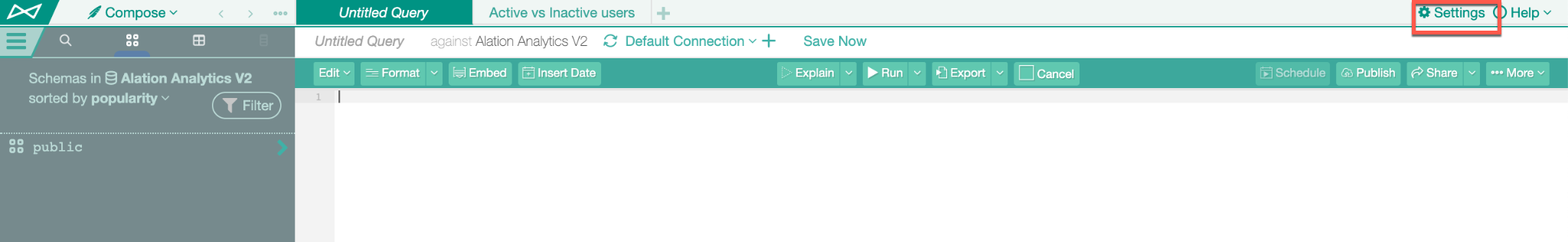
In the right-hand area, click the Results tab to open it:
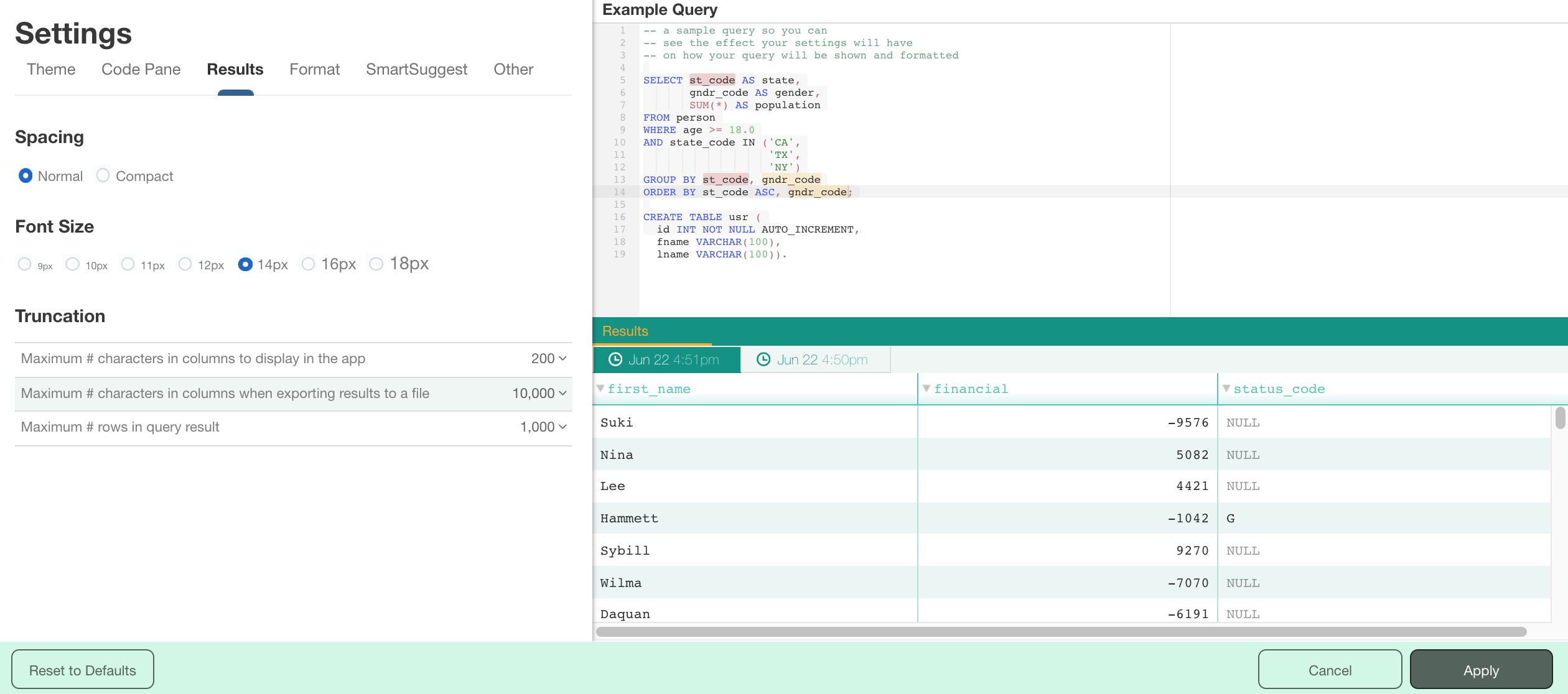
In the Truncation section, change the Maximum # of rows in query result to the desired value:
Click the Apply button on the bottom-left to save the changes.
Refresh the browser page or re-run the query to take advantage of the change.
Sorting Execution Results¶
When a large number of rows is selected, the execution results will still cache the first 1,000 rows and display 100 rows at a time. When the user chooses to view the rows above the first 1,000, then the next 1,000 will be cached.
For example, if a user goes to rows 1,001 to 1,100, Compose will cache 2,000 rows in all (the first 1,000 at the query execution time and the second 1,000 after the user clicks to view more than the first 1,000 rows). If the maximum number of rows is set to a value higher than 1,000, the caching of the execution results will affect sorting.
Sorting is based on the rows that are cached. For example, the next 1,000 rows (1,001-2,000) will only be cached when the user uses the result pagination controls to view rows 1,001-1,100. Sorting will be based on the rows cached, in this case, 2,000 rows.
This remains true for each 1,000 rows as they are viewed using the Compose controls. The full result set will be sorted after the user has cached the full result set.