Columns and Samples¶
Alation Cloud Service Applies to Alation Cloud Service instances of Alation
Customer Managed Applies to customer-managed instances of Alation
On table catalog pages, the Columns and Samples tabs provide granularity into your data.
On the Columns tab, a full list of the columns on your table is displayed:

On the Samples tab, by default, Alation scans the first 10,000 rows of your table and stores the first 100 rows. The Samples tab displays a random sample of 100 rows out of those 10,000 scanned rows:
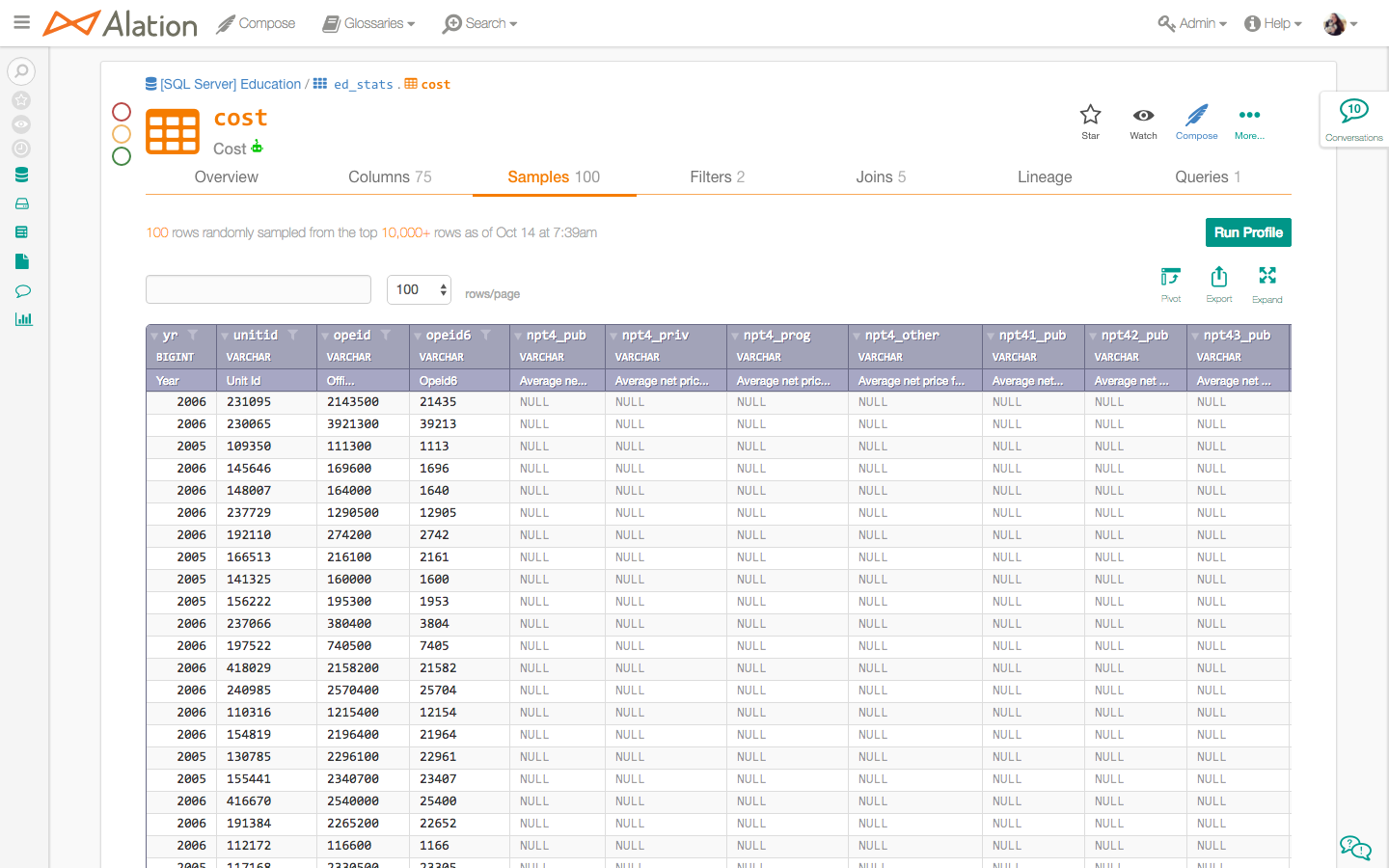
To change the default number of rows scanned and sampled, ask your Alation admin.
If Dynamic Profiling is enabled for the data source, you’ll have to run the sample yourself by clicking the Run Profile or Run Sample button. You will need to enter user credentials for the data source. For help working with data source credentials, see Working with Data Source Connections.
