Creating and Using Catalog Sets¶
Alation Cloud Service Applies to Alation Cloud Service instances of Alation
Customer Managed Applies to customer-managed instances of Alation
Catalog sets enable you to group pieces of data to perform bulk operations. Bulk edits are done on the Catalog Sets page, rather than on the data object page.
To create or edit catalog sets, go to <YourAlationURL>/catalog_sets/.
First, you need to title your set and select the data you want to group.
Click to add a new catalog set.
Choose a title for your catalog set.
Select the data level to include.
Indicate the given name of the data for inclusion in the set.
Click Save to continue.
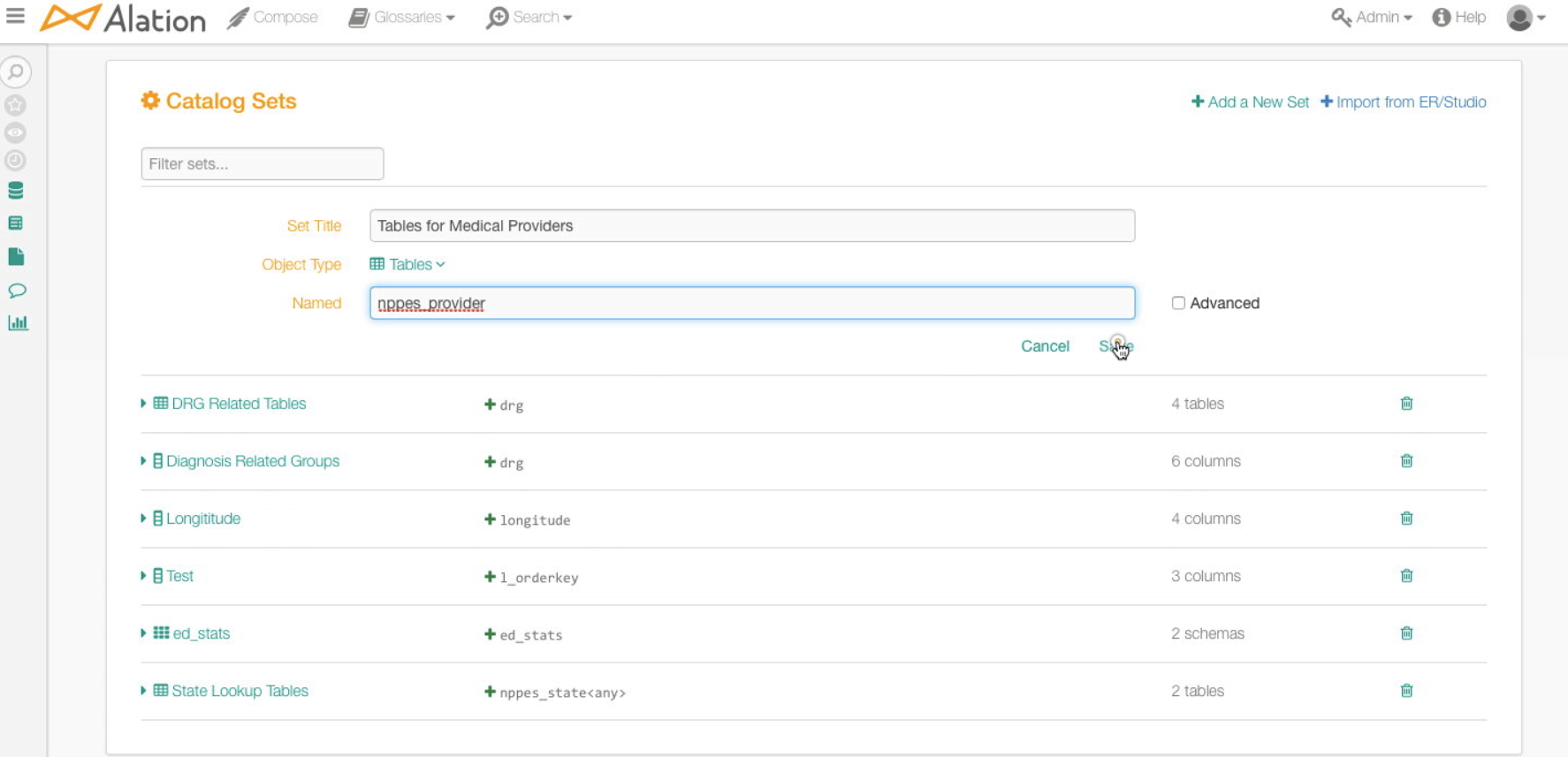
You can then perform bulk operations. Below, for example, we provided a Steward and Description.

Now when you go to any table that includes nppes_provider, you will see
this propagated information:
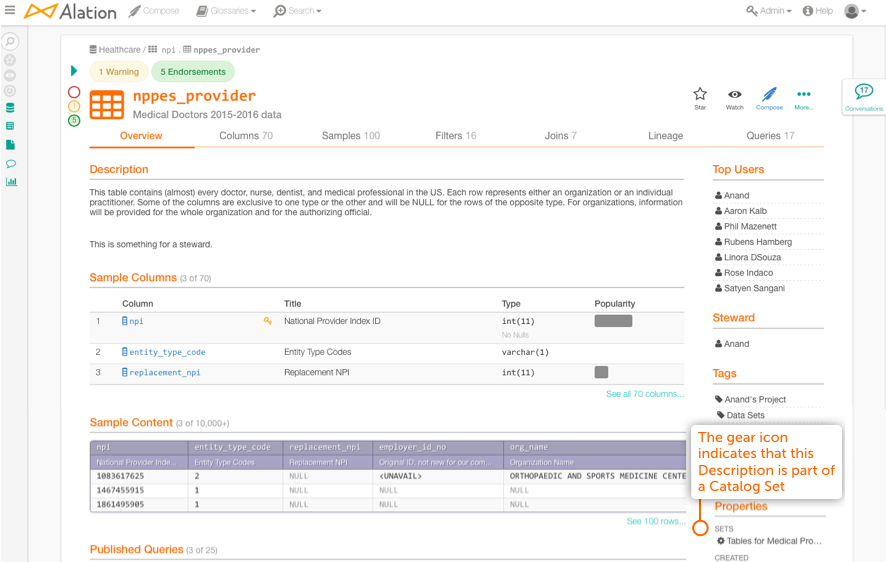
You can add multiple objects (Columns, Tables or Schemas) to catalog
sets. To do so, you need to use Match Exact Regex then
use regex characters. For example, table_1table_2table_3.
For more information, see our Catalog Sets FAQ.
