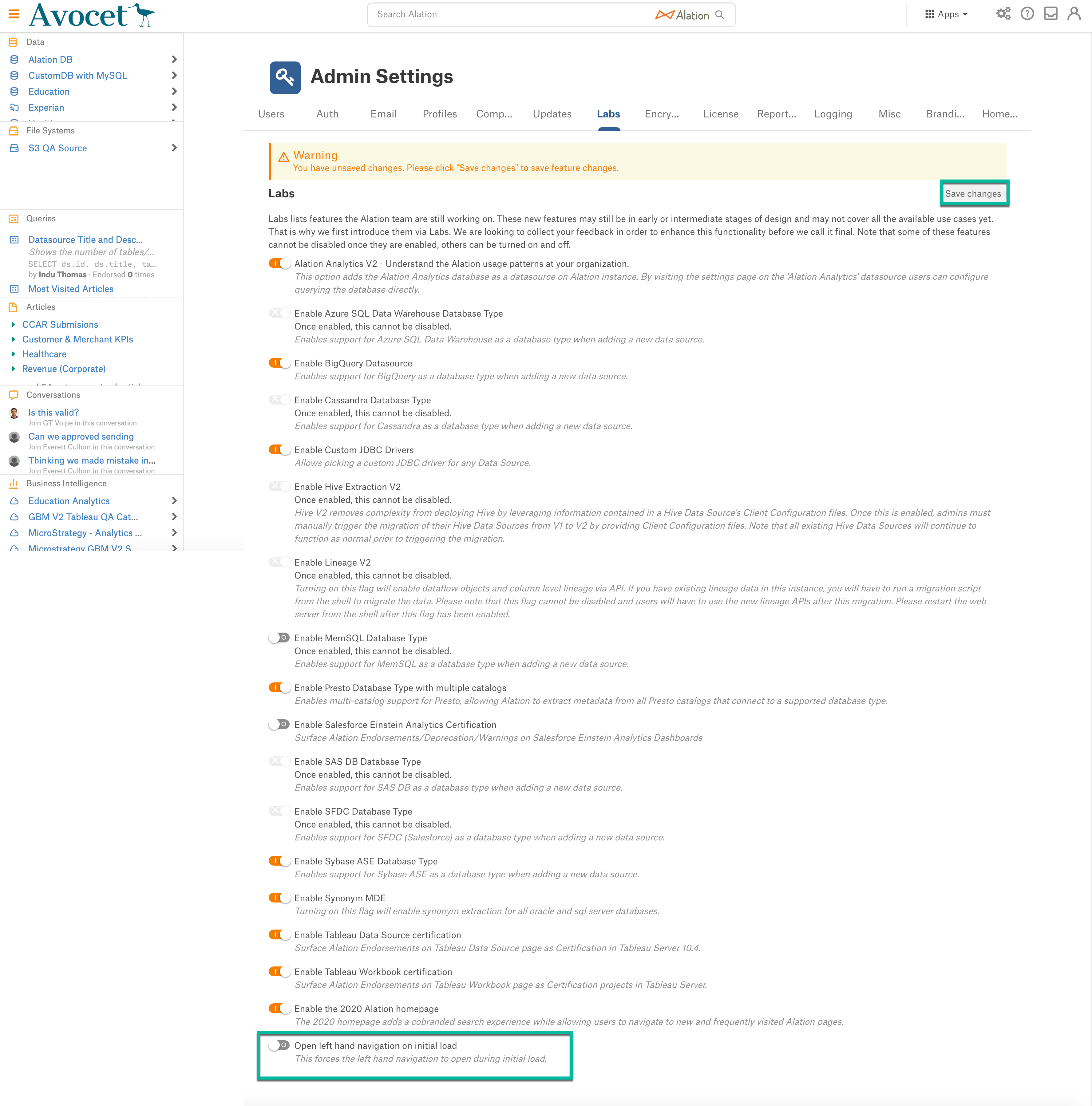Control Left-Hand Navigation Bar Behavior¶
Alation Cloud Service Applies to Alation Cloud Service instances of Alation
Customer Managed Applies to customer-managed instances of Alation
Applies to release 2020.3
It is possible to control the behavior of the left-hand navigation sidebar on page loading. By default, this sidebar appears as collapsed and needs to be expanded manually. You can change this behavior for the left-hand navigation sidebar to be expanded by default.
To control the behavior of the sidebar, use the toggle Open left-hand navigation on initial load in Admin Settings > Feature Configuration:
Toggle on: Display Left-Hand Navigation Bar as expanded during the initial page load.
Toggle off: Display Left-Hand Navigation Bar as collapsed during the initial page load.
Note
Click Save Changes to save the changes to Feature Configuration. For more information, see Feature Configuration .