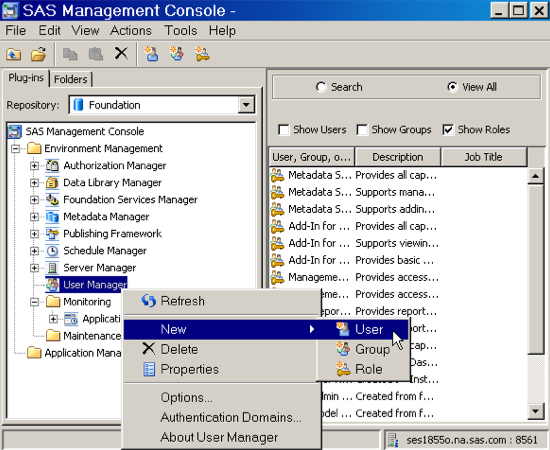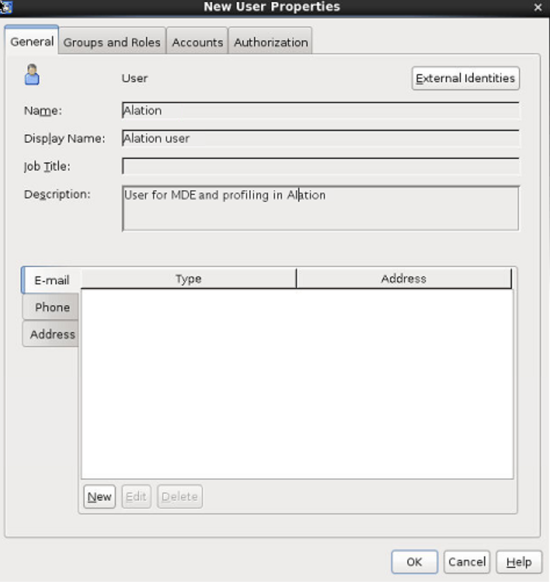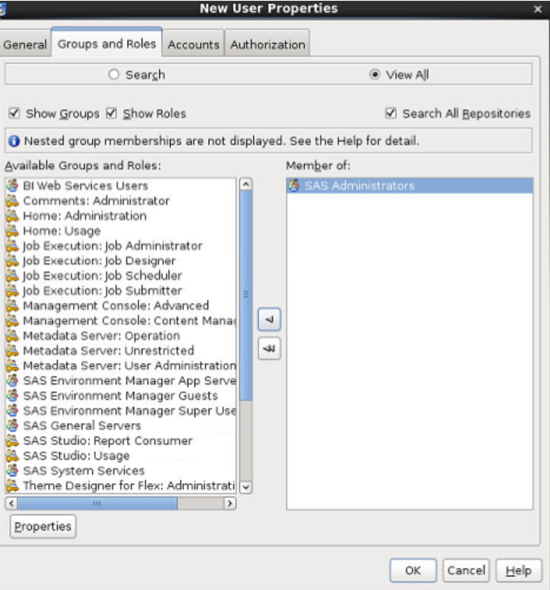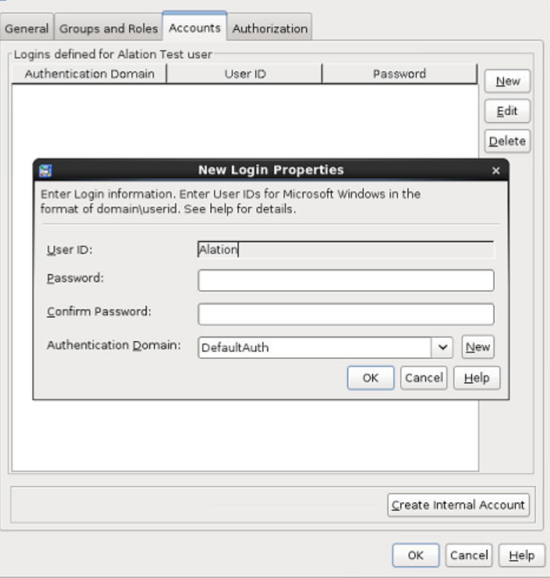Setup Prerequisites¶
Alation Cloud Service Applies to Alation Cloud Service instances of Alation
Customer Managed Applies to customer-managed instances of Alation
Open Ports¶
Alation connects to the SAS Workspace Server in your SAS system. Open outbound TCP port 8591 (default) to SAS Workspace Server.
Allocate Libraries¶
Ensure you have allocated the SAS libraries you want to catalog in Alation to the SAS Workspace Server using the SAS Management Console.
Create Service Account¶
Create an account for Alation on the SAS Workspace Server. The steps below show how to create a Unix user. To create a Windows user, follow the same sequence of steps.
Note
Only root users or users with sudo privileges can create new user accounts.
Create a user.
sudo useradd Alation
Set password for Alation’s user.
sudo passwd Alation
Open the SAS Management Console and connect to your metadata server.
Select User Manager, then select New and then User to open the user’s properties.
Enter the user’s Name and the Display Name. The Name property will be the user’s login name.
Click the Groups and Roles tab and add a relevant group or groups for the user. Group assignment gives the user all the capabilities of a group. If a user belongs to multiple groups, they have the combined set of capabilities of all their groups.
Click the Accounts tab and then click New to add a new account. Enter the User ID but leave the Password blank. When the user logs in to the SAS Workspace Server, the password that the user enters will be verified against the system user’s password.
Click OK in this and the next dialog to complete creating the user.
Grant Permissions¶
Grant the Alation service account the ReadMetadata privileges for each data set intended to be extracted.
Build the JDBC URI¶
If the library name and path are not specified in the URI, the connector will extract system libraries. To extract a user library, add the corresponding library name and location to the URI using the librefs parameter.
Format¶
One Library¶
sasiom://<hostname_or_ip>:<port>?libref=<library_name>'/<library_location>'
Multiple Libraries¶
sasiom://<hostname_or_ip>:<port>?libref=<library1_name>'/<library1_location>';<library2_name>'/<library2_location>'
Example¶
sasiom://10.13.82.201:8591?libref=Testlib'/opt/sas94/sashome/SASFoundation/9.4/Testlib'