Enable Manual Lineage Curation¶
Alation Cloud Service Applies to Alation Cloud Service instances of Alation
Customer Managed Applies to customer-managed instances of Alation
Applies from version 2021.4
Users can create and edit lineage diagrams manually in the Alation interface using the capabilities of the Manual Lineage Curation functionality.
Note
In versions 2021.4 through 2022.2, only manually created lineage data could be edited. Lineage data from other sources, such as the lineage created automatically as the result of metadata extraction and query log ingestion or the lineage pushed into the catalog with the Lineage API, could not be edited manually.
Editing the lineage data manually requires an admin-level role: Server Admin, Catalog Admin, or Source Admin.
By default, Manual Lineage Curation is disabled.
Prerequisite¶
Applies to versions 2022.1.2 to 2022.4
Manual Lineage Curation requires Lineage V3. Before enabling this feature, migrate the existing lineage data to Lineage V3. On how to migrate the lineage data, see Enable Lineage V3.
Enable Manual Lineage Curation¶
To enable Manual Lineage Curation:
Log in to Alation as a Server Admin.
Go to Admin Settings > Feature Configuration.
Locate the feature toggle Manual Lineage Curation and click to enable the feature.
Scroll up and click Save changes to apply the new configuration.
With Manual Lineage Curation enabled, there will be two changes in the Alation user interface on the Catalog pages of data objects, for example, tables or BI reports, for users with admin roles:
The Lineage tab will be enabled even if there is no lineage data. If there is no lineage data yet, the page will display a message that no lineage data exists and the button Manually Create Lineage:
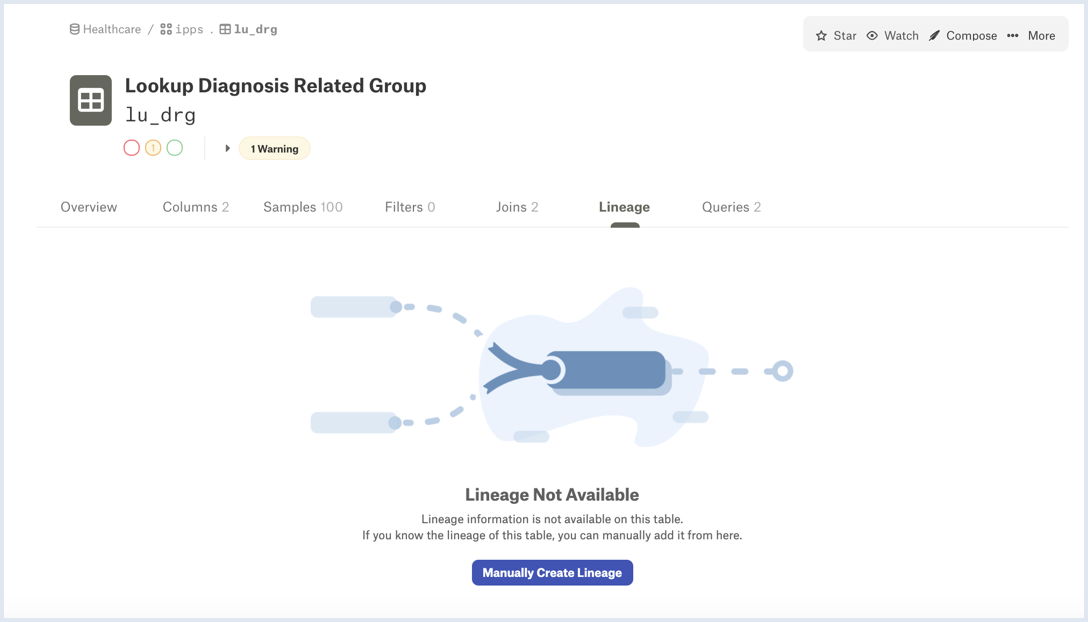
If lineage data already exists, admin users will see the Edit button on the lineage chart:
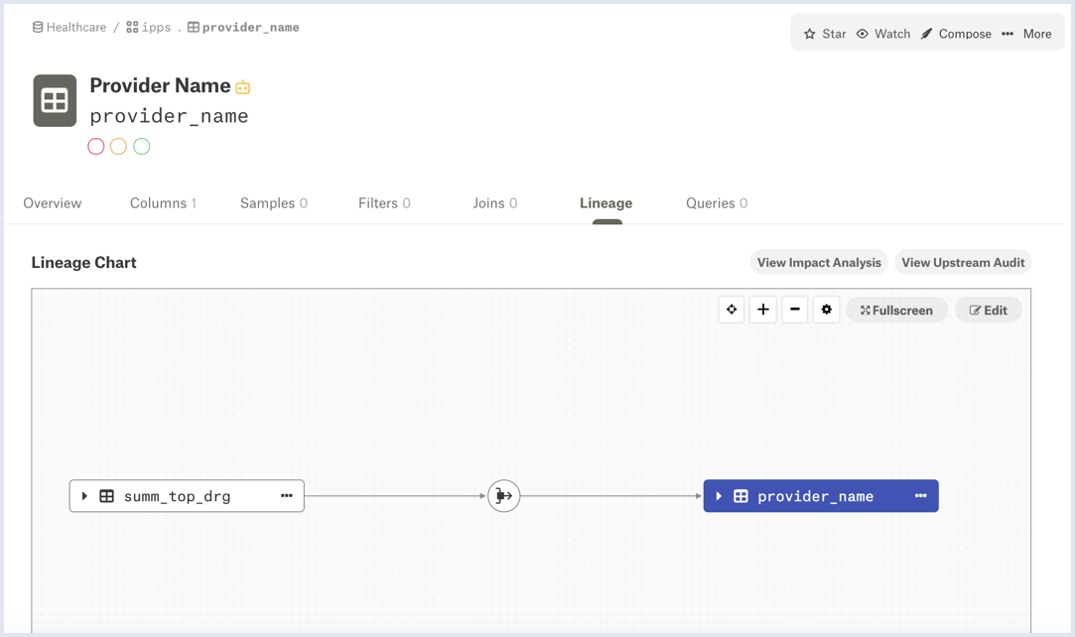
Disable Manual Lineage¶
Manual Lineage Curation can be disabled using the same toggle Manual Lineage Curation in Admin Settings > Feature Configuration.
Disabling the Manual Lineage Curation toggle will hide the ability to create lineage data manually on the Lineage tab of catalog pages of data objects. Note that the lineage data that was previously created manually and published will remain in the catalog. Only the capability to create new lineage manually will be hidden.
See next: Create Lineage Data Manually.
