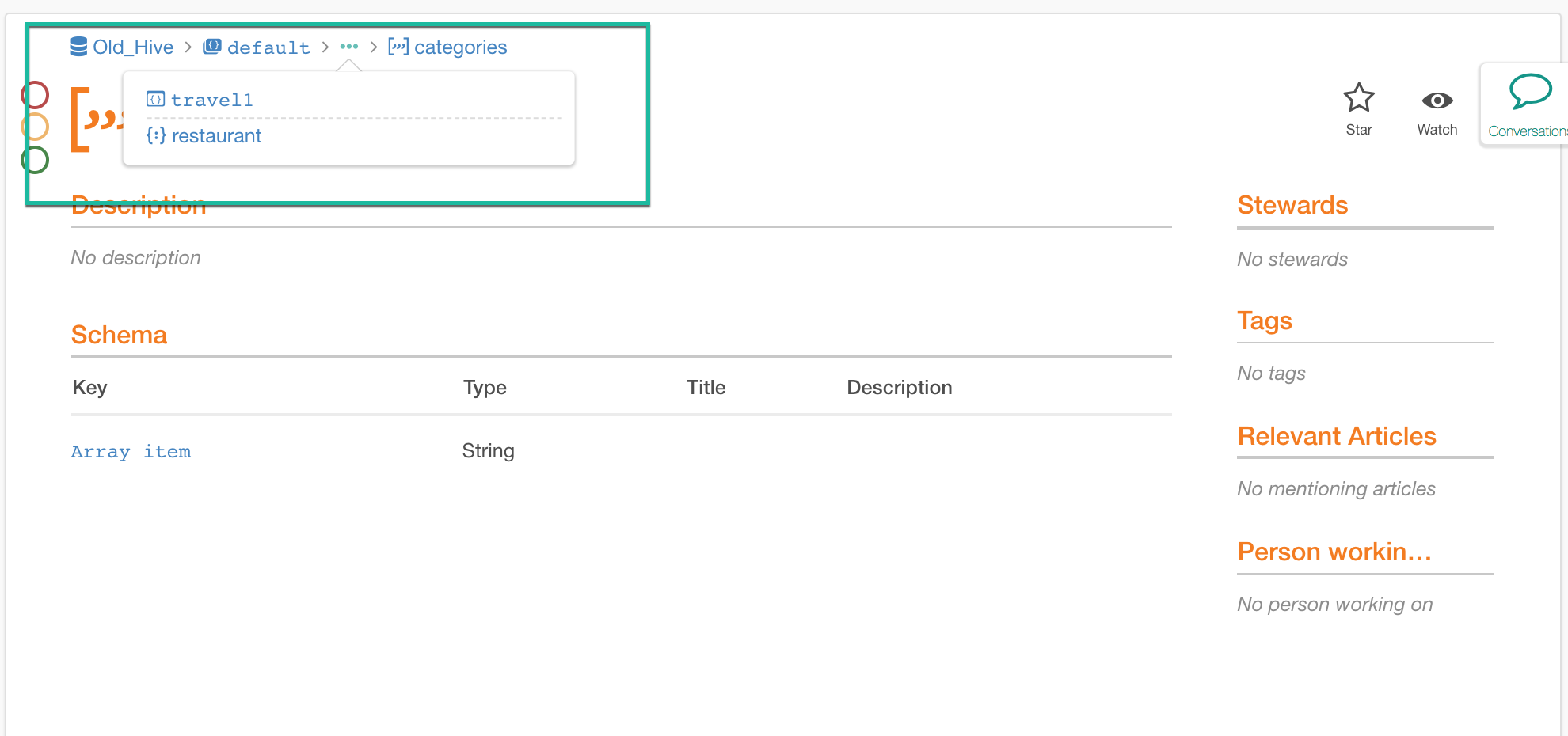Struct Data Type in Hive Data Sources¶
Alation Cloud Service Applies to Alation Cloud Service instances of Alation
Customer Managed Applies to customer-managed instances of Alation
Available from release V R5 (5.9.x)
Wide-column databases, such as Hive, can store composite data using the struct data type. The catalog page of a struct column will fully reveal the struct composition.
Note
Union and map data types are not supported yet. If the map or union data types are used inside the struct, that struct field will not be displayed on the catalog page.
Hive struct representation is only supported for the actual connection and not supported on Virtual Data Sources.
Struct Column in a Hive Source:
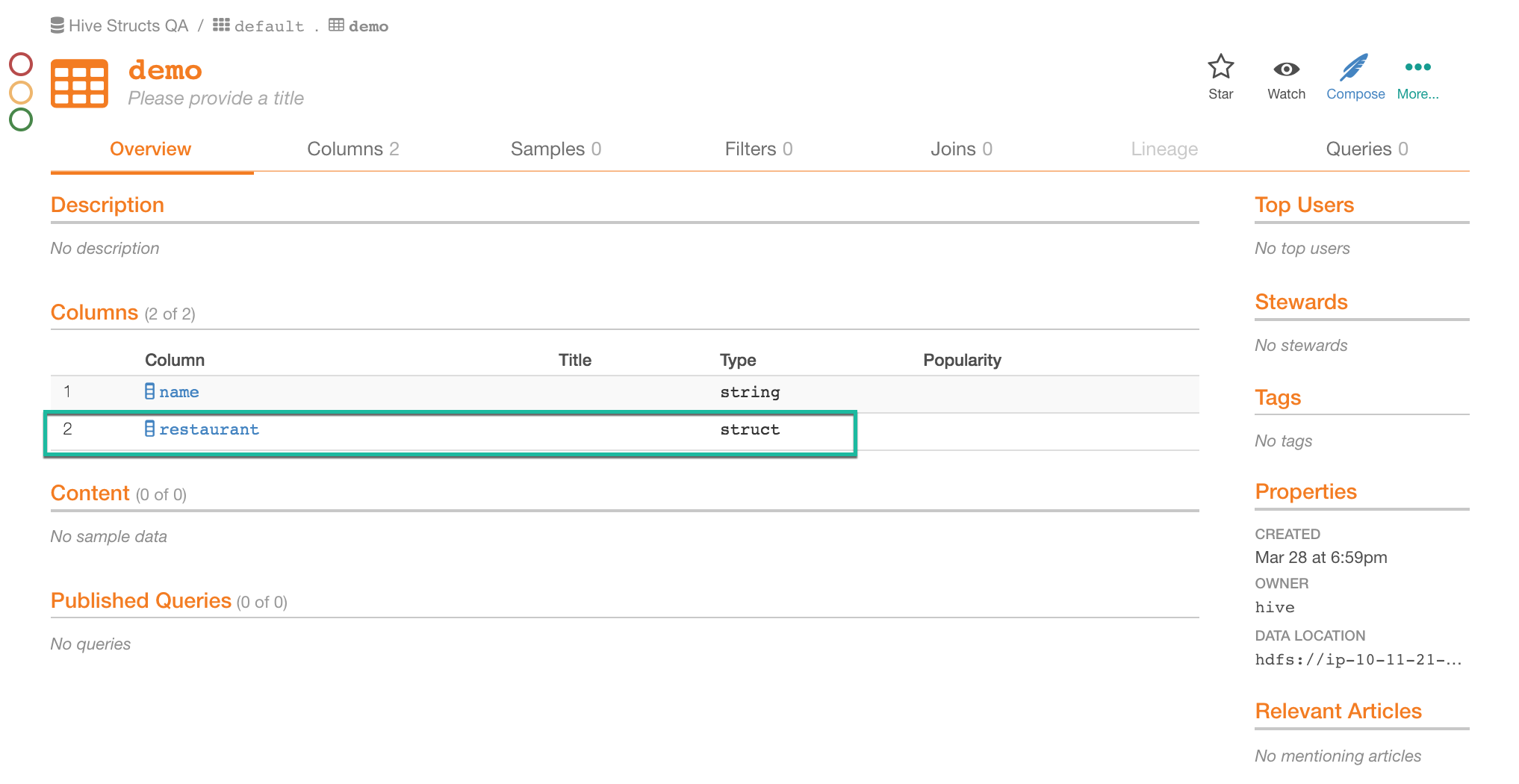
By default, the struct column catalog page will use the Column object
template. However, if you set the
flag alation.feature_flags.enable_generic_nosql_support in alation_conf, then the
struct column catalog page will be using an additional second template:
the NoSQL Attribute object template that allows Alation to represent
the full structure of this column as a tree table.
Although the main purpose of this feature flag is to enable the support for NoSQL databases in Alation, in addition, it will also enable the new struct view.
Setting the Flag¶
Note
Alation Cloud Service customers can request server configuration changes through Alation Support.
To set feature flags, you need SUDO access to the Alation host.
On the host, enter the Alation shell:
sudo /etc/init.d/alation shell
Enable the Generic NoSQL feature by setting the feature flag
alation.feature_flags.enable_generic_nosql_supporttoTrue:alation_conf alation.feature_flags.enable_generic_nosql_support -s True
Restart uWSGI and Celery:
alation_supervisor restart web:uwsgi celery:*
Note
After enabling the flag, perform metadata extraction on your Hive data source with struct data types to see the changes to the struct representation in the existing metadata.
Viewing Struct Composition¶
Columns of type struct will be represented as a schema object in Alation when the NoSQL Attribute template is applied. To reveal the whole nested structure, you can expand each struct component down to the last nested element. A struct column can include complex data types, such as other structs and arrays, creating a complex structure. With the expandable tree table representation, you can view all of them on one catalog page.
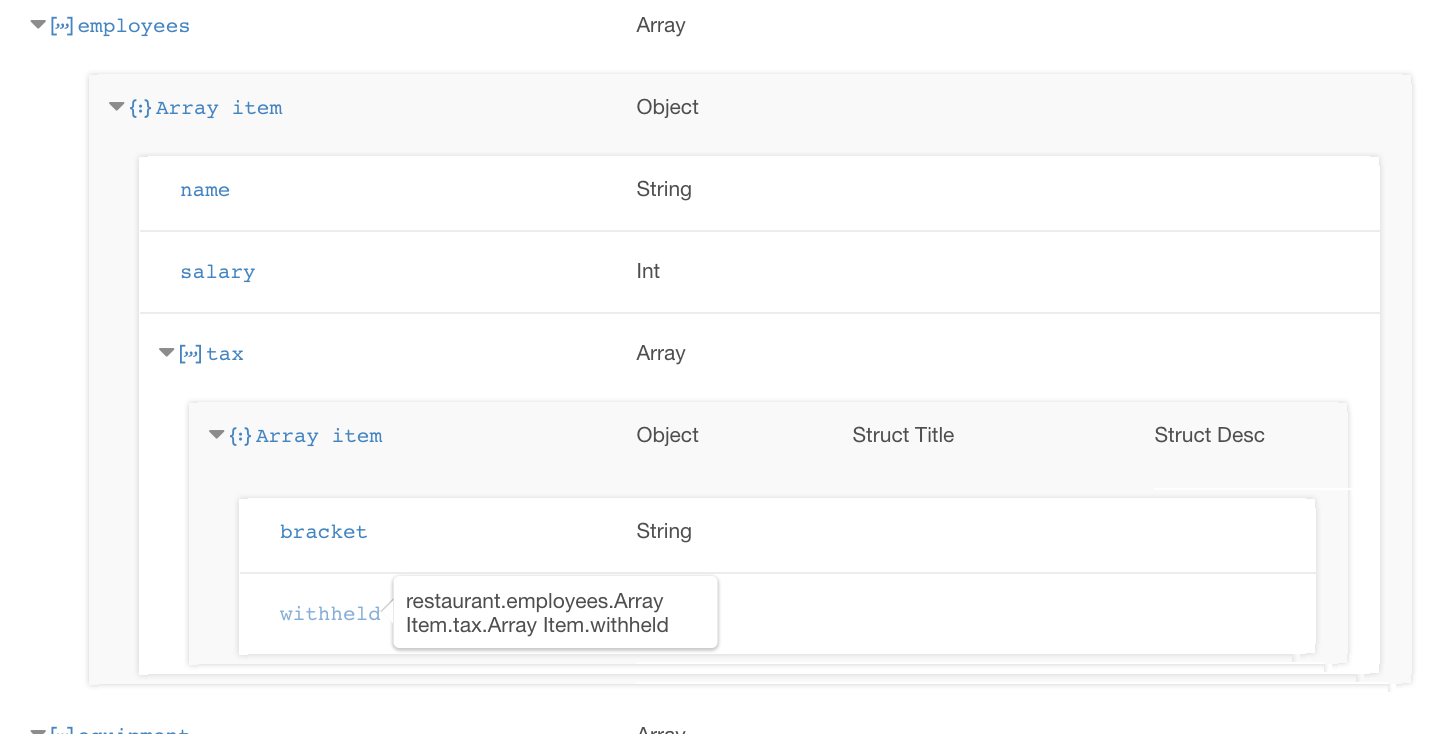
You can drill down to the level of each individual data definition included in this struct.
Note
NoSQL Schema objects are indicated with the icon:

These objects can have an internal structure that includes both simple and complex data types.
A Struct Column Catalog Page:
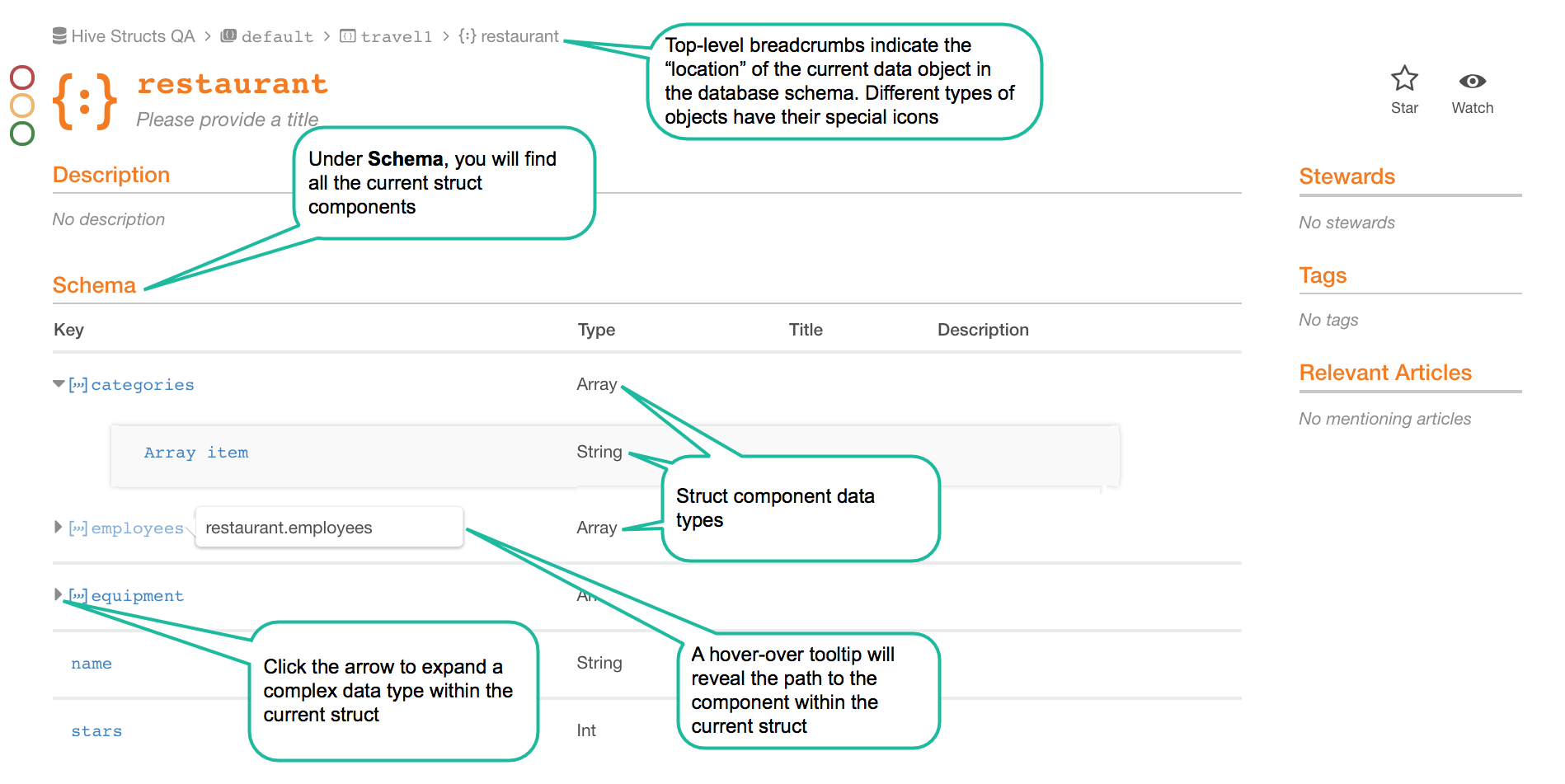
Use of Object Templates for Struct Columns¶
Let us look at an example of a Hive data source that includes columns of the struct type.
When you open the catalog page of the source and drill down to the struct column, it will be using the Column template. Custom fields currently associated with this template will be on this page.
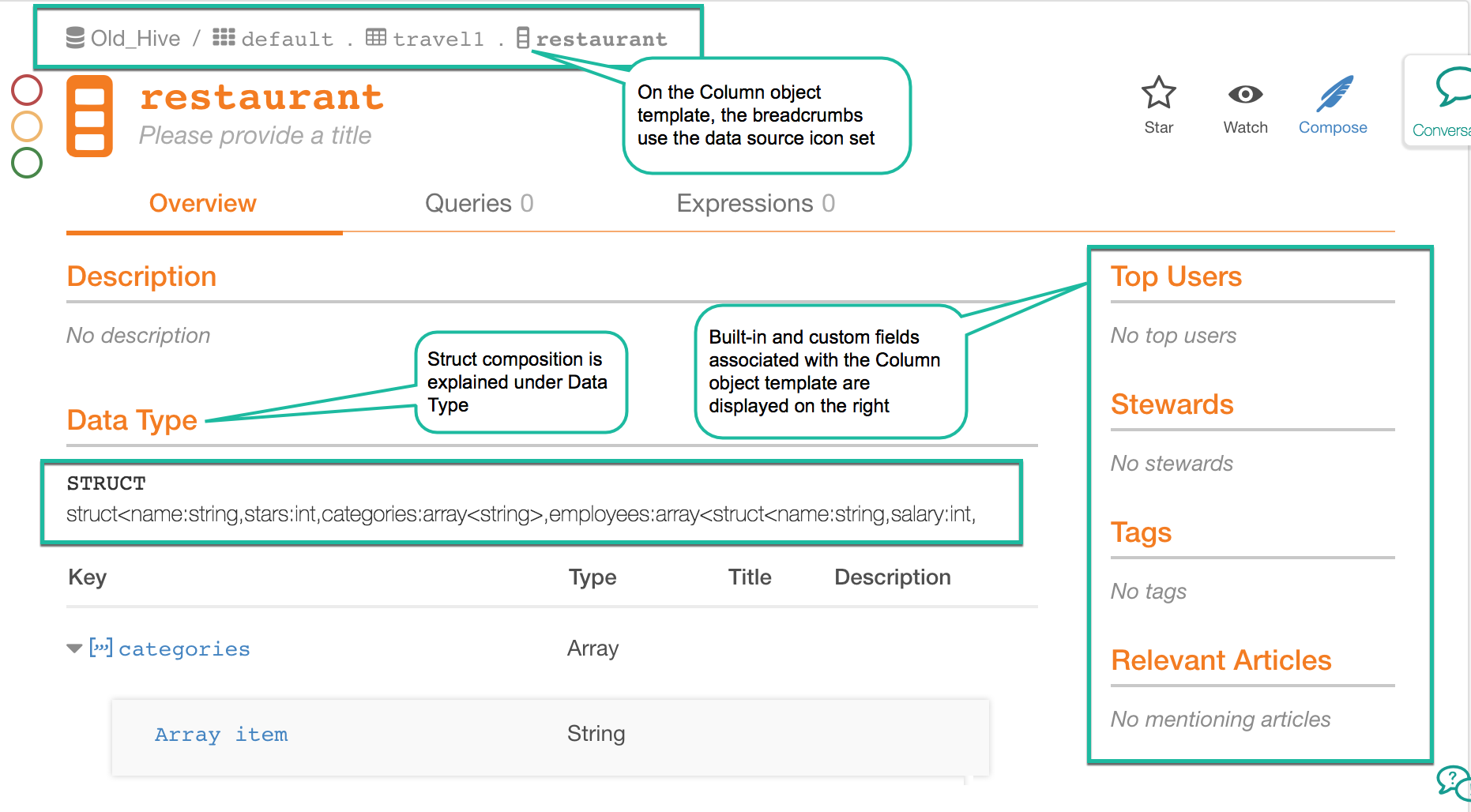
From the struct column page, you can drill down into any of the struct components. They will use the NoSQL Attribute template.
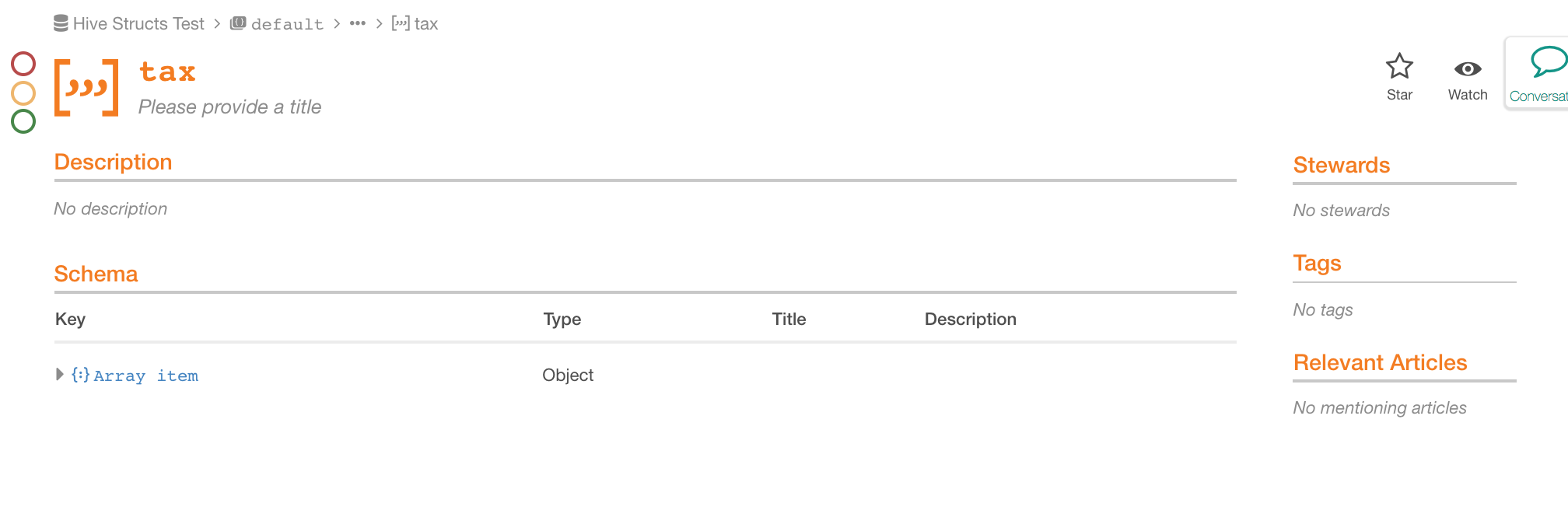
When a data object in Alation uses the NoSQL Attribute template, the top breadcrumbs use the noSQL data source icon set:
Data source |

|
Folder |

|
Collection |

|
Schema |

|