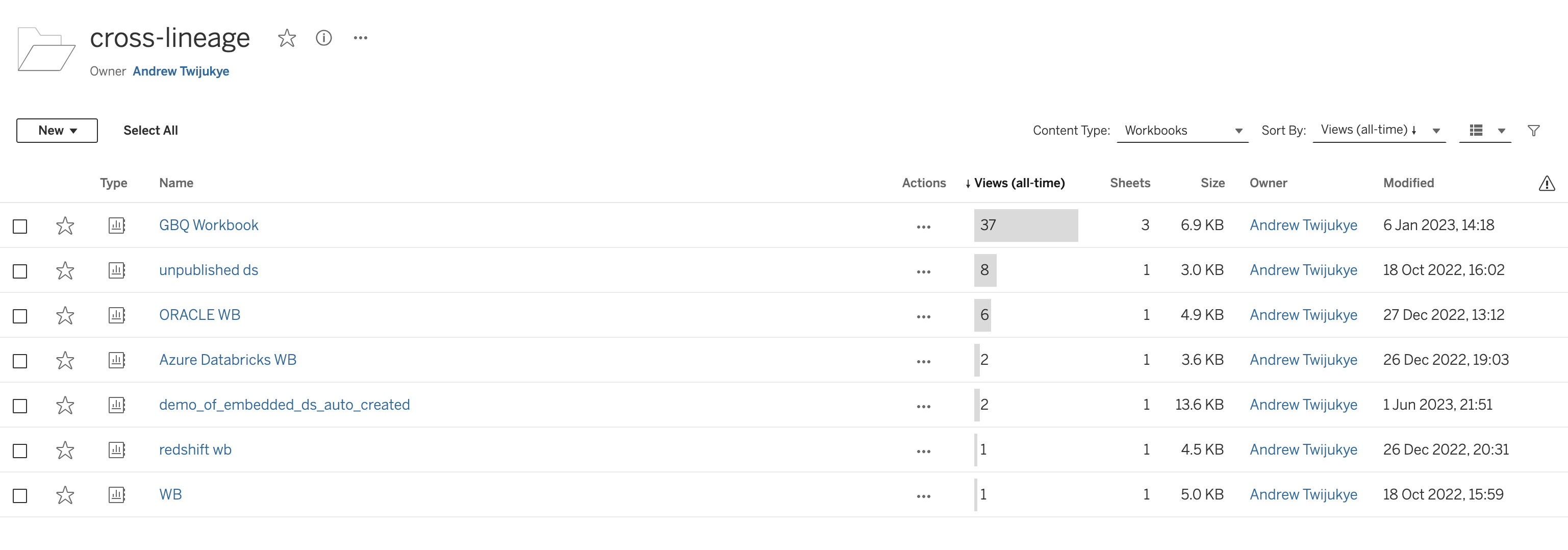Popularity¶
Report Popularity¶
Report Popularity in Alation is calculated using the “Views“ column in Tableau UI (as shown in the image). Views in Tableau is the number of the times a View or a Sheet was viewed by a user.
Popularity of a view (calculated within a workbook) is calculated as [ (View-count of the view)/(View-count of the view with maximum view-count in the workbook) ] * 100.
View popularity in Alation:
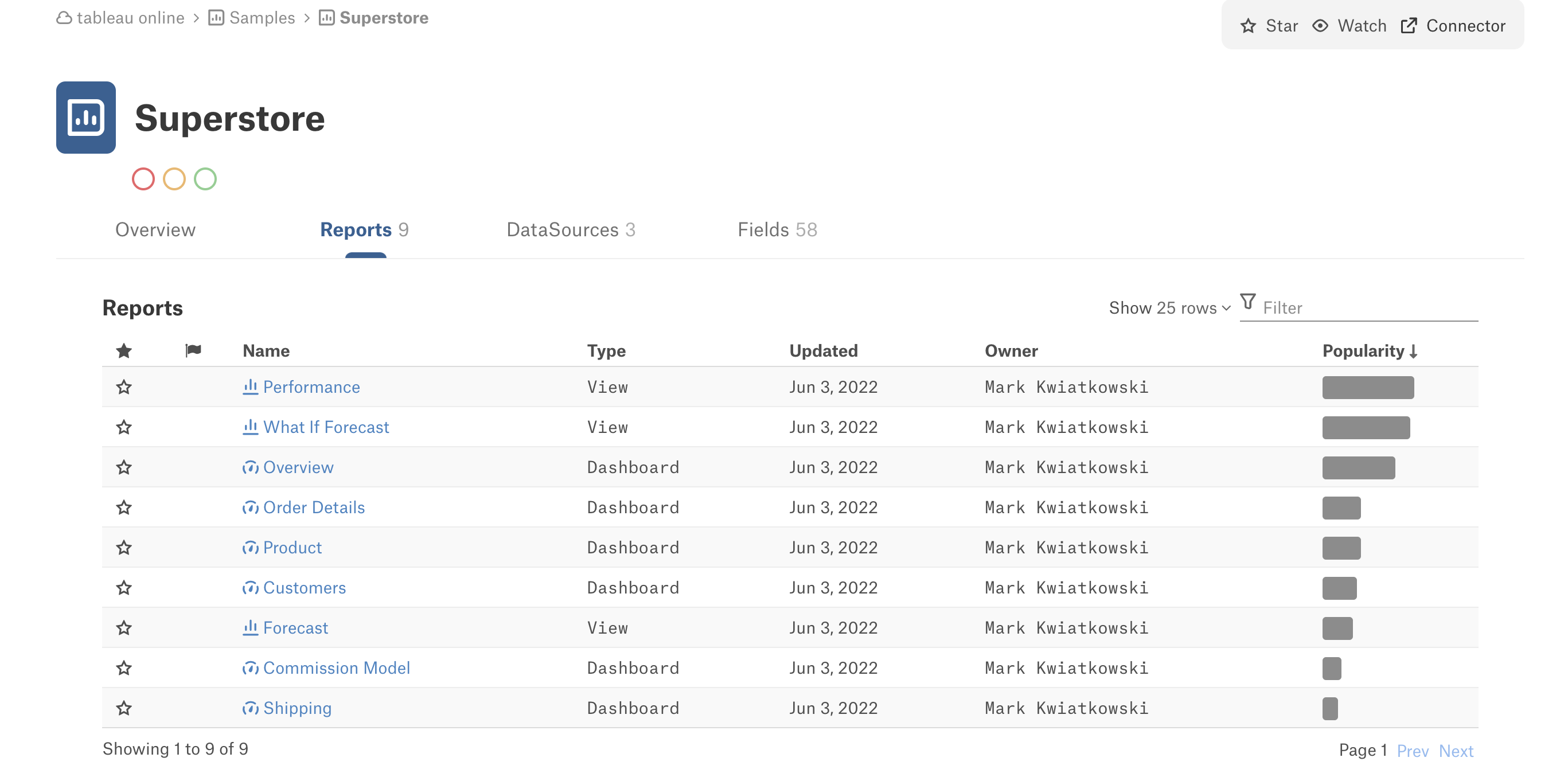
View counts in Tableau:
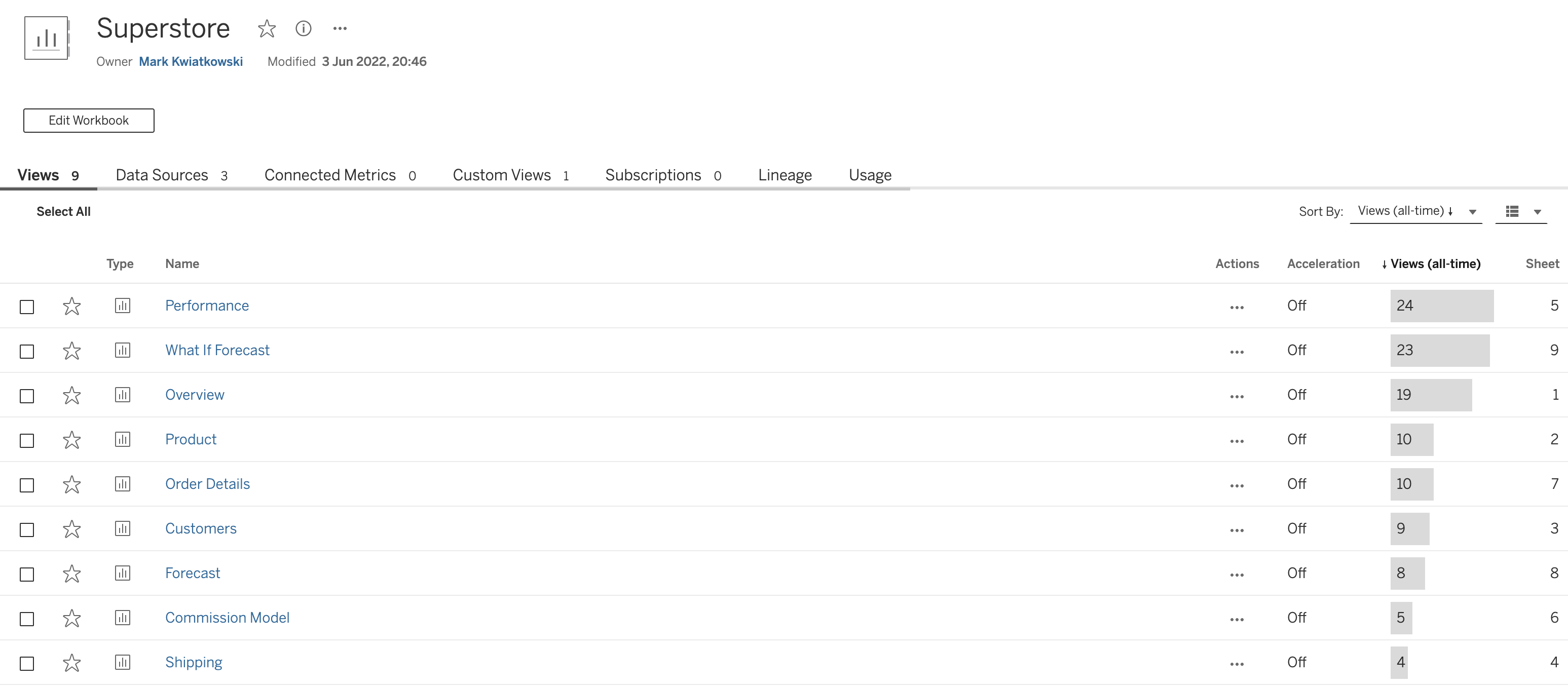
Workbook popularity¶
Workbook popularity is supported from Tableau OCF Connector version 1.6.8. The view count of workbook in Tableau is calculated as the sum of the view counts of the individual view within the workbook.
Popularity of a workbook(calculated within a project(project-level)) is calculated as [ (View-count of the workbook)/(View-count of the workbook with maximum view-count in the project) ] * 100.
Workbook popularity in Alation:
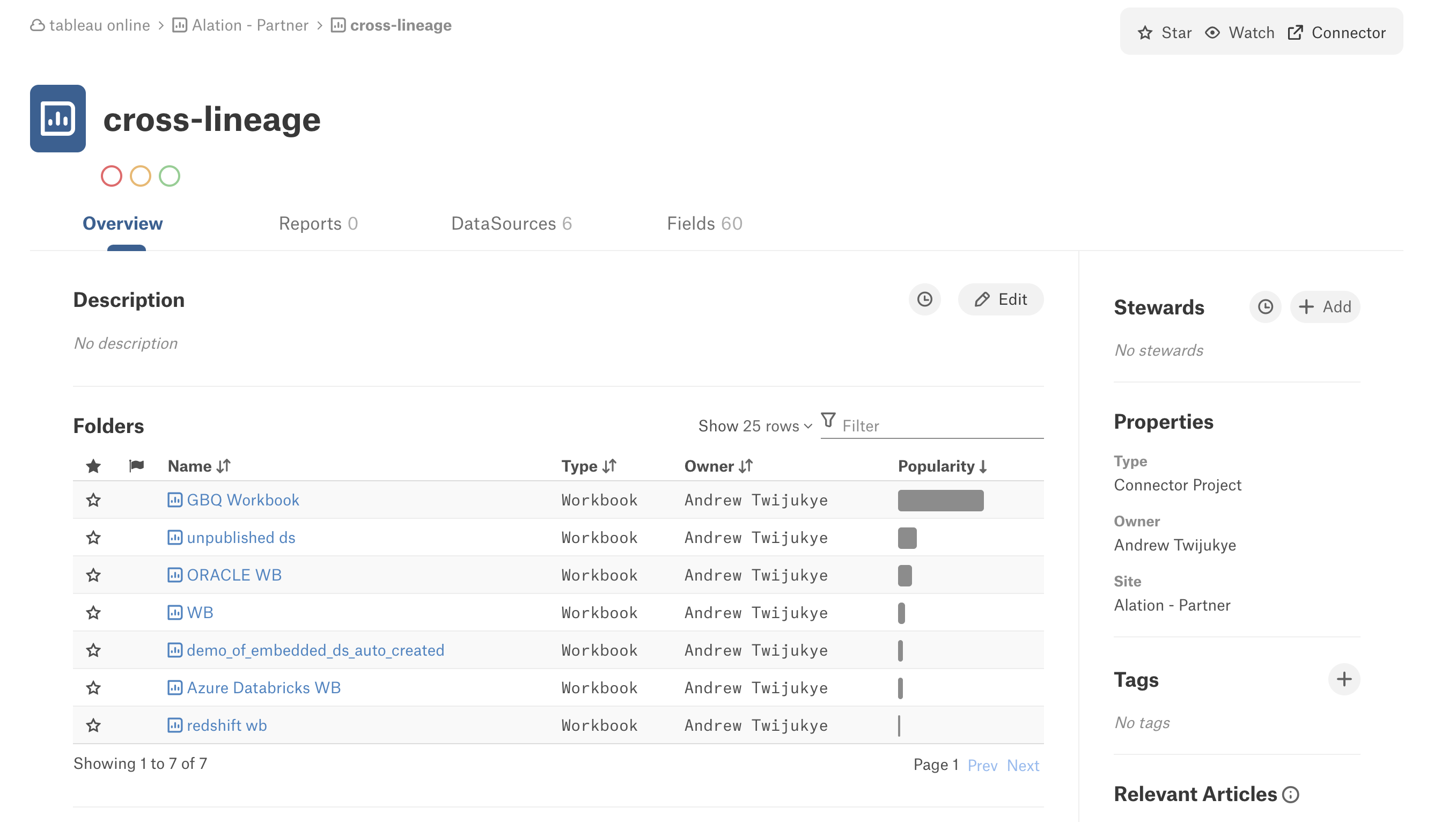
Workbook view counts in Tableau: