Naming Data with Lexicon¶
Applies to versions before V R3 (5.6.x)
Lexicon is a nickname for the algorithm that assigns titles to tables and columns. You must have an admin role to open the Lexicon page.
Releases before V R3 (5.6.x)¶
To access the library of learned titles, click the arrow next to Admin then click Lexicon. Only admins have access to this page.
As you can see in the figure below, the Lexicon page will allow you to filter table names according to,
Whether they are confirmed by a human or not
Whether the names are words or abbreviations
and sort them,
Alphabetically
by Frequency
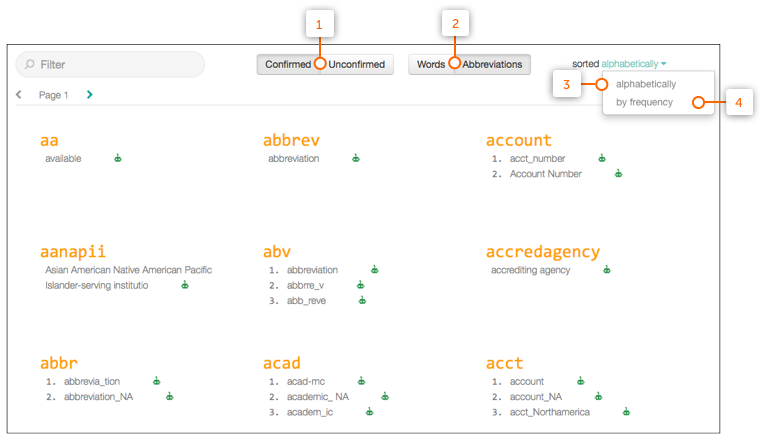
After you have made changes on the Lexicon page, you need to propagate them across Alation.
Releases before V R3 (5.6.x)¶
Visiting the following link: <YourAlationURL>/lexicon/compute_lexicon.
Weekly, Alation runs Lexicon and applies new titles. After you see that Lexicon has kicked off it can take up to an hour to complete, depending on how much data you have. For most customers, it only take a few minutes to run.
