Metadata Change Log¶
Applies to releases before V R4 (5.8.x)
Note
In newer versions, the Catalog metadata changes are reflected in the Catalog Activity Report: Working with the Catalog Activity Report.
The Metadata Change Log enables you to track and view changes in your
data over time. The page can be found under the Data Steward and
Governance Officer hats, by clicking Track: Metadata Change Log. You can read more about hats here. You can
also access the page directly at <YourAlationURL>.com/govern/metadatachange_log/.
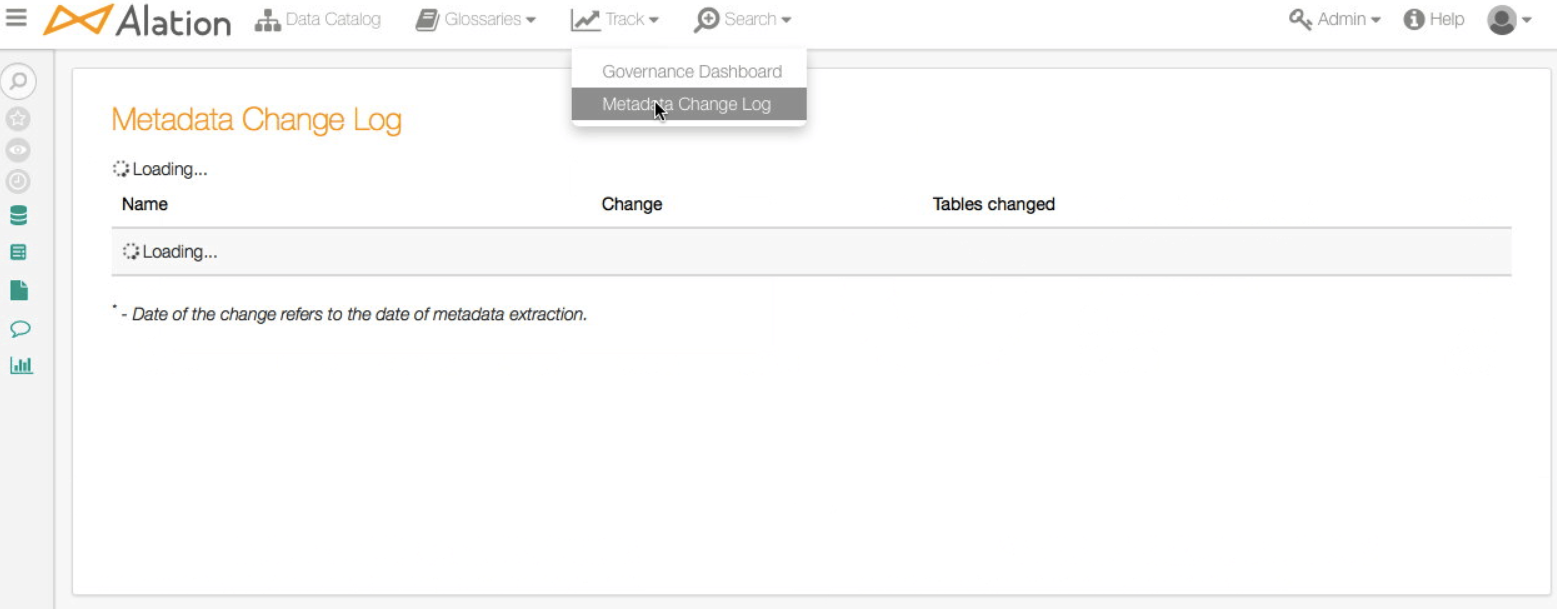
The changes in the Metadata Change Log include:
Schema level: List of schemas added or deleted from a Data Source
Table level: Table and views created or dropped from a schema; synonyms added and removed for a table or view
Column level: Columns added or deleted; data type changes, including changes in data type length, and is nullable
You can track the following changes:
Level: schema level changes, table level changes, column level changes
Period of changes: weekly
Steward filter by schema, table or column Steward
Context filter by a specific data source
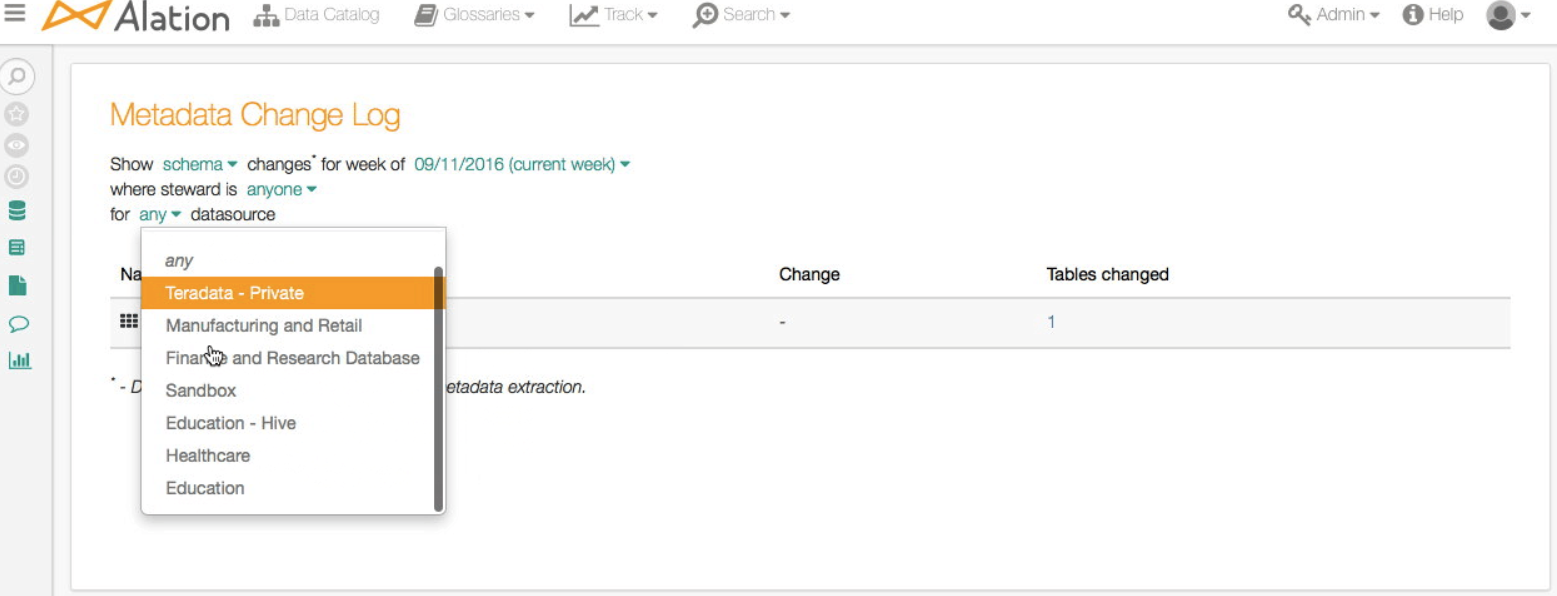
All changes are sent as a digest email:
Digest emails are sent once a week on Monday. This email will include only changes from the previous week if you are a Steward of the objects.
A digest email includes only 20 schema changes and 20 table changes. The email also has a link to the Metadata Changes Log page with the full list of schema changes.
