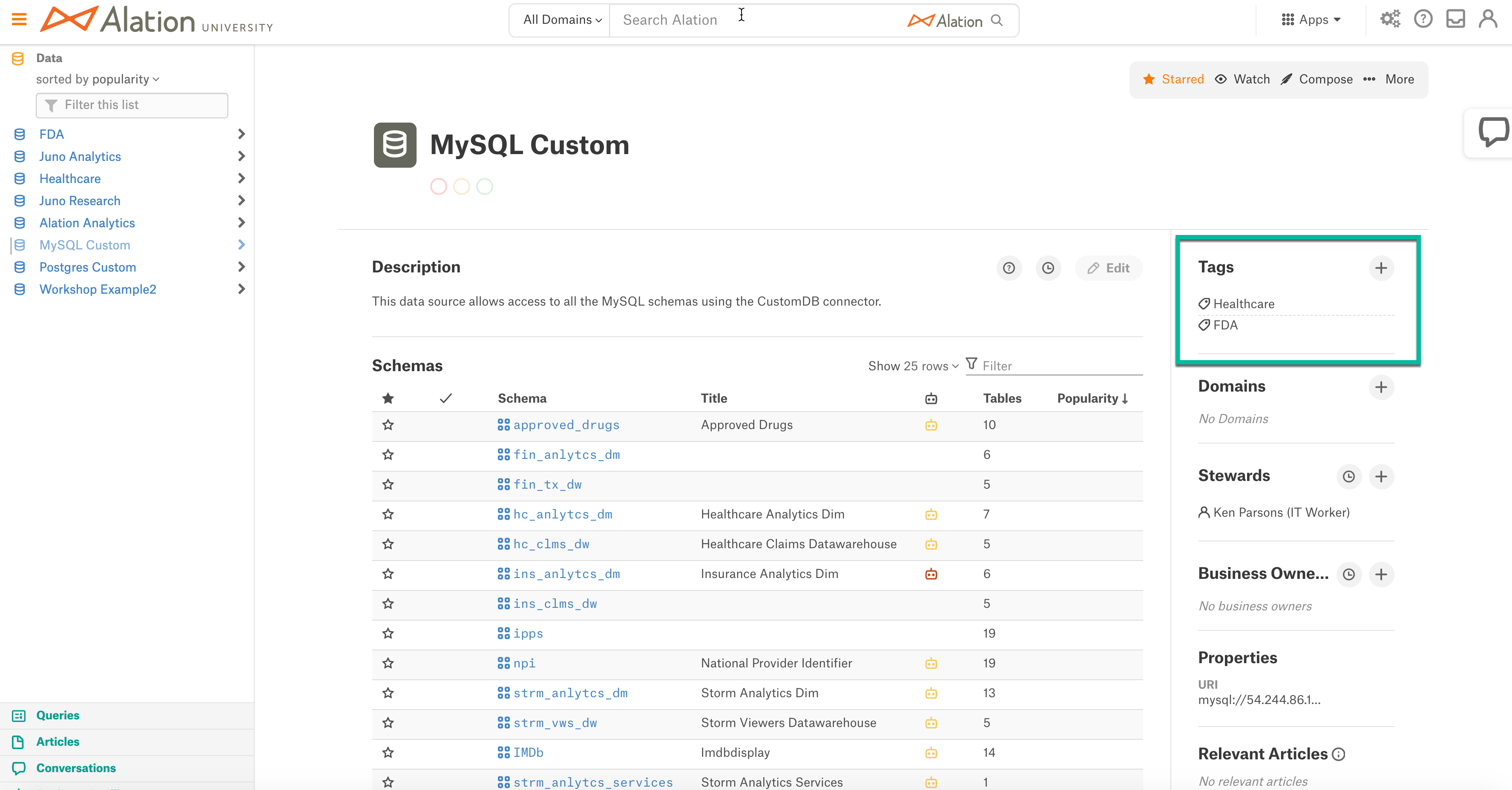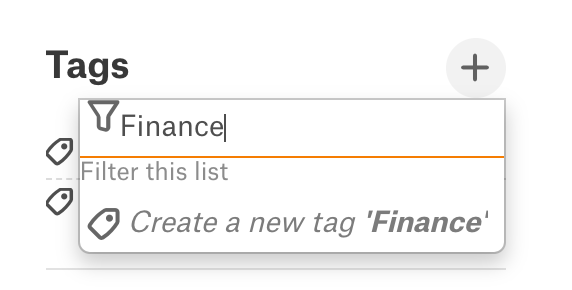How to Use Tags¶
Alation Cloud Service Applies to Alation Cloud Service instances of Alation
Customer Managed Applies to customer-managed instances of Alation
Alation allows attaching tags to related Articles, Data Objects, Domains, and Queries. Users can search for tagged objects using the corresponding Tag or access them all “in one place” on the Catalog Page of the Tag object.
For example, your organization may have Articles and Tables that all relate to the business unit Finance and Research Group. You can tag all of your objects with the name of this unit, enabling easy access to these objects for yourself and other users.
To tag an Alation object, click the plus icon in the Tags section and select a Tag from the list of existing Tags.. If you want to create a new Tag, type the name of the new Tag and click Create a new tag ‘<Tag_Name>’.
Alternatively, you can add the objects from the Tag Catalog Page.
Tag Catalog Page¶
Alation creates a Tag Catalog Page for every new Tag which displays all objects that are tagged with this Tag name. To view all Tags, open a Full Page Search page and select the Tag object type under the More Types menu. To find a specific Tag, do a search with the Tag name and click the name of the Tag in Search results.