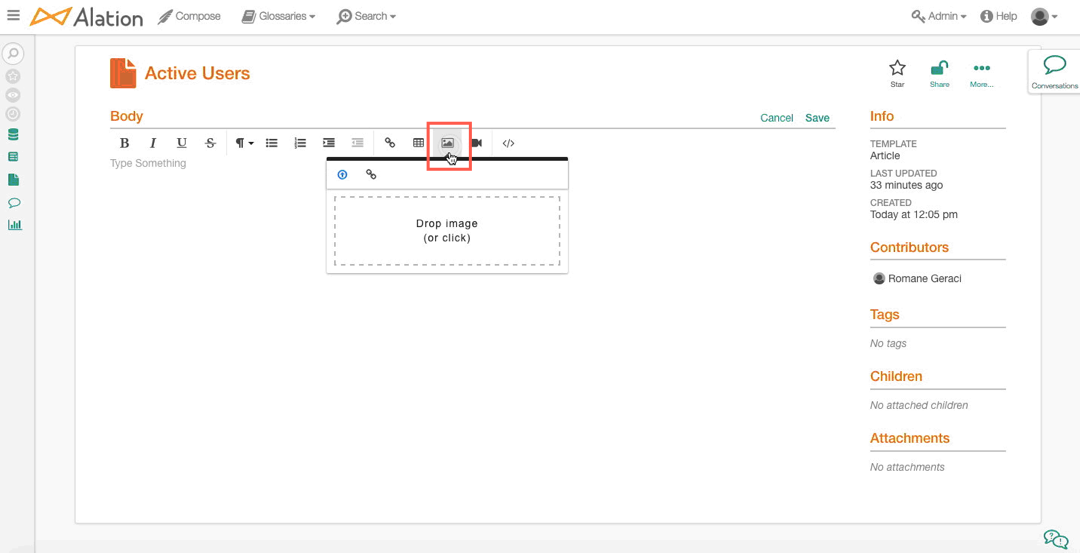Inserting an Excel Table into an Article¶
Alation Cloud Service Applies to Alation Cloud Service instances of Alation
Customer Managed Applies to customer-managed instances of Alation
There are three ways to insert an Excel table into an Alation Article.
Copy and paste the Excel table into the article.
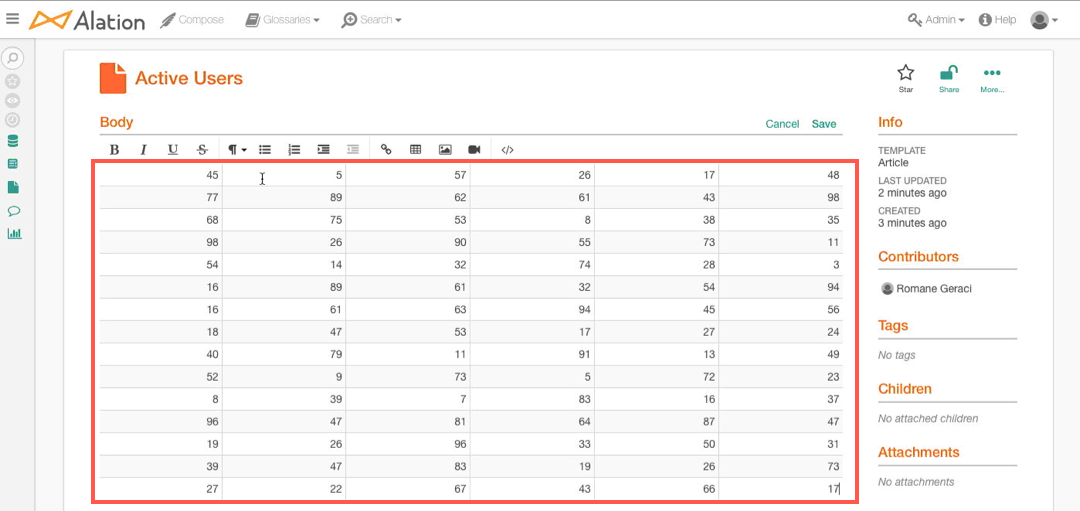
Attach the Excel sheet to the article using the Attachments field.
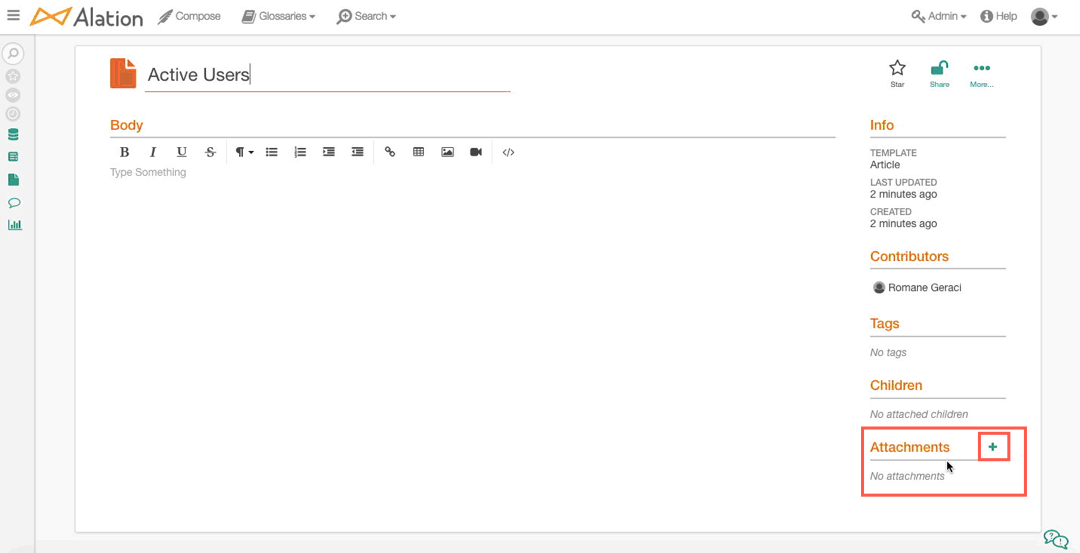
Insert the table as an image and reference where users can find the table (an Attachment, a link, etc.).